Arecont Vision MegaView 2 AV3225PMTIR handleiding
Handleiding
Je bekijkt pagina 19 van 33
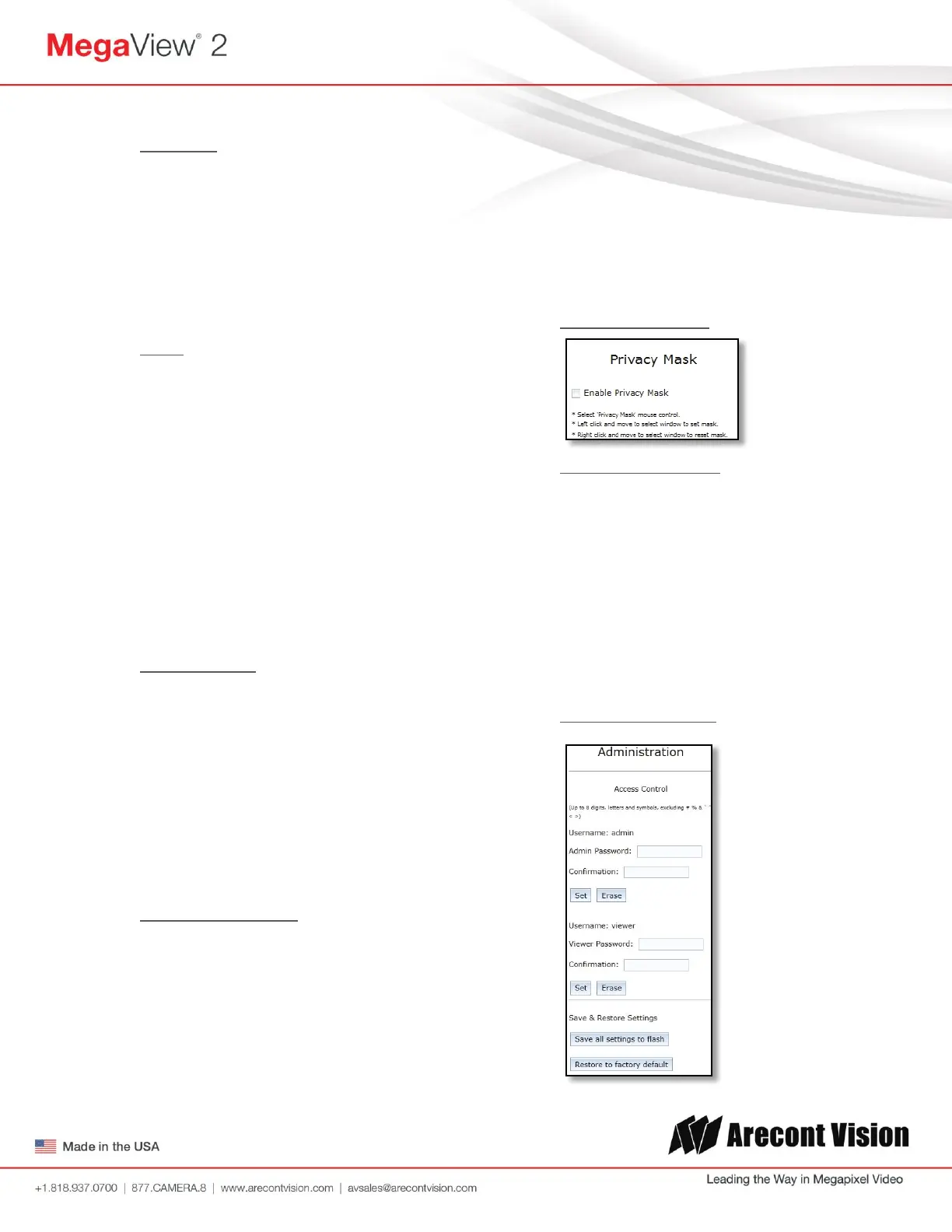
Arecont Vision MegaView
®
2 Installation Manual
Page | 19 support@arecontvision.com
Zone Size determines the size of the
detection zone grid displayed when motion
detection feature is enabled
Note: if the zone size is set too small for
image sensor pixel resolution the motion
detection grid can be made smaller than the
actual image size. Areas not covered by the
grid will not be monitored for motion
Detail determines the size of each zone
displayed by the motion detection grid
contains sub zones the number of which is
determined by the zone size setting up to
32x32 (pixels). This setting configures the
sensitivity of the motion detection to the size
of objects in the image moving through the
zone. Higher values will trigger motion only
for larger objects moving through the zone,
lower values will cause detection of smaller
objects in the zone (increasing sensitivity to
smaller size objects moving through the
image)
Level threshold determines the sensitivity to
brightness changes between dark and light
objects within each grid zone. As example
“Detail” will set the size of the object being
detected within the zone, “level” sets the
duration that movement must be maintained
to trigger motion detection. Lower settings
can increase false motion alarms caused by
image noise, higher settings will require
more movement to trigger a motion event
Motion Sensitivity, % determines the
sensitivity to sudden overall brightness
changes in the image. This setting can be
useful to prevent false motion alarms due to
sudden exposure changes such as car head
lights from triggering motion detection.
Larger values will disregard larger changes
affecting the entire image, smaller values
will make motion detection more sensitive to
large changes in the image.
Note: the motion mask setting under the Video
menus requires Enable to be selected as on
before areas can be masked to prevent motion
detection in selected zones
8. Privacy Mask Menu
Enable Privacy Mask this radio button when
selected will enable any privacy masks that
have been configured by the Privacy Mask
function in the Video menu.
Note: masked areas of an image are
transmitted with the mask in place, it is part of
the video and cannot be turned off or removed
from video that is being viewed or recorded
after transmission
9. Administration Menu
Bekijk gratis de handleiding van Arecont Vision MegaView 2 AV3225PMTIR, stel vragen en lees de antwoorden op veelvoorkomende problemen, of gebruik onze assistent om sneller informatie in de handleiding te vinden of uitleg te krijgen over specifieke functies.
Productinformatie
| Merk | Arecont Vision |
| Model | MegaView 2 AV3225PMTIR |
| Categorie | Bewakingscamera |
| Taal | Nederlands |
| Grootte | 14413 MB |







