Arecont Vision MegaView 2 AV2226PMTIR handleiding
Handleiding
Je bekijkt pagina 16 van 33
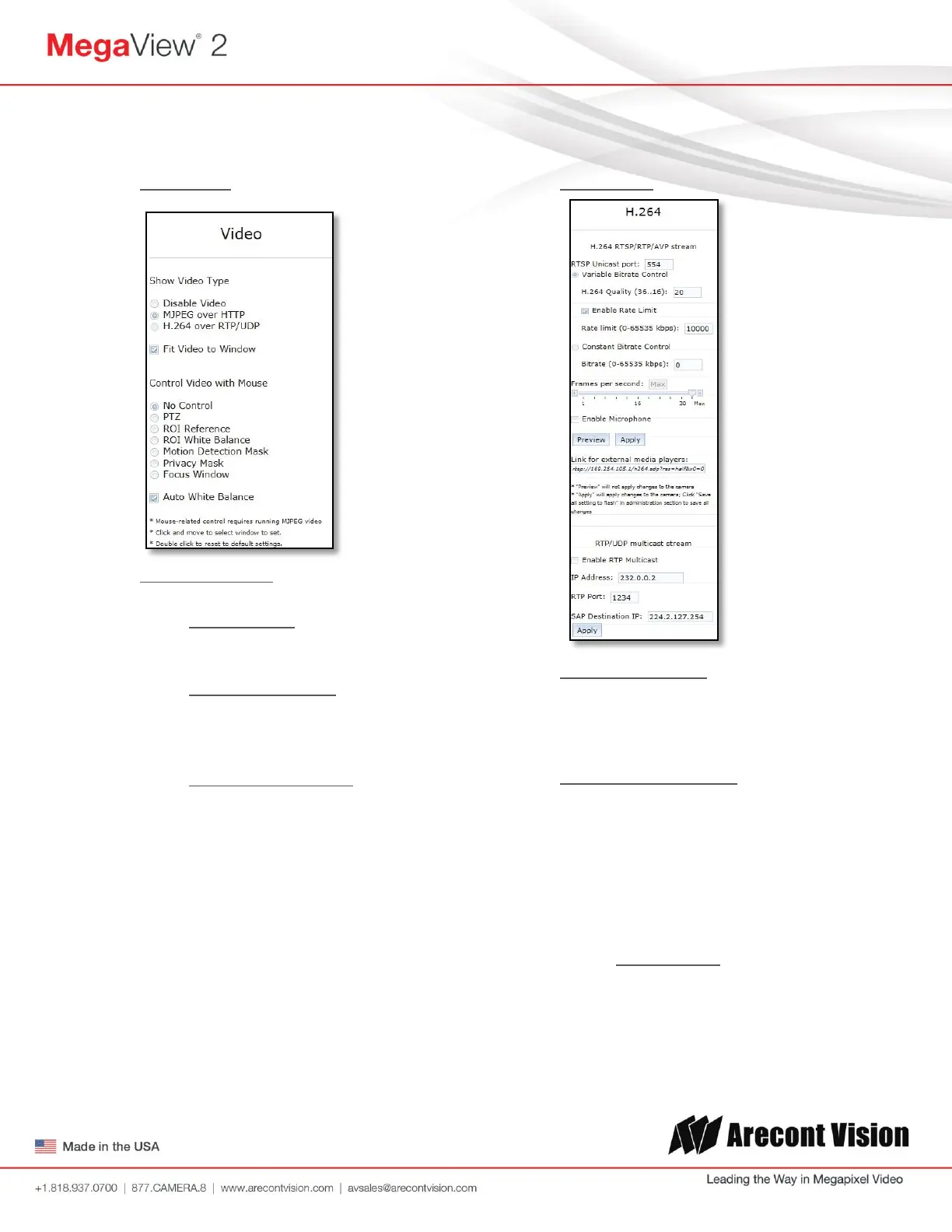
Arecont Vision MegaView
®
2 Installation Manual
Page | 16 support@arecontvision.com
3. Video Menu
Show Video type these radio buttons control
selection of display mode
iv. Disable Video when selected this
button the live video won’t show on
the screen
v. MJPEG over HTTP this is the default
browser display option. No plug in is
required as most browsers can
decode MJPEG images
vi. H.264 over RTP/UDP will display
video using H.264. If viewing this way
for the first time you will see the
following prompt to download the
necessary browser plug –in allowing
display of video in the browser using
this compression
4. H.264 Menu
RTSP Unicast port this numeric field allows
configuration of the application port for
RTSP Unicast video streams. Default is 554
valid values that can be set are 1 – 65535
Variable Bitrate Control when this radio
button is selected the camera will maintain
the bit rate based on the Quality setting and
rate limit configured. There may be variation
in the bit rate output from the camera with
additional image compression increase
being applied if the bit rate exceeds the user
defined limit
i. H.264 Quality this numeric field
allows configuration of the default
image compression (also called
Quantization parameter) setting for
H.264 video streaming from the
camera. Higher levels reduce the
Bekijk gratis de handleiding van Arecont Vision MegaView 2 AV2226PMTIR, stel vragen en lees de antwoorden op veelvoorkomende problemen, of gebruik onze assistent om sneller informatie in de handleiding te vinden of uitleg te krijgen over specifieke functies.
Productinformatie
| Merk | Arecont Vision |
| Model | MegaView 2 AV2226PMTIR |
| Categorie | Bewakingscamera |
| Taal | Nederlands |
| Grootte | 14413 MB |







