Arecont Vision MegaVideo UltraHD AV12ZMV-301 handleiding
Handleiding
Je bekijkt pagina 6 van 18
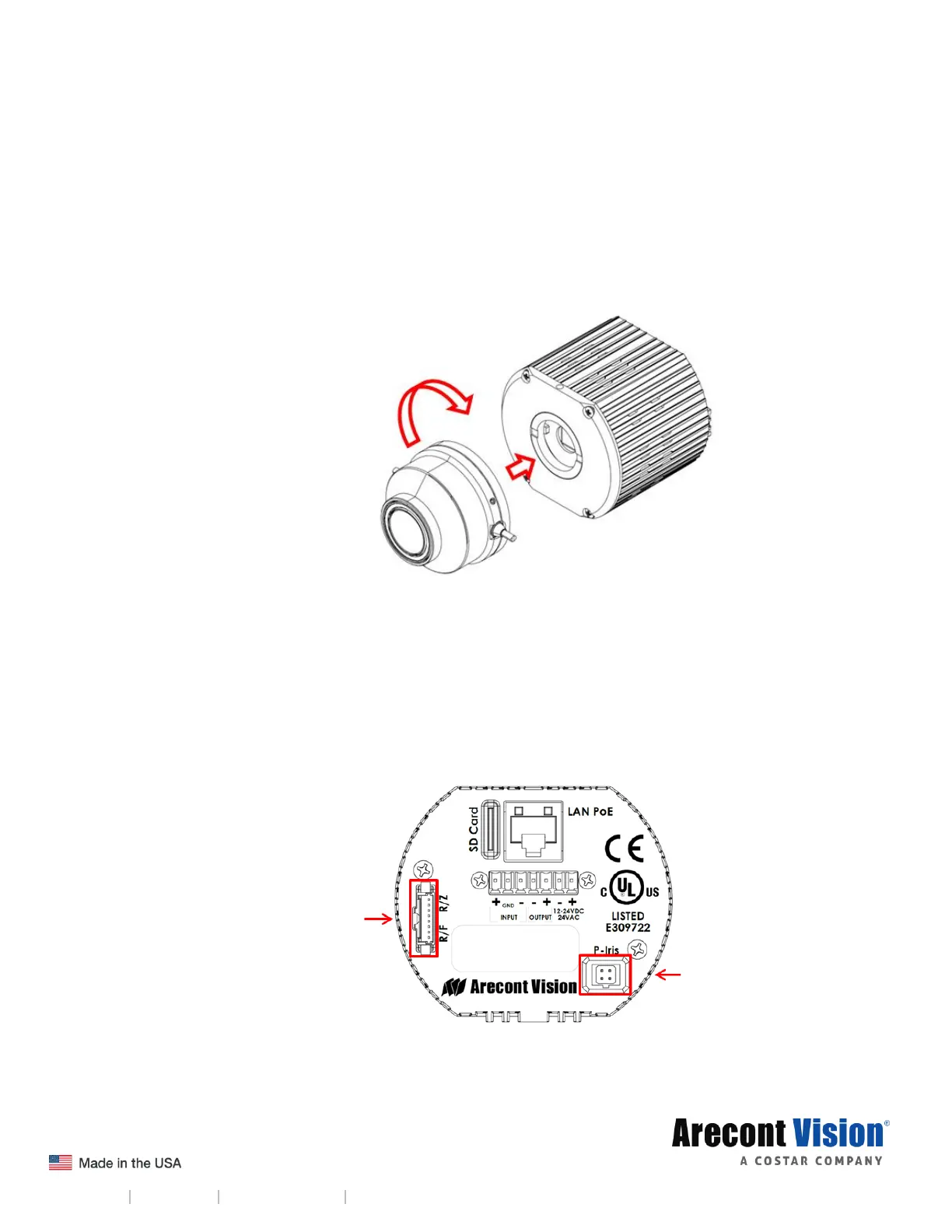
Page | 6 support@arecontvision.com
+1.818.937.0700 877.CAMERA.8 www.arecontvision.com avsales@arecontvision.com
Installing the Lens
1. Remove the sensor protection cap from the camera (if present).
2. Screw the lens onto the camera in a clockwise rotation as shown in Image 1.
NOTE: UHD30-120MPI is a C mount lens, and will require a supplied C to CS mount adapter
ring.
Image 1
3. Connect the Remote Focus/Remote Zoom connecter and P-Iris connecter from the lens into the
corresponding ports on the back of the camera as shown in Image 2.
Image 2
Bekijk gratis de handleiding van Arecont Vision MegaVideo UltraHD AV12ZMV-301, stel vragen en lees de antwoorden op veelvoorkomende problemen, of gebruik onze assistent om sneller informatie in de handleiding te vinden of uitleg te krijgen over specifieke functies.
Productinformatie
| Merk | Arecont Vision |
| Model | MegaVideo UltraHD AV12ZMV-301 |
| Categorie | Bewakingscamera |
| Taal | Nederlands |
| Grootte | 3879 MB |







