Arecont Vision MegaDome G3 AV2355PMTIR-SH handleiding
Handleiding
Je bekijkt pagina 31 van 41
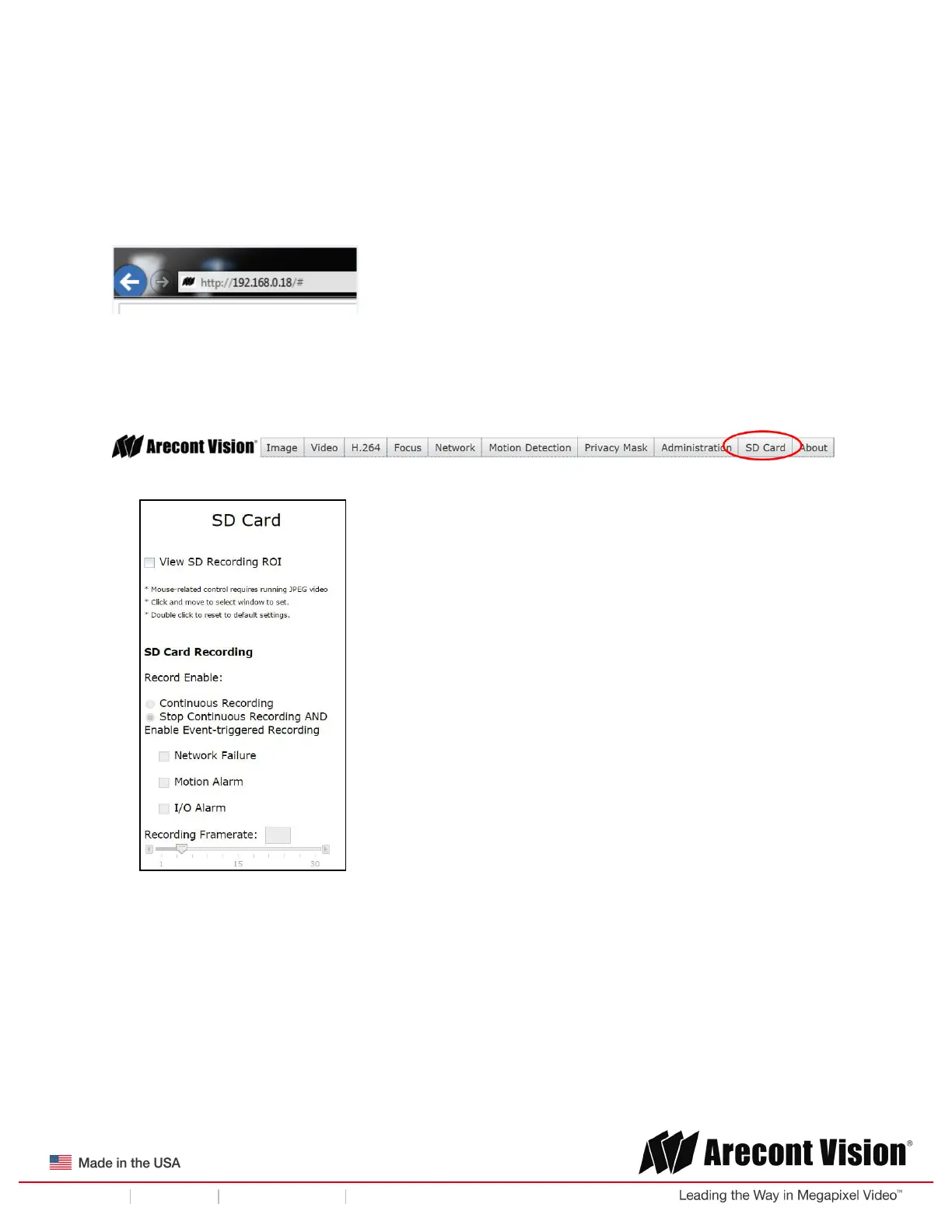
Installation Manual
Page | 31 support@arecontvision.com
!
!
!
+1.818.937.0700 877.CAMERA.8 www.arecontvision.com avsales@arecontvision.com
MegaDome
®
G3
SD Card Set-up via Web Interface
To set-up the SD card via the web interface, open your preferred web browser and type the camera’s
IP address.
NOTE: For supporting H.264 streaming on a webpage, the recommended browsers are Internet
Explorer and Firefox.
Figure 1
Click SD Card tab
!!!!!!!
Figure 2
Select one of the recording methods:
•
Continuous Recording to start continuously recording.
•
Stop Continuous Recording AND Enable Event-triggered Recording to enable
events recording
for network failure, motion alarm and/or I/O alarm trigger.
Bekijk gratis de handleiding van Arecont Vision MegaDome G3 AV2355PMTIR-SH, stel vragen en lees de antwoorden op veelvoorkomende problemen, of gebruik onze assistent om sneller informatie in de handleiding te vinden of uitleg te krijgen over specifieke functies.
Productinformatie
| Merk | Arecont Vision |
| Model | MegaDome G3 AV2355PMTIR-SH |
| Categorie | Bewakingscamera |
| Taal | Nederlands |
| Grootte | 9455 MB |







