Arecont Vision ConteraIP Omni LX AV8476DN-28 handleiding
Handleiding
Je bekijkt pagina 8 van 56
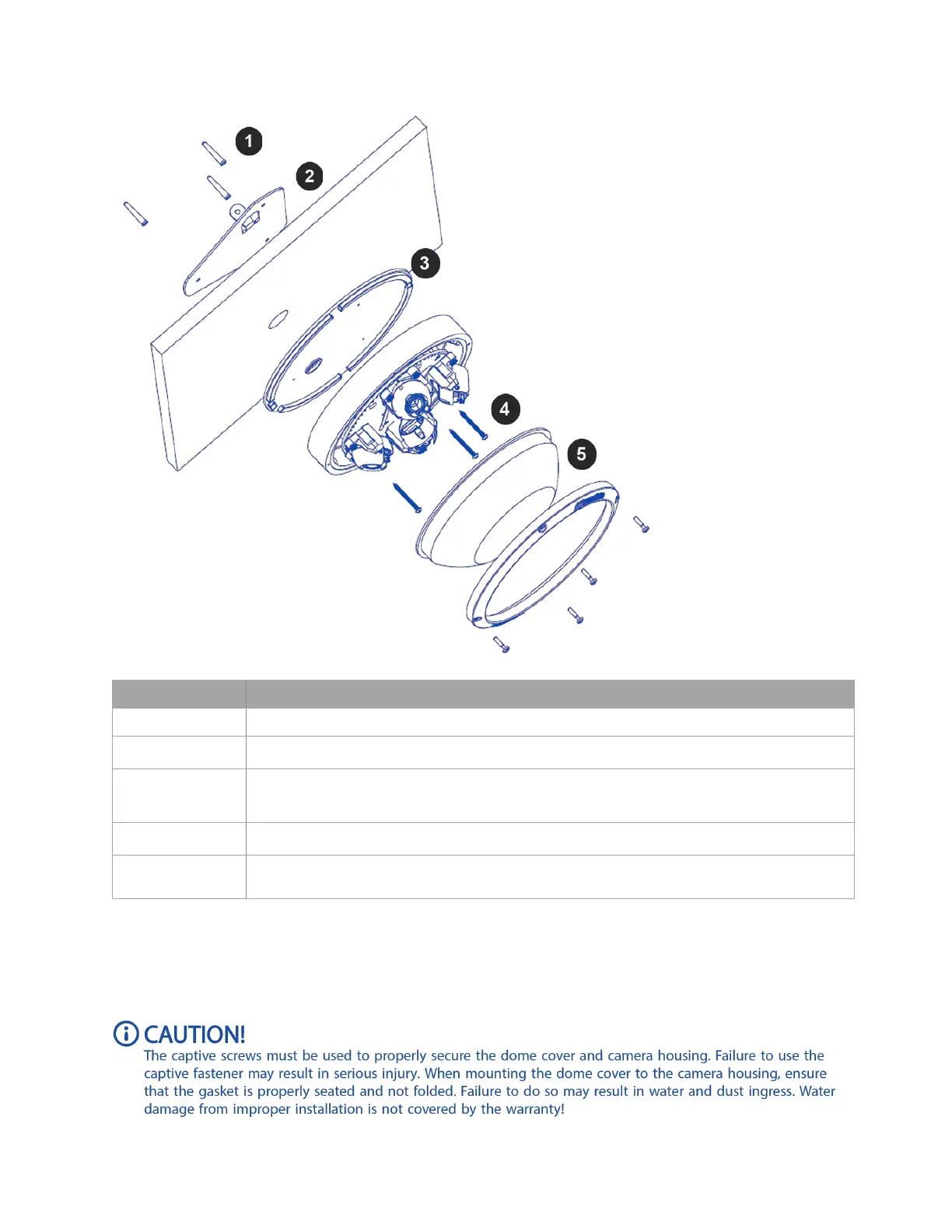
Page 7 of 54
Reference #
Description
1
Install 3 supplied dry wall anchors using the supplied mounting template
2
Attach supplied (optional) tether plate
3
Attach supplied rubber gasket to the camera housing by threading the camera cable
through the hole in the gasket (ensure the gasket is seated properly)
4
Align 3 supplied screws with the dry wall anchors and screw camera into place
5
Attach the dome cover, ensuring the rubber gasket is properly seated, with the
tamper resistant screws
1. Route the cable tree from the camera around the rear of the camera module and secure all
cables. See the Connections section for details on how to connect the camera.
2. Check that the indicator LED’s are illuminated to the desired conditions (see LED Indicator table).
Bekijk gratis de handleiding van Arecont Vision ConteraIP Omni LX AV8476DN-28, stel vragen en lees de antwoorden op veelvoorkomende problemen, of gebruik onze assistent om sneller informatie in de handleiding te vinden of uitleg te krijgen over specifieke functies.
Productinformatie
| Merk | Arecont Vision |
| Model | ConteraIP Omni LX AV8476DN-28 |
| Categorie | Bewakingscamera |
| Taal | Nederlands |
| Grootte | 9391 MB |







