Arecont Vision ConteraIP Omni LX AV20476DN-28 handleiding
Handleiding
Je bekijkt pagina 25 van 56
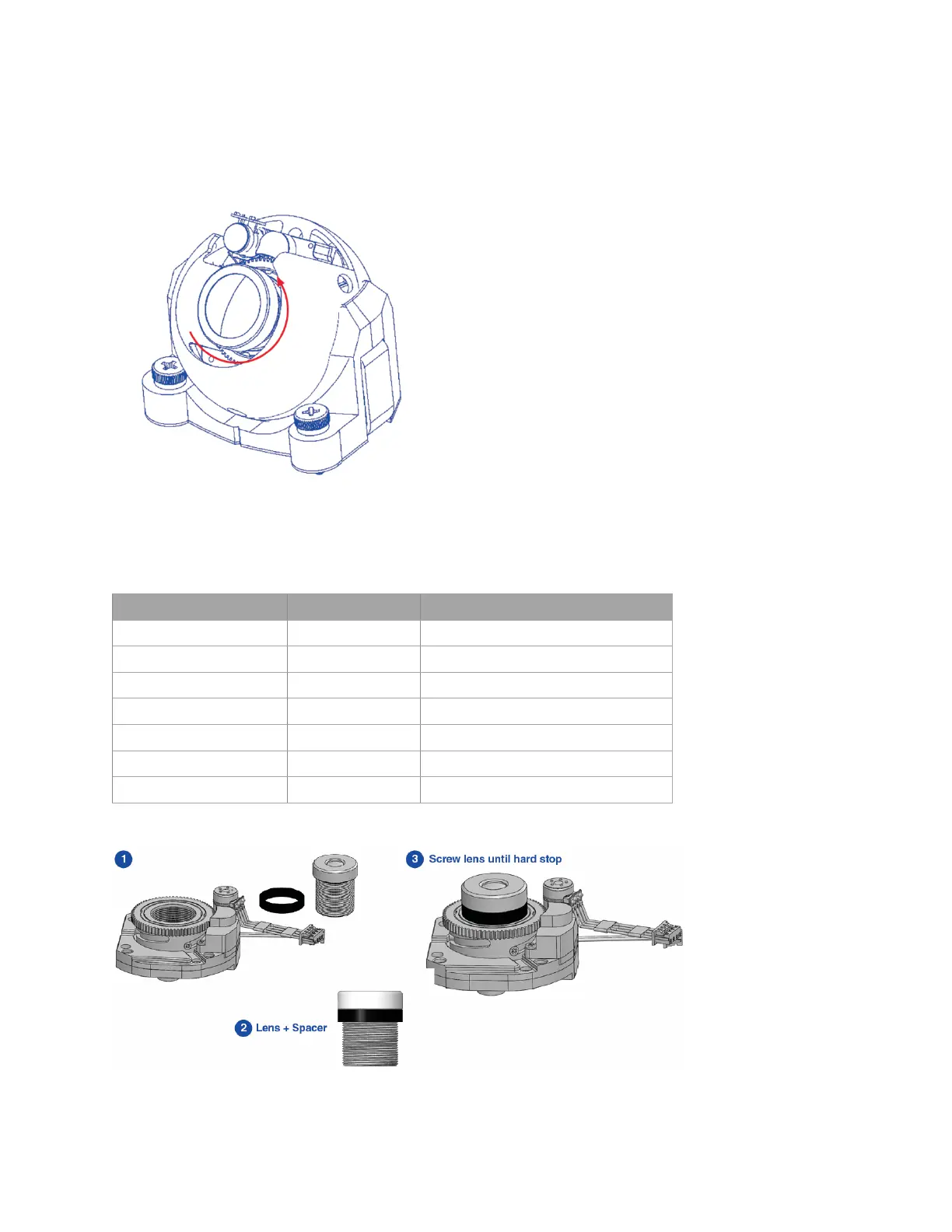
Page 24 of 54
Changing the Lens
1. Remove the dome cover by loosening the captive fasteners with the supplied L-key.
2. Manually unscrew the lens counterclockwise, this may take several seconds.
3. Screw the replacement lens clockwise until you feel some resistance and hit a hard stop.
Lens Options
NOTE: Spacers are required for some lens options. See table below.
Lens Part Number
Description
Numbers of Spacers Needed
MPM2.4
2.4mm
0
MPM2.8C
2.8mm
0
MPM4.0A
4mm
2
MPM6.0
6mm
2
MPM8.0
8mm
2
MPM12.0A
12mm
2
MPM16.0
16mm
1
Bekijk gratis de handleiding van Arecont Vision ConteraIP Omni LX AV20476DN-28, stel vragen en lees de antwoorden op veelvoorkomende problemen, of gebruik onze assistent om sneller informatie in de handleiding te vinden of uitleg te krijgen over specifieke functies.
Productinformatie
| Merk | Arecont Vision |
| Model | ConteraIP Omni LX AV20476DN-28 |
| Categorie | Bewakingscamera |
| Taal | Nederlands |
| Grootte | 9391 MB |







