Arecont Vision ConteraIP Omni LX AV20476DN-28 handleiding
Handleiding
Je bekijkt pagina 20 van 56
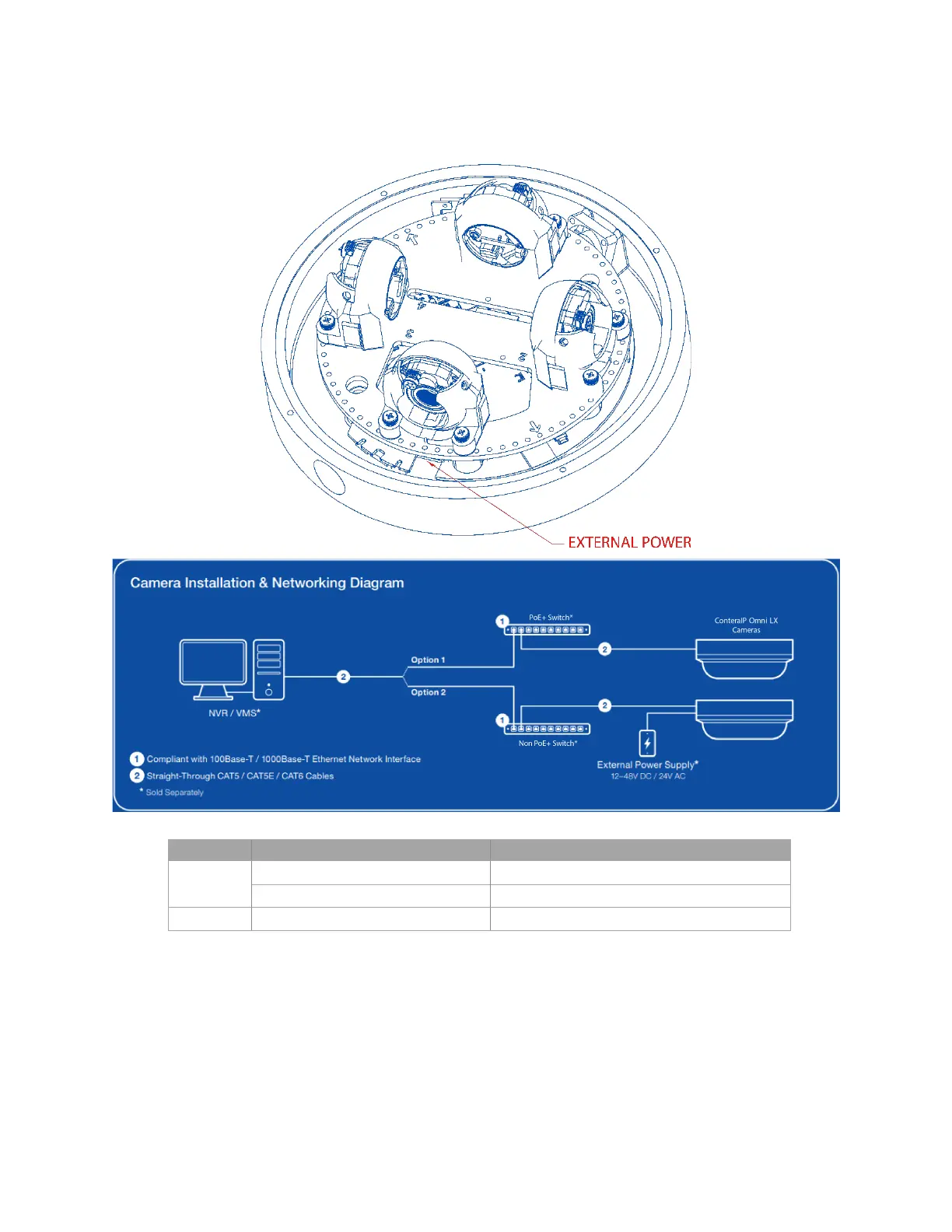
Page 19 of 54
3. Connect the PoE+ switch to your computer’s network port by using an ethernet cable.
NOTE: Wiring methods shall be in accordance with the National Electrical Code/NFPA 70/ANSI, and with
all local codes and authorities having jurisdiction. Wiring should be UL Listed and/or Recognized wire
suitable for the application
NOTE: This product is intended to be supplied by a Listed Power Adapter or DC power source, rated
(1) 24 VAC, 50/60Hz, (Max.13W); (2) 12VDC, (Max.13W); (3) 48VDC, (Max. 13W) for PoE+,
Tma = 50ºC, and the altitude of operation = 2000m. If need further assistance with purchasing the power
source, please contact AV Costar for further information.
Ensure the power cord connection of the power adapter to a socket-outlet with an earthing connection.
LED
Status
Description
Green
Quick Flashing
Link has been established
Slow Flashing
Normal operation
None
None
No Connection
Bekijk gratis de handleiding van Arecont Vision ConteraIP Omni LX AV20476DN-28, stel vragen en lees de antwoorden op veelvoorkomende problemen, of gebruik onze assistent om sneller informatie in de handleiding te vinden of uitleg te krijgen over specifieke functies.
Productinformatie
| Merk | Arecont Vision |
| Model | ConteraIP Omni LX AV20476DN-28 |
| Categorie | Bewakingscamera |
| Taal | Nederlands |
| Grootte | 9391 MB |







