Arecont Vision ConteraIP MicroDome AV2756DNIR-S handleiding
Handleiding
Je bekijkt pagina 21 van 56
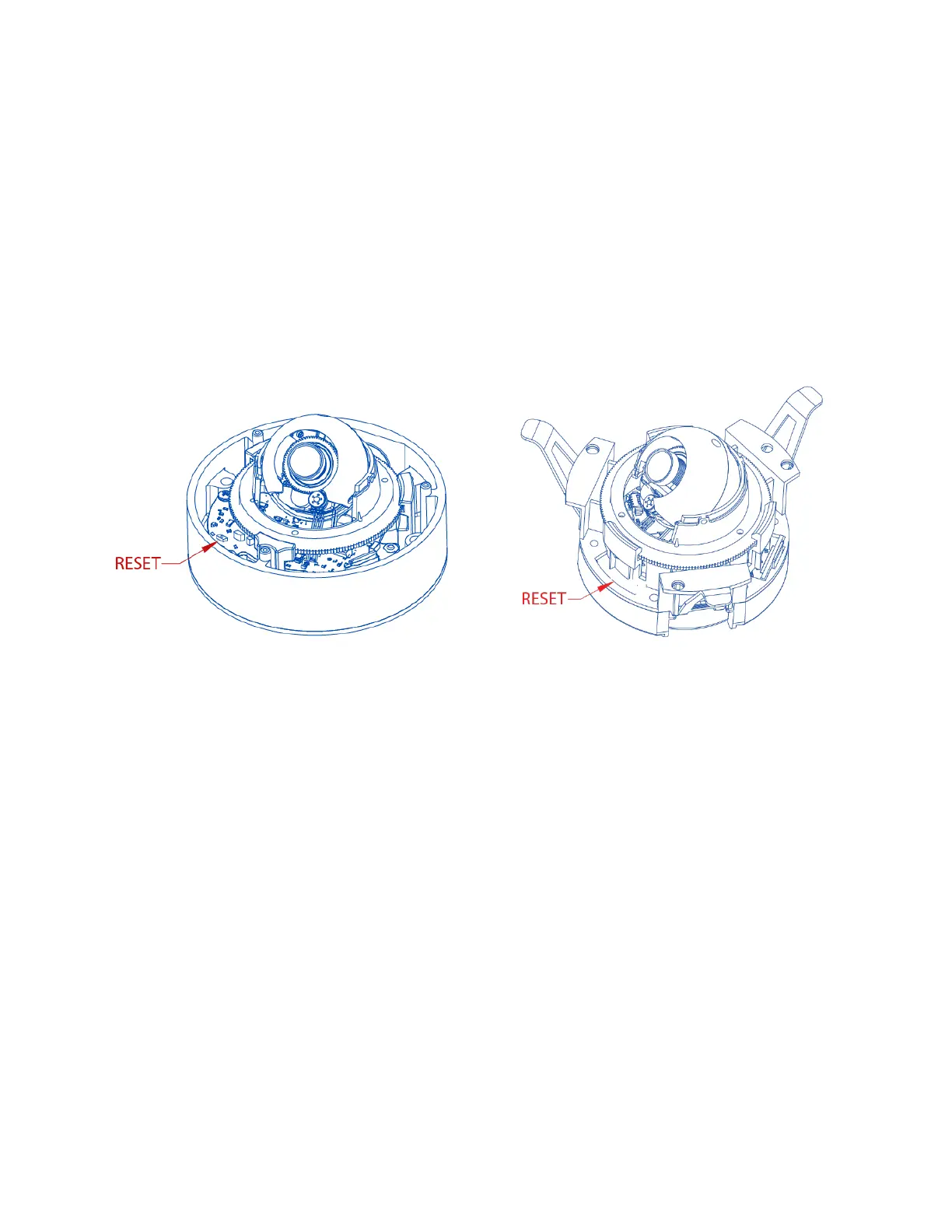
Page 20 of 54
Reset to Factory Default
1. Press and hold the reset button for 2 to 5 seconds, then release the reset button.
This resets the camera to the factory default except for the network settings.
2. Press and hold the reset button for more than 5 seconds, then release the reset button.
This resets the camera to the factory default, and this resets the network settings to the factory
default.
SURFACE MOUNT (IR-S Model) FLUSH MOUNT (-F Model)
3. The User can also reset the camera to factory default via the camera web interface or AV
Costar™ Utility.
Bekijk gratis de handleiding van Arecont Vision ConteraIP MicroDome AV2756DNIR-S, stel vragen en lees de antwoorden op veelvoorkomende problemen, of gebruik onze assistent om sneller informatie in de handleiding te vinden of uitleg te krijgen over specifieke functies.
Productinformatie
| Merk | Arecont Vision |
| Model | ConteraIP MicroDome AV2756DNIR-S |
| Categorie | Bewakingscamera |
| Taal | Nederlands |
| Grootte | 8744 MB |







