Arecont Vision ConteraIP Micro Bullet AV02CMB-100 handleiding
Handleiding
Je bekijkt pagina 11 van 36
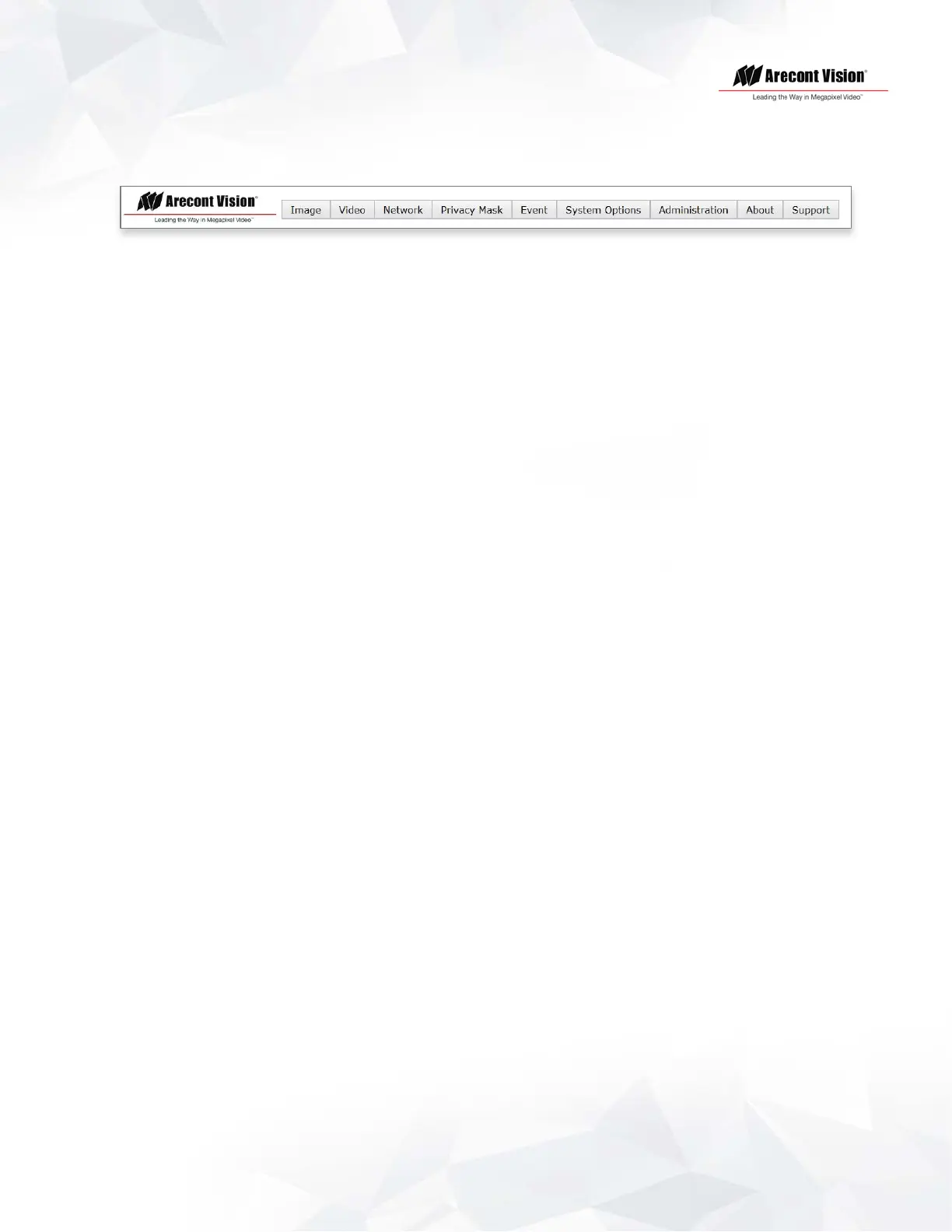
11
Contera Indoor Dome | Installation Manual
Web Interface Navigation
The entire menu categories are located on the top of the web interface, and clicking on any one of the
buttons will cause left side of the page to jump to the settings section for the selected button.
The following are the camera settings available on the top of the web interface:
The following are the camera settings available on the top of the web interface:
•
Image
•
Basic Image Settings
•
WDR (Wide Dynamic Range) Settings
•
IR Control
•
OSD (On-Screen Display)
•
ROI (Regions of Interest)
•
Video
•
Main Stream Configuration
•
Sub Stream Configuration
•
Third Stream Configuration
•
Network
•
IP Assignment
•
QoS (Quality of Service)
•
UPnP (Universal Plug and Play)
•
RTSP (Real Time Streaming Protocol)
•
DDNS (Dynamic DNS)
•
SNMP (Simple Network Management Protocol)
•
SSL (Secure Sockets Layer)
•
FTP (File Transfer Protocol)
•
802.1x
•
Privacy Mask
•
Event
•
Motion Detection
•
Alarm Handler
•
Digital I/O
•
Tamper Detection
•
FTP Upload Handler
•
SMTP (Simple Mail Transfer Protocol) Notification
•
Network Storage
•
System Options
•
Firmware Upgrade
•
Reboot & Restore Settings
•
Date/Time
Bekijk gratis de handleiding van Arecont Vision ConteraIP Micro Bullet AV02CMB-100, stel vragen en lees de antwoorden op veelvoorkomende problemen, of gebruik onze assistent om sneller informatie in de handleiding te vinden of uitleg te krijgen over specifieke functies.
Productinformatie
| Merk | Arecont Vision |
| Model | ConteraIP Micro Bullet AV02CMB-100 |
| Categorie | Bewakingscamera |
| Taal | Nederlands |
| Grootte | 7753 MB |







