Arecont Vision ConteraIP Indoor Dome AV02CID-100 handleiding
Handleiding
Je bekijkt pagina 34 van 38
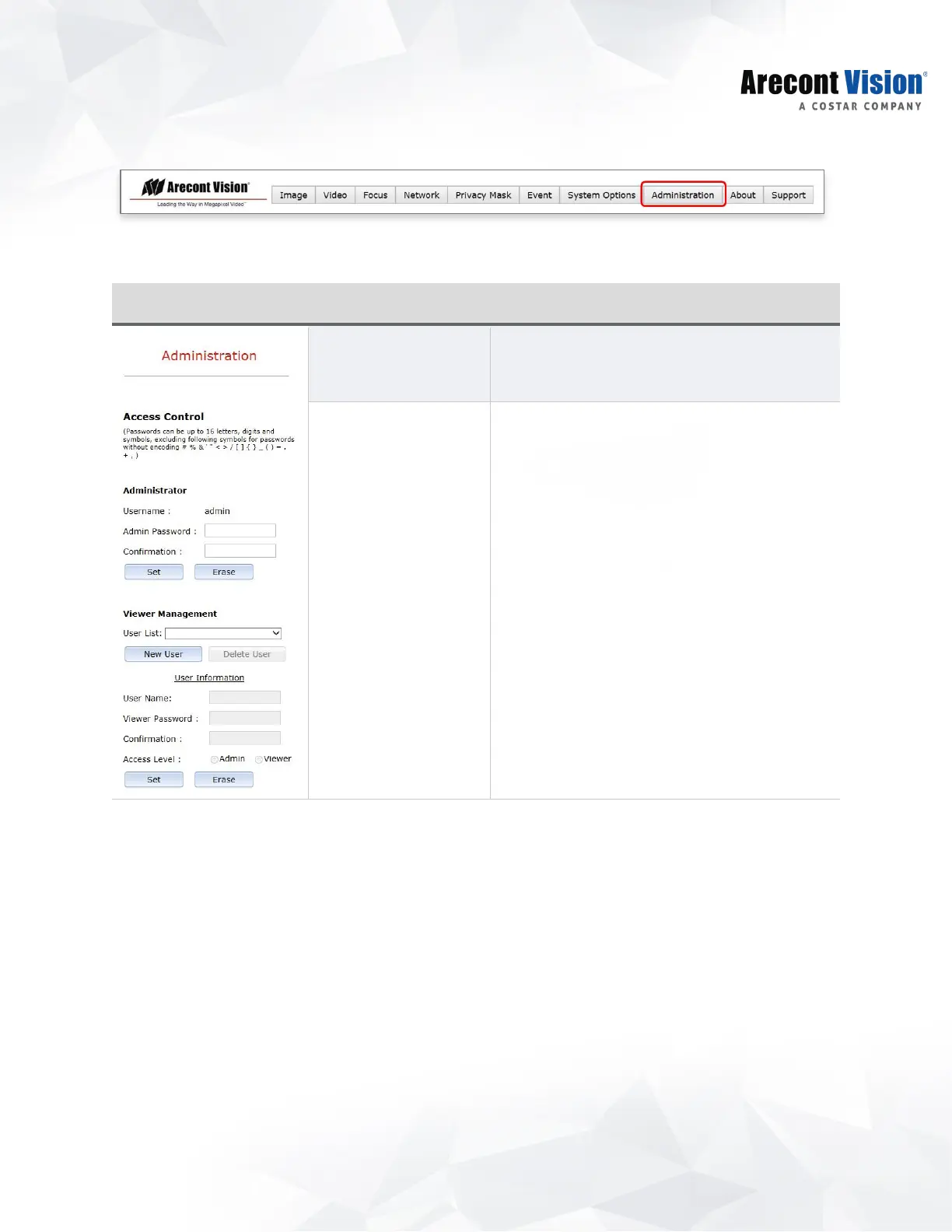
34
ConteraIP Indoor Dome | Installation Manual
Administration
Menu
Feature
Description
Access Control Passwords can be up to 16 letters, digits and symbols,
excluding following symbols for passwords without
encoding # % & ' " < > / [ ] { } _ ( ) = . + ,
Administrator
Username
Admin Password
Confirmation
Set/ Erase
Username: The username of Administrator is admin
and cannot be changed.
Admin: full access to all camera settings and live video.
Admin Password: Specifies the password
for the
administrator.
Confirmation: Re-enters the password for the
password validation.
Set/ Erase: Saves or removes the password.
Note: If admin password was set but has been lost, it
can be erased by AV IP Utility using the key file.
Please contact Arecont Vision technical support to
obtain the key file required to perform this function. Or,
if the camera has a reset button, you can also reset to
Factory default for removing the password.
Bekijk gratis de handleiding van Arecont Vision ConteraIP Indoor Dome AV02CID-100, stel vragen en lees de antwoorden op veelvoorkomende problemen, of gebruik onze assistent om sneller informatie in de handleiding te vinden of uitleg te krijgen over specifieke functies.
Productinformatie
| Merk | Arecont Vision |
| Model | ConteraIP Indoor Dome AV02CID-100 |
| Categorie | Bewakingscamera |
| Taal | Nederlands |
| Grootte | 11598 MB |







