Arecont Vision ConteraIP Indoor Dome AV02CID-100 handleiding
Handleiding
Je bekijkt pagina 31 van 38
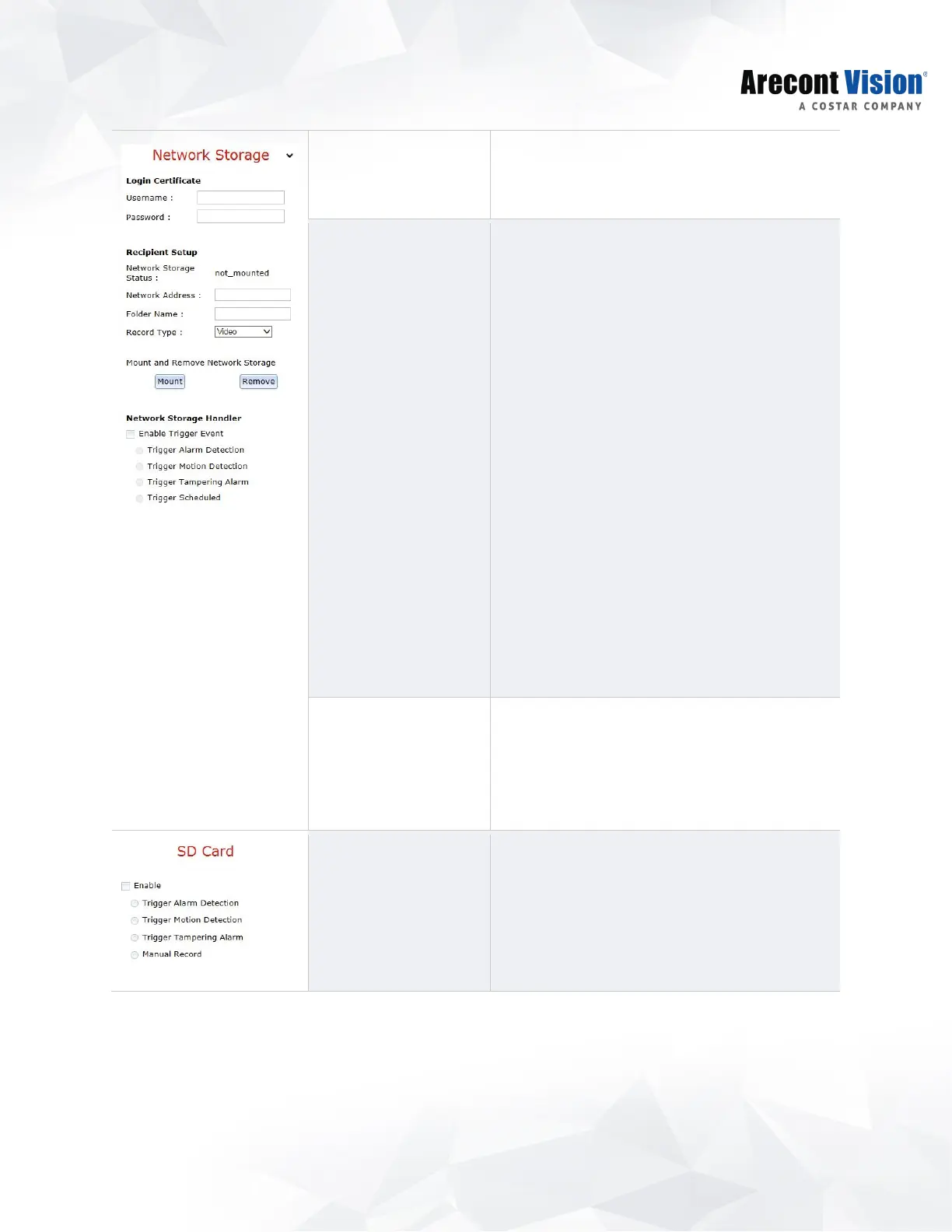
31
ConteraIP Indoor Dome | Installation Manual
Login Certificate Specifies the login Username and Password for the
network storage sever.
Recipient Setup
Network Storage Status
Network Address
Folder Name
Record Type
Mount and Remove
Network Storage
Network Storage Status: Displays the current status of
the connection with the network storage server.
( not_mounted or ok)
Network Address: Specifies the IP address of the
network storage server.
Folder Name: Specifies the folder name on the network
storage server.
Recoding Type: Specifies the desired action when an
event is triggered. The options are Snapshot and
Video.
Mount: Sets up a network connection with the network
storage server. All the video recordings or snapshots
from event triggers will be uploaded to the network
storage server. After the setting is complete, the
Network Storage Status field will display “ok”.
Remove: Deletes the previous setting. After the setting
is removed, the Network Storage Status field will
display “not_mounted”.
Network Storage Handler Enables and selects a desired trigger source. The
options are Trigger Alarm Detection*, Trigger Motion
Detection, Trigger Tampering Alarm, and Trigger
Scheduled.
*This function is supported depends on models.
Enable Enables and selects a desired trigger source. The
options are Trigger Alarm Detection*, Trigger Motion
Detection, Trigger Tampering Alarm, and Manual
Record.
*This function is supported depends on models.
Bekijk gratis de handleiding van Arecont Vision ConteraIP Indoor Dome AV02CID-100, stel vragen en lees de antwoorden op veelvoorkomende problemen, of gebruik onze assistent om sneller informatie in de handleiding te vinden of uitleg te krijgen over specifieke functies.
Productinformatie
| Merk | Arecont Vision |
| Model | ConteraIP Indoor Dome AV02CID-100 |
| Categorie | Bewakingscamera |
| Taal | Nederlands |
| Grootte | 11598 MB |







