Arecont Vision ConteraIP Fisheye AV12CPD-236 handleiding
Handleiding
Je bekijkt pagina 74 van 83
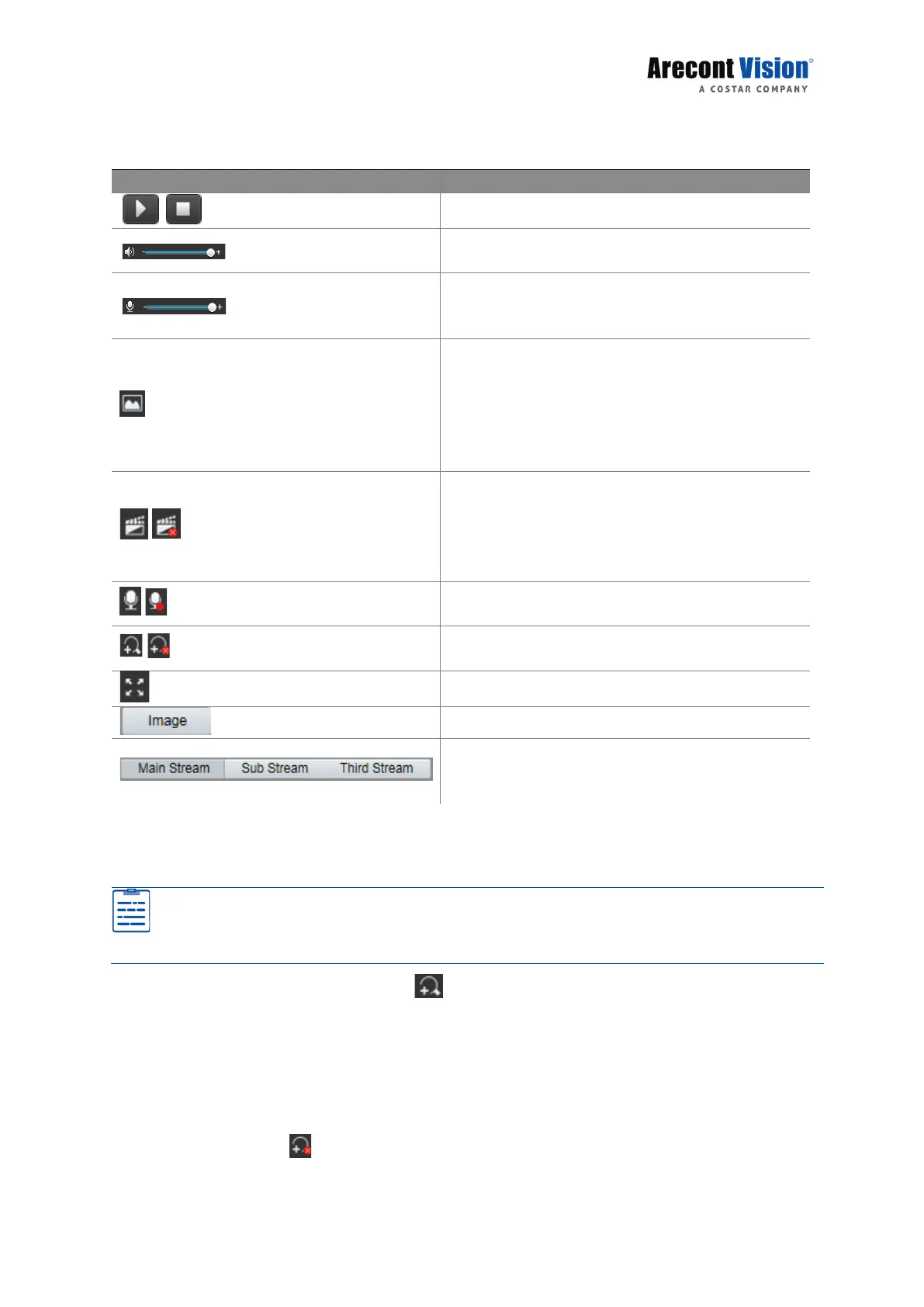
73
Live View Toolbar
Button
Description
/
Play/stop live video.
Adjust the output volume for the media player on
the PC.
Adjust the microphone volume on the PC during
audio
communication between the PC and the
camera.
Take a snapshot of the current image displayed
on the PC, and save the image to the local folder
only instead of SD card.
Note:
The path for saving snapshots are set in System
Configuration.
/
Start/stop local recording, and save the video to
the local folder only instead of SD card.
Note:
The path for saving local recordings is set in
System Configuration.
/
Start/stop audio communication between the PC
and the camera.
/
Start/stop digital zoom. For more details, see
Error! Reference source not found..
Display in full screen mode.
Click this button to open the image setting page.
Select a live video stream that the camera
supports: main stream, sub stream or third
stream.
Digital Zoom Digital zoom allows you to get more details of certain part of images. Digital
zoom enlarges an image with loss in image quality.
NOTE!
The
supported live view operations may vary with camera model. For the operations
that your camera supports, see the Web interface.
1. On the Live View page, click on the toolbar.
2. Click and hold the mouse button, and then drag from top down (draw a rectangle) to
specify an area. To restore the original image size and zoom in on other areas of the
image, right-click the mouse.
3. To exit, click .
Bekijk gratis de handleiding van Arecont Vision ConteraIP Fisheye AV12CPD-236, stel vragen en lees de antwoorden op veelvoorkomende problemen, of gebruik onze assistent om sneller informatie in de handleiding te vinden of uitleg te krijgen over specifieke functies.
Productinformatie
| Merk | Arecont Vision |
| Model | ConteraIP Fisheye AV12CPD-236 |
| Categorie | Bewakingscamera |
| Taal | Nederlands |
| Grootte | 15479 MB |







