Arecont Vision ConteraIP Fisheye AV12CPD-236 handleiding
Handleiding
Je bekijkt pagina 45 van 83
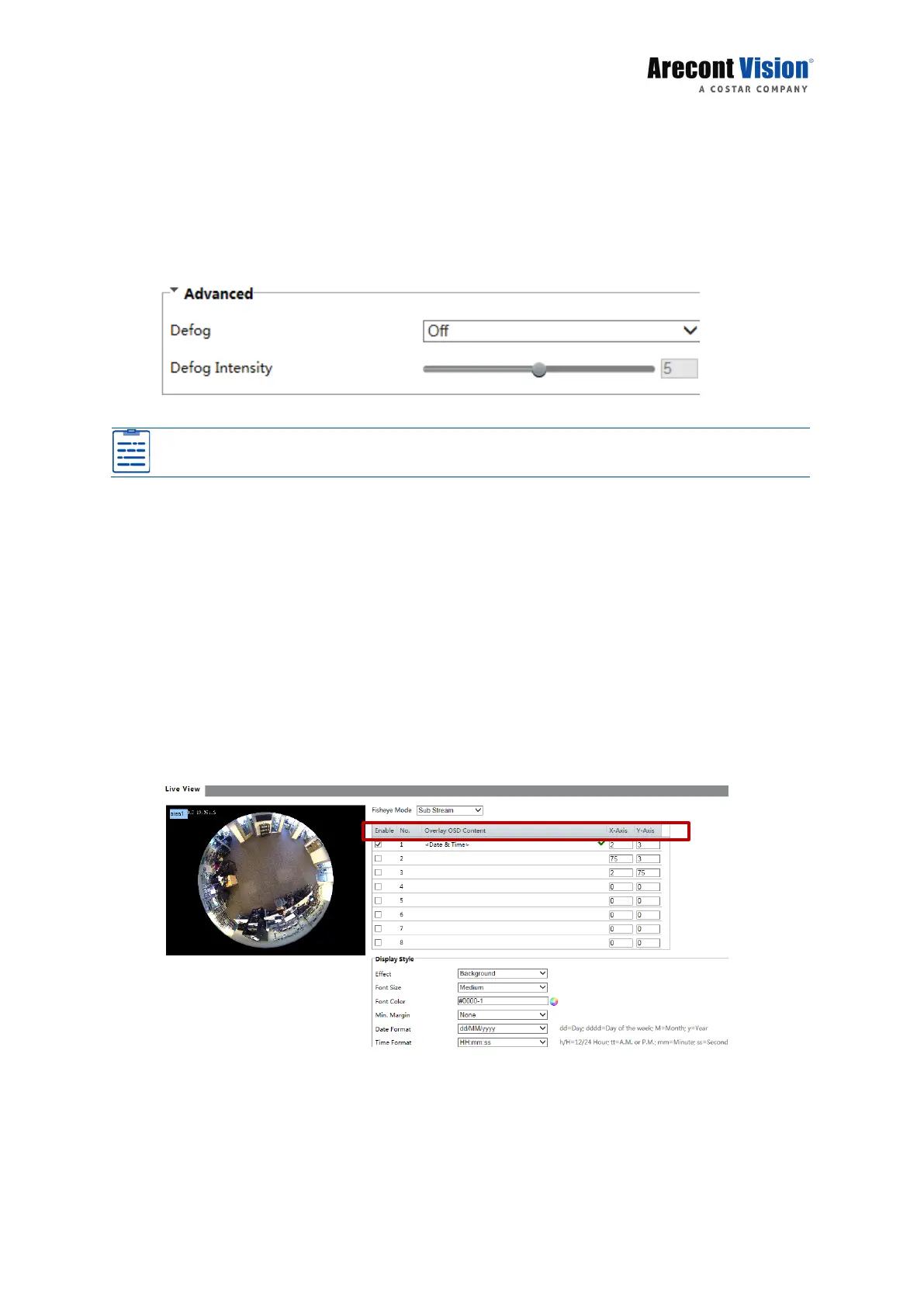
44
2. To restore the default settings, click Default.
Advanced
Use the defog function to adjust the clarity of images captured in fog or haze conditions.
1. Click Setup > Image > Image and then click Advanced.
NOTE!
You can set this parameter only when WDR is turned off.
2. Enable the defog function and then select a level for the scene. Level 9 achieves the
maximum defog effects, and level 1 achieves the minimum.
3. To restore the default settings, click Default.
OSD Setting
On Screen Display (OSD) is the text displayed on the screen with video images and may
include time and other customized contents.
1. Click Setup > Image > OSD.
The OSD interface of some models is displayed as follow.
Select the position and content of the OSD.
Position: Click the desired box in the Live View area. After the cursor shape is
changed, click and hold the button to move the box to the desired position. To set the
position precisely, use the X and Y coordinates under Overlay Area.
Bekijk gratis de handleiding van Arecont Vision ConteraIP Fisheye AV12CPD-236, stel vragen en lees de antwoorden op veelvoorkomende problemen, of gebruik onze assistent om sneller informatie in de handleiding te vinden of uitleg te krijgen over specifieke functies.
Productinformatie
| Merk | Arecont Vision |
| Model | ConteraIP Fisheye AV12CPD-236 |
| Categorie | Bewakingscamera |
| Taal | Nederlands |
| Grootte | 15479 MB |







