Arecont Vision ConteraIP Fisheye AV12CPD-236 handleiding
Handleiding
Je bekijkt pagina 41 van 83
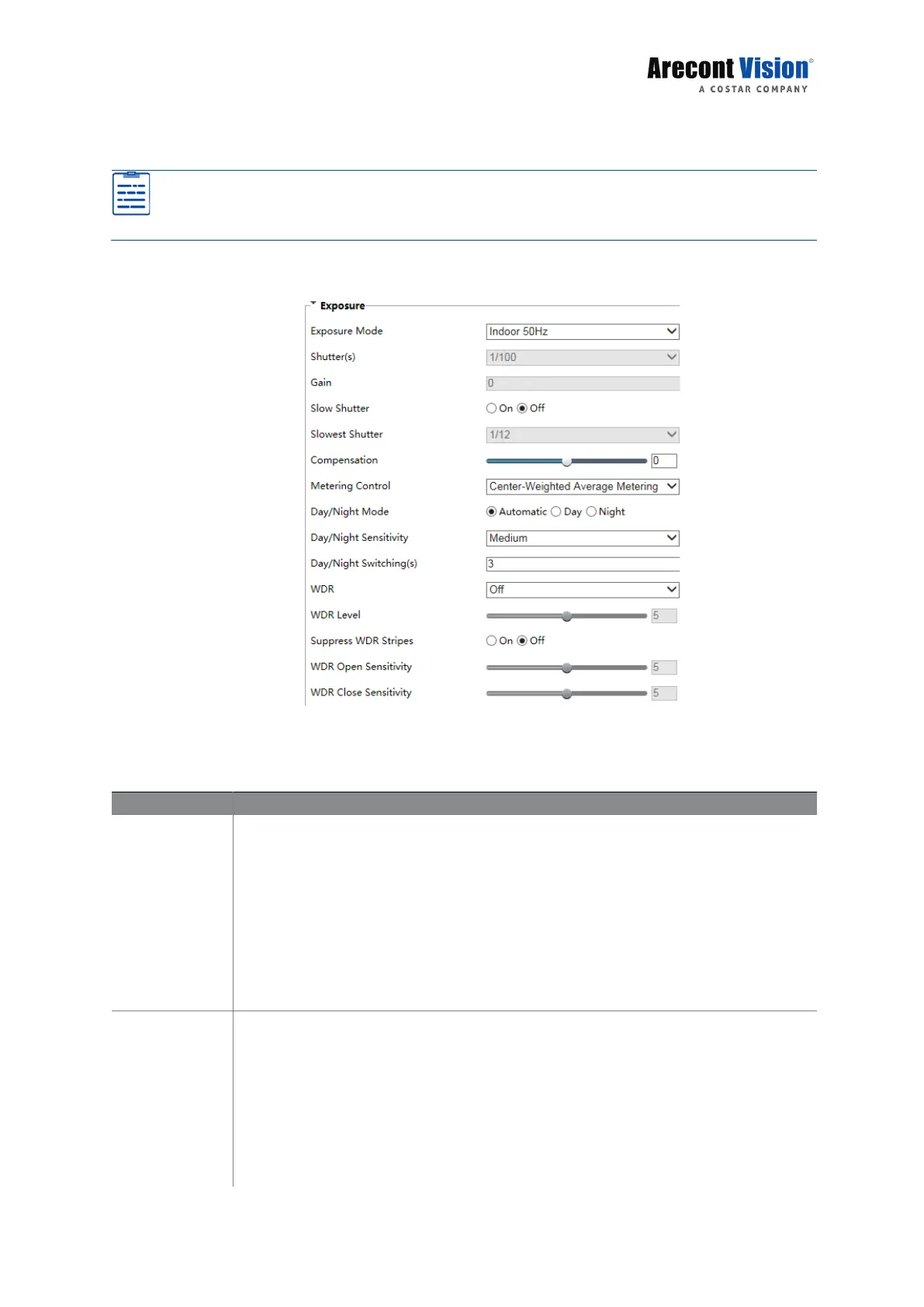
40
Exposure
NOTE!
The default settings are scene
-adaptive. Use default settings unless modification is
necessary.
1. Click Setup > Image > Image and then click Exposure.
2. Set the parameters as required. The following table describes some major
parameters.
Parameter
Description
Exposure
Mode
Select the correct exposure mode to achieve the desired exposure effect.
Automatic: The camera automatically adjusts exposure according to the
environment.
Custom: The user sets exposure as needed.
Indoor 50Hz: Reduce stripes by limiting shutter frequency.
Indoor 60Hz: Reduce stripes by limiting shutter frequency.
Manual: Finetune image quality by setting shutter, gain and iris manually.
Low Motion Blur: Control the minimum shutter to reduce motion blur in faces
captured in motion.
Shutter (s)
Shutter is used to control the light that comes into the lens. A fast shutter speed
is ideal for scenes in quick motion. A slow shutter speed is ideal for scenes that
change slowly.
Note:
You can set a shutter speed when Exposure Mode is set to Manual or
Shutter Priority.
If Slow Shutter is set to Off, the reciprocal of the shutter speed must be
greater than the frame rate.
Bekijk gratis de handleiding van Arecont Vision ConteraIP Fisheye AV12CPD-236, stel vragen en lees de antwoorden op veelvoorkomende problemen, of gebruik onze assistent om sneller informatie in de handleiding te vinden of uitleg te krijgen over specifieke functies.
Productinformatie
| Merk | Arecont Vision |
| Model | ConteraIP Fisheye AV12CPD-236 |
| Categorie | Bewakingscamera |
| Taal | Nederlands |
| Grootte | 15479 MB |







