Arecont Vision ConteraIP Fisheye AV12CPD-236 handleiding
Handleiding
Je bekijkt pagina 37 van 83
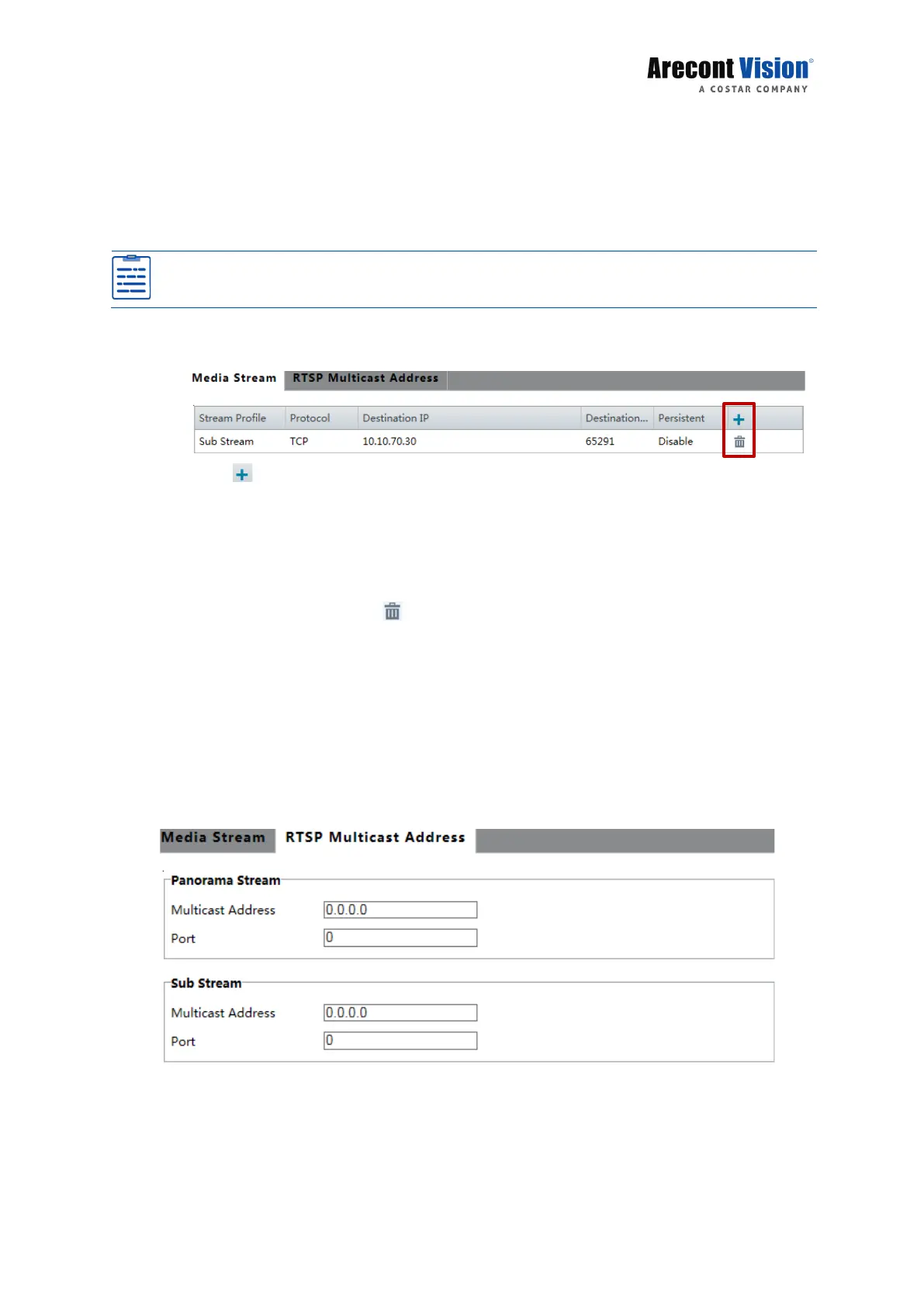
36
Media Stream
You can display the established media streams from a camera. You may also set the
camera to transmits code streams by the UDP or TCP protocol to a specified IP address
and port number.
NOTE!
The settings take effect after the camera is
restarted.
1. Click Setup > Video & Audio > Media Stream tab.
Click , select a stream type, and then set the IP address and port number of the
unicast or multicast group for the decoding device that receives audio and video
streams from the camera.
If you want the device to establish the media stream that has been configured before
automatically after the restart, select Enable for Persistent.
2. To delete a stream, click .
RTSP Multicast Address
After an RTSP multicast address is configured, the third-party player can request the
RTSP multicast media stream from the camera through the RTP protocol.
1. Click Setup > Video & Audio > Media Stream > RTSP Multicast Address tab.
2. Set the multicast address (224.0.0.0 to 239.255.255.255) and port number (0 to
65535).
3. Click Save.
Bekijk gratis de handleiding van Arecont Vision ConteraIP Fisheye AV12CPD-236, stel vragen en lees de antwoorden op veelvoorkomende problemen, of gebruik onze assistent om sneller informatie in de handleiding te vinden of uitleg te krijgen over specifieke functies.
Productinformatie
| Merk | Arecont Vision |
| Model | ConteraIP Fisheye AV12CPD-236 |
| Categorie | Bewakingscamera |
| Taal | Nederlands |
| Grootte | 15479 MB |







