Arecont Vision ConteraIP Fisheye AV12CPD-236 handleiding
Handleiding
Je bekijkt pagina 27 van 83
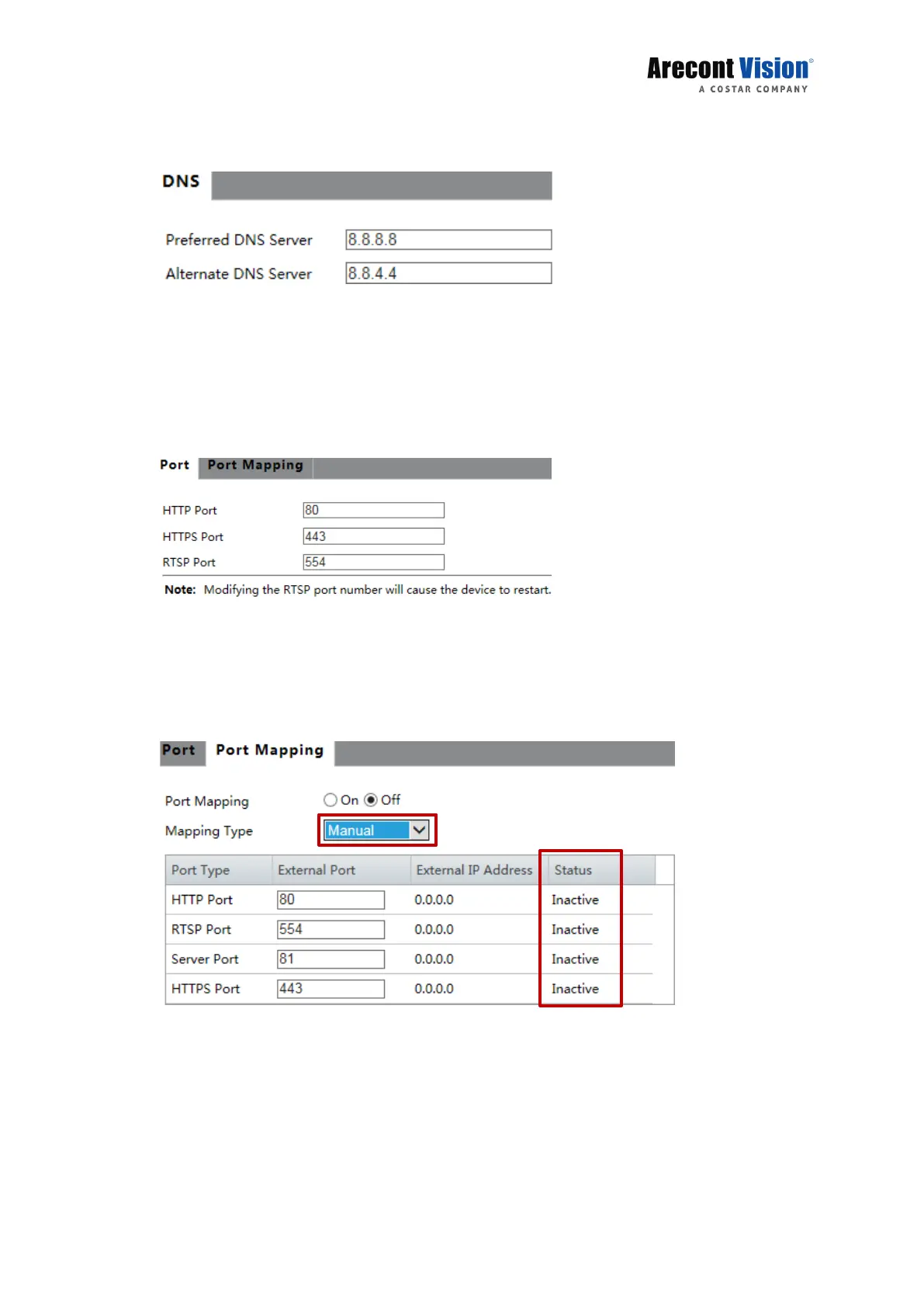
26
DNS
1. Click Setup > Network > DNS.
2. Set DNS server addresses.
3. Click Save.
Port
1. Click Setup > Network > Port.
2. Go to Port tab.
3. Configure relevant port numbers, manually type into HTTP Port, HTTPS Port, and
RTSP Port.
4. Click Save.
Port Mapping
1. Click Setup > Network > Port. Go to Port Mapping tab.
2. Enable Port Mapping and select mapping type. If Manual is selected, then external
ports must be configured (external IP is obtained automatically by the camera). If the
configured port is occupied, then the Status will show Inactive and a new port must
be selected.
3. Click Save.
Bekijk gratis de handleiding van Arecont Vision ConteraIP Fisheye AV12CPD-236, stel vragen en lees de antwoorden op veelvoorkomende problemen, of gebruik onze assistent om sneller informatie in de handleiding te vinden of uitleg te krijgen over specifieke functies.
Productinformatie
| Merk | Arecont Vision |
| Model | ConteraIP Fisheye AV12CPD-236 |
| Categorie | Bewakingscamera |
| Taal | Nederlands |
| Grootte | 15479 MB |







