Arecont Vision ConteraIP Fisheye AV12CPD-236 handleiding
Handleiding
Je bekijkt pagina 23 van 83
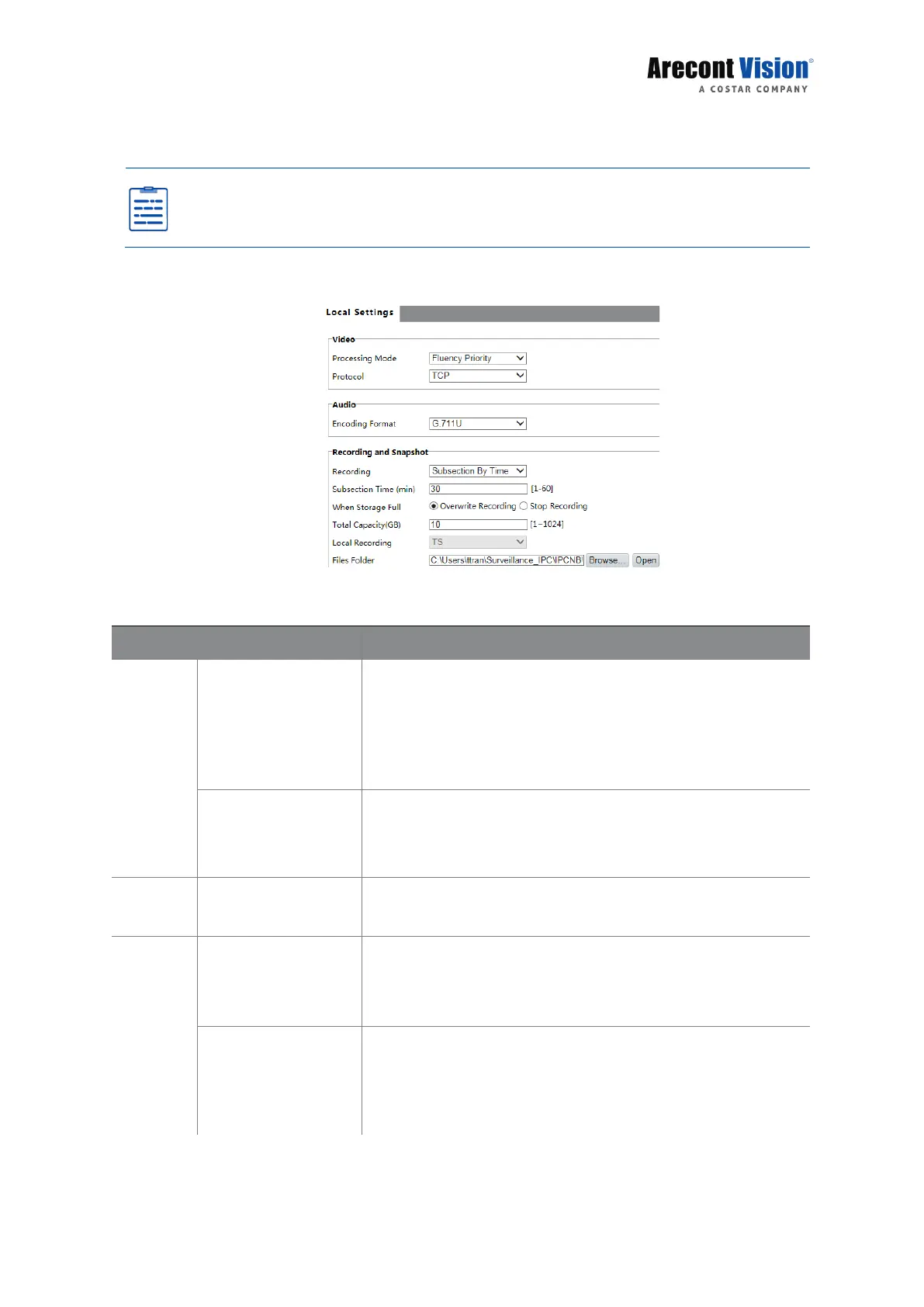
22
Local Settings
Set local parameters for your PC.
Note!
The local parameters may vary with models. Please see the actual Web interface
for details.
1. Select Setup > Common > Local Settings.
2. Modify the settings as required. The following table describes some major
parameters.
Parameter Description
Video
Processing Mode
3 Options
Real-Time Priority: Recommended if the network is in good
condition.
Fluency Priority: Recommended if you want short time lag
for live video.
Ultra-low Latency: Recommended if you want the minimum
time lag for live video.
Protocol
2 Options
Set the protocol used to transmit media streams to be
decoded by the PC.
TPC
UDP
Audio
Encoding Format
G.711U supports 8K sampling rate only.
Record
and
Snapshot
Recording
Subsection By
Time: Duration of recorded video for each
recording file on the computer. For example, 2 minutes.
Subsection By Size: Size of each recording file stored on the
computer. For example, 5M.
When Storage Full
Overwrite Recording: When the assigned storage space on
the computer is used up, the camera deletes the existing
recording files to make room for the new recording file.
Stop Recording: When the assigned storage space on the
computer is full, recording stops automatically.
3. Click Save.
Bekijk gratis de handleiding van Arecont Vision ConteraIP Fisheye AV12CPD-236, stel vragen en lees de antwoorden op veelvoorkomende problemen, of gebruik onze assistent om sneller informatie in de handleiding te vinden of uitleg te krijgen over specifieke functies.
Productinformatie
| Merk | Arecont Vision |
| Model | ConteraIP Fisheye AV12CPD-236 |
| Categorie | Bewakingscamera |
| Taal | Nederlands |
| Grootte | 15479 MB |







