Arecont Vision ConteraIP Bullet AV5426PMIR-S handleiding
Handleiding
Je bekijkt pagina 34 van 47
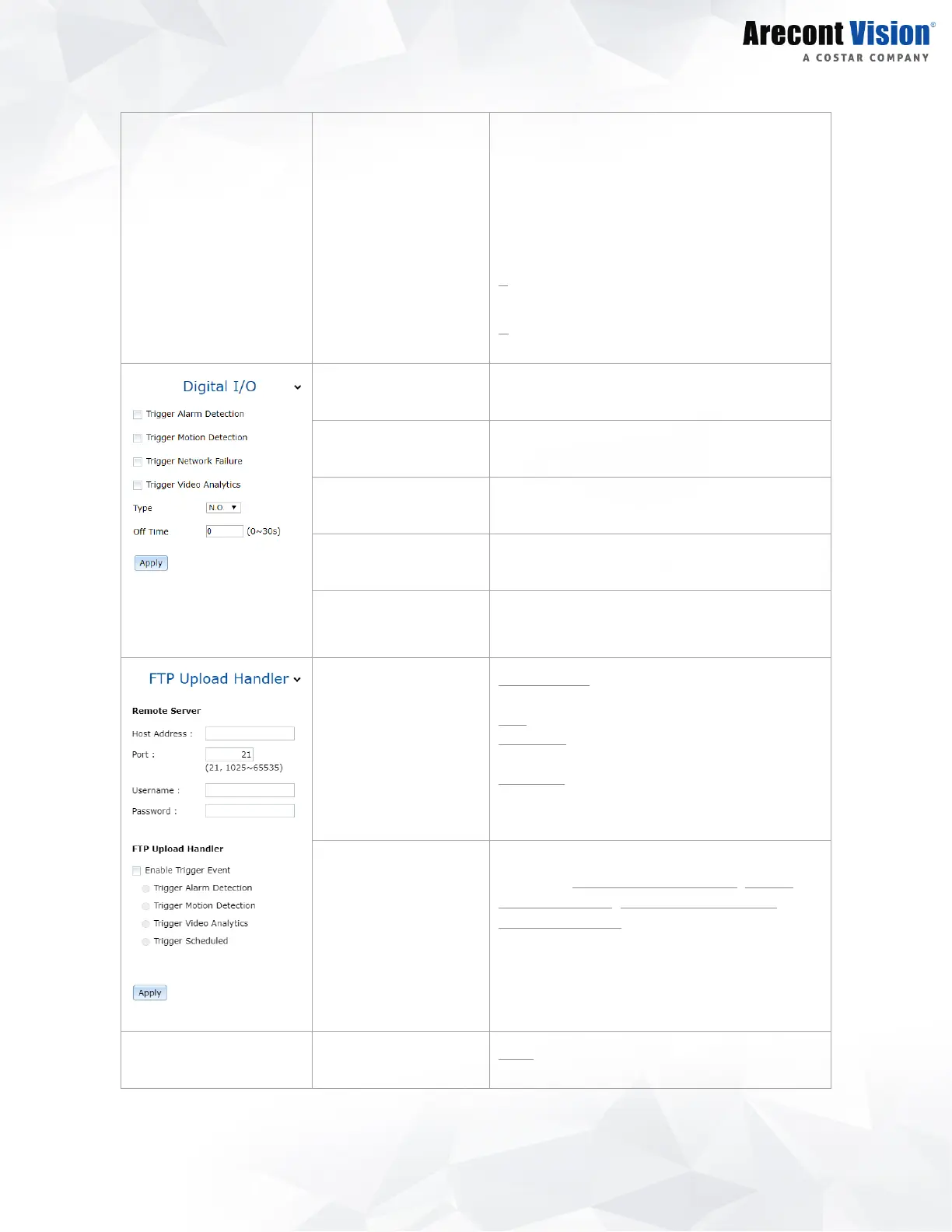
ConteraIP
®
Bullet EX Megapixel Camera
34
ConteraIP
®
Bullet EX | Installation Manual
the schedule settings on the selected time. A light
blue color on the time block indicates that the alarm
schedule is enabled, while a light grey color
indicates that the alarm schedule is disabled.
Alternatively, you can manually enter numbers to
configure the hours and minutes from start to end
for all weekdays.
S: Click “S” to set up a 24-hour schedule for a
particular day.
D: Click “D” to clear the previous schedule for a
particular day.
*This function is supported
depends on models.
Trigger Alarm Detection When a signal is detected from Alarm in, the Alarm
out will be triggered.
Trigger Motion Detection When a motion detection event is detected, the
Alarm out will be triggered.
Trigger Video Analytics When a video analytics event is detected, the Alarm
out will be triggered.
Type Selects the type: N.O (Normal Open) or N.C
(Normal Close)
Off Time Specifies the alarm duration
Remote Server
• Host Address
• Port
• Username
• Password
Host Address: Specifies the host name or IP
address of the FTP server.
Port: Specifies the port number of the FTP server.
Username: Specifies the login username of the
FTP server.
Password: Specifies the login password of the FTP
server.
FTP Upload Handler
• Enable Trigger
Event
Enables and selects a desired trigger source. The
options are Trigger Alarm Detection*, Trigger
Motion Detection, Trigger Video Analytics, and
Trigger Scheduled.
*This function is supported depends on models.
SMTP Notification
Handler
From: Specifies the email address of the sender
Bekijk gratis de handleiding van Arecont Vision ConteraIP Bullet AV5426PMIR-S, stel vragen en lees de antwoorden op veelvoorkomende problemen, of gebruik onze assistent om sneller informatie in de handleiding te vinden of uitleg te krijgen over specifieke functies.
Productinformatie
| Merk | Arecont Vision |
| Model | ConteraIP Bullet AV5426PMIR-S |
| Categorie | Bewakingscamera |
| Taal | Nederlands |
| Grootte | 14025 MB |







