Handleiding
Je bekijkt pagina 82 van 108
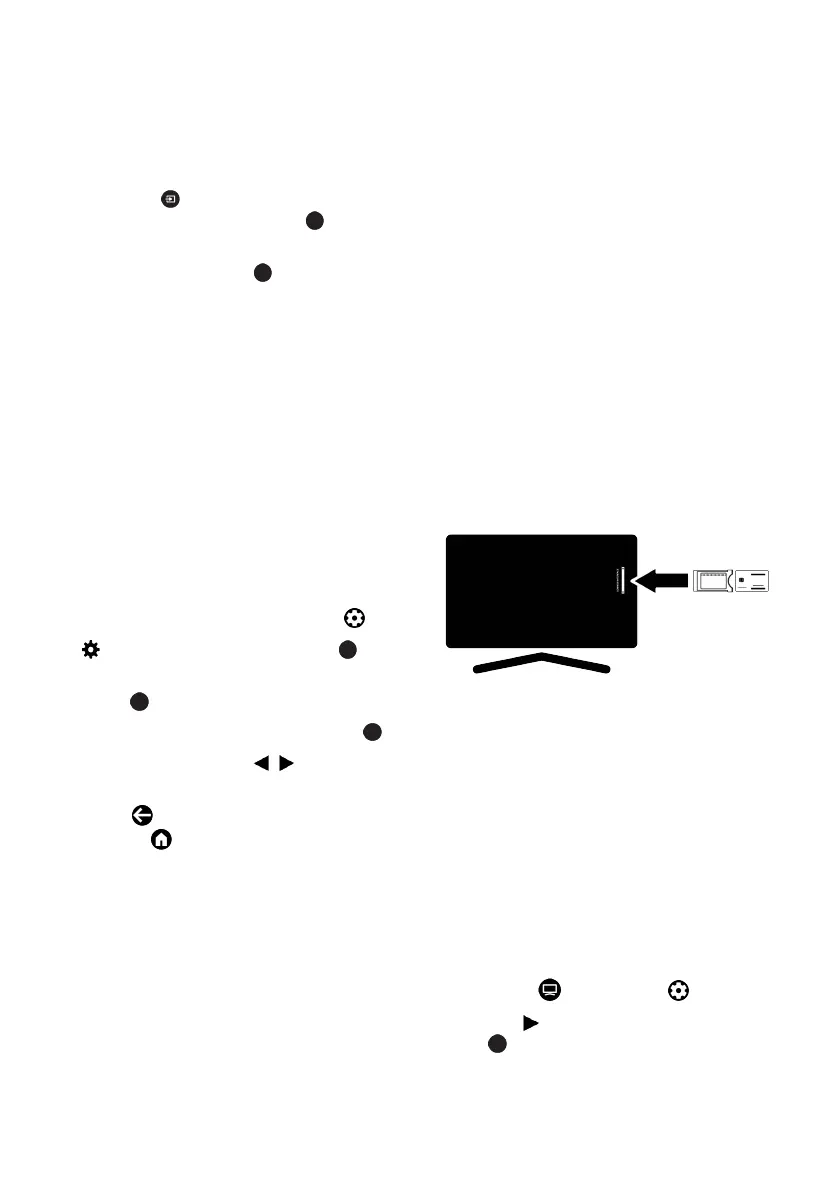
EN / 82
18.4 Using a DVD Recorder, DVD
Player or Video Recorder
1. Switch on the DVD recorder, DVD player
or video recorder and select the function
you wish to use.
2. Press the on the remote, select the
signal source and press the .
3. Select HDMI1, HDMI2 or HDMI3 as
source and press the .
18.5 Connecting Digital Multi-Chan-
nel Amplifier/AV Receiver
1. Connect the HDMI1 (e-ARC) socket on
the TV set to the relevant socket on the
HDMI e-ARC / ARC compliant Digital
multichannel amplifier / AV receiver us-
ing a standard HDMI cable or connect
the Optic Out socket on the TV set to
the relevant socket on the AV receiver
using a standard optic digital cable.
Important:
• Do not use a HDMI cable longer than 5 m
for HDMI e-ARC/ARC connection.
2. From Home Screen menu, press .
3. select Settings and press the .
4. Select Display & Sound option, and
press .
5. Select Sound option, and press the .
6. Select eARC and use
/
to select
Auto .
7. Press to return to the previous menu
or press to return to Home menu.
18.6 CY (Common Interface)
18.6.1 What is Common Interface?
• Common interface (CI) is an interface
used in DVB receivers.
• Scrambled channels can only be viewed
with a CA module suitable for the encod-
ing system and the corresponding smart
card.
• Your television is equipped with a Com-
mon interface slot into which CA mod-
ules from various providers can be inser-
ted.
• You can insert the provider’s smart card
into the CA module in order to enable the
encrypted stations you want to see.
• Your TV supports CI+1.4.
18.6.2 Inserting the CA module
Important:
• Switch off the appliance before inserting
the CA module in the COMMON INTER-
FACE slot.
1. Insert the smart card into the CA mod-
ule.
2. Insert the CA module with the smart
card into the COMMON INTERFACE slot
on the television.
Notes:
• To see which CA module is present in the
Common slot, go to the CA - Module sub-
menu.
• When you insert a CA module into the CI
slot on the television for the first time,
wait a few moments until the television
has registered the CA module.
18.6.3 Access Control for CA Mod-
ule and Smart Cards
1. Press the and then the .
2. Use the to select CI Card and press
the .
ð CA Information menu will be displayed.
Bekijk gratis de handleiding van Arcelik A65 E 895 A, stel vragen en lees de antwoorden op veelvoorkomende problemen, of gebruik onze assistent om sneller informatie in de handleiding te vinden of uitleg te krijgen over specifieke functies.
Productinformatie
| Merk | Arcelik |
| Model | A65 E 895 A |
| Categorie | Televisie |
| Taal | Nederlands |
| Grootte | 10639 MB |







