Handleiding
Je bekijkt pagina 80 van 108
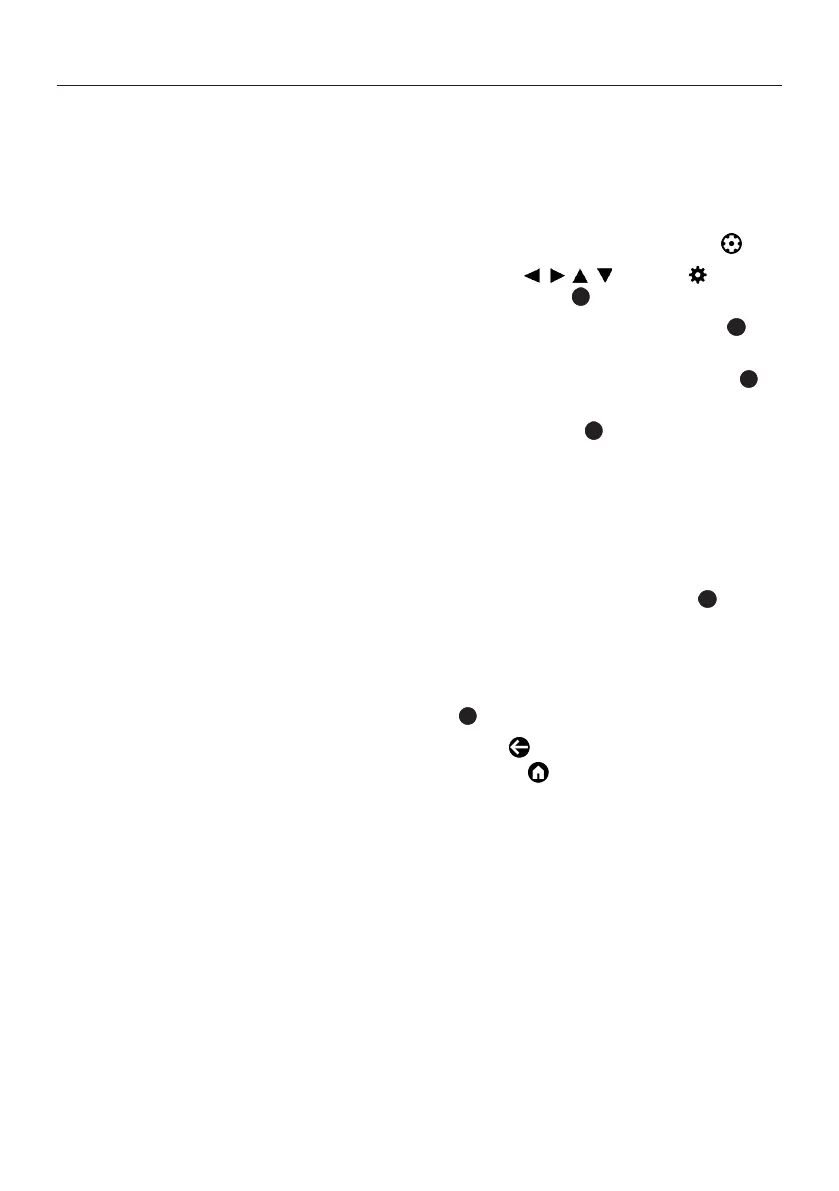
EN / 80
18 Using an External Device
18.1 CEC (Consumer Electronics
Control)
Your TV has CEC (Consumer Electronics
Control) feature. This feature utilizes CEC
(Consumer Electronics Control) protocol.
CEC allows you to make an HDMI connec-
tion between your TV and DVD player, STB
or video recorder and control such equip-
ment with the remote control of the televi-
sion. This feature must be supported by the
device you connect as well.
Your television supports the following func-
tions. For detailed information about this
feature, read the user manual of the ex-
ternal device.
18.1.1 Switching the External Device
On from the Standby Mode
If you switch your external device (e.g. DVD
player) on from standby mode, your televi-
sion will also be switched on from standby
and switched to the HDMI source that your
television is connected to.
Depending on the features of the external
device (e.g. AV receiver), it may be turned
on and your television may remain in
standby mode.
18.1.2 Selecting the HDMI Source
When you switch on your external device
(e.g. DVD player), your television will switch
to the HDMI source that the external device
is connected to. (Your television must be
on).
18.1.3 Selecting the Menu Language
When you select the menu language of the
television, the menu of the external device
will change, too. (If the External Device sup-
ports it).
18.1.4 Switching the External Device
to Standby Mode
After switching your television to standby,
your external device will also switch to
standby if it is on.
For detailed information about this feature,
read the user manual of the external
device.
18.1.5 Enabling the Control of a
HDMI CEC Device
1. From Home Screen menu, press .
2. Use the
/ //
to select Settings
and press the .
3. Select Channels & Inputs‘i option and
press.
4. Select Inputs option, and press the .
5. Select Global CEC control and select On
by pressing the .
6. When the source, to which the external
device is connected while CEC is active
is selected, CEC functions are enabled.
7. If you want to turn the CEC supported
device off together with the TV, select
Allow TV to turn off connected devices
and select On by pressing the .
8. If you want to turn the TV set on when
you turn the CEC supported device on,
select Allow connected devices to turn
on/off TV and select On by pressing the
.
9. Press to return to the previous menu
or press to return to Home menu.
Bekijk gratis de handleiding van Arcelik A65 E 895 A, stel vragen en lees de antwoorden op veelvoorkomende problemen, of gebruik onze assistent om sneller informatie in de handleiding te vinden of uitleg te krijgen over specifieke functies.
Productinformatie
| Merk | Arcelik |
| Model | A65 E 895 A |
| Categorie | Televisie |
| Taal | Nederlands |
| Grootte | 10639 MB |







