Handleiding
Je bekijkt pagina 78 van 108
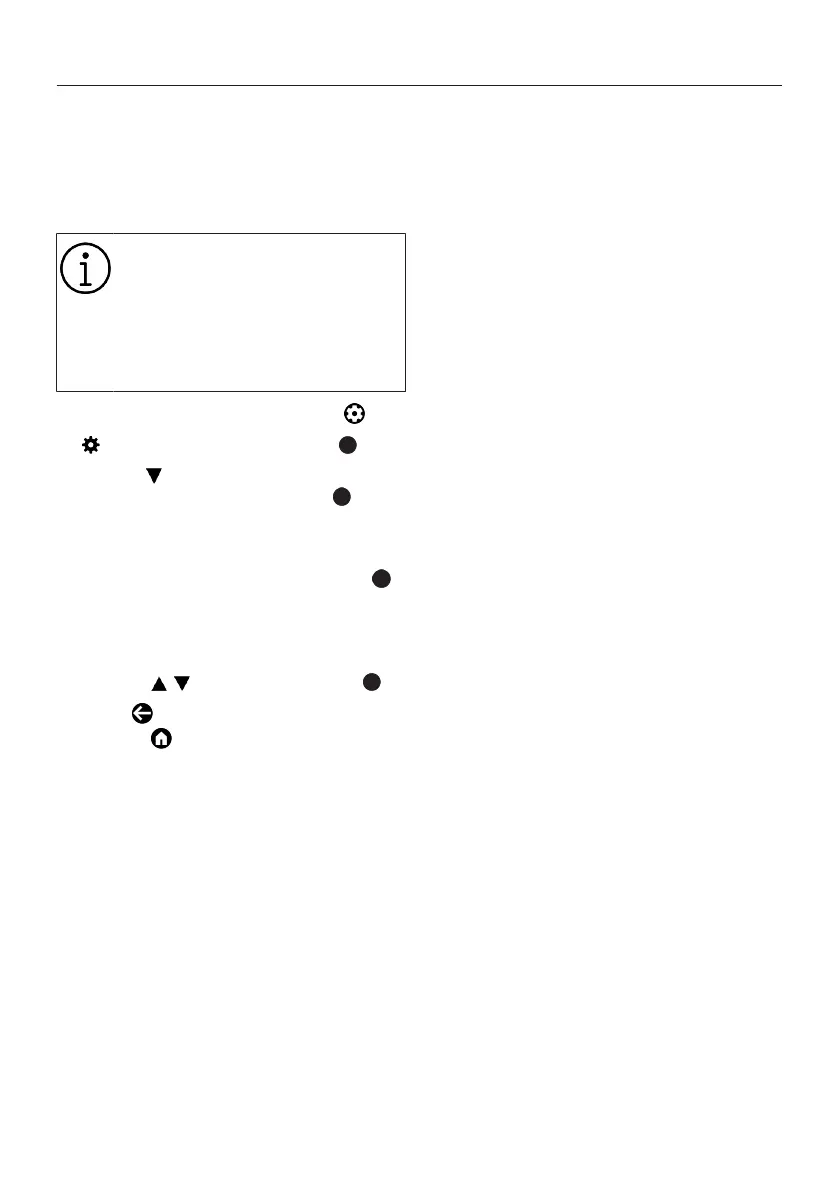
EN / 78
16 Remote Controls and Accessories
You can connect various accessories to
your television, e.g. Bluetooth remote con-
troller, game controller, keyboard or mouse.
You can view the status of the connected
accessories in this menu to make adjust-
ments.
Accessories are supplied separ-
ately. They are not delivered with
the TV set. Please contact your
dealer from where you have pur-
chased your TV in order to obtain
more information for buying
glasses.
1. From Home Screen menu, press .
2. select Settings and press the .
3. Use the to select Remote Controls
and Accessories and press the .
ð Remote Controls and Accessories
menu will be displayed.
4. Select Pair accessory and press the .
5. Accessories found will be displayed in
the menu.
6. Select the accessory you want to pair
with the
/
and confirm with the .
7. Press to return to the previous menu
or press to return to Home menu.
Bekijk gratis de handleiding van Arcelik A65 E 895 A, stel vragen en lees de antwoorden op veelvoorkomende problemen, of gebruik onze assistent om sneller informatie in de handleiding te vinden of uitleg te krijgen over specifieke functies.
Productinformatie
| Merk | Arcelik |
| Model | A65 E 895 A |
| Categorie | Televisie |
| Taal | Nederlands |
| Grootte | 10639 MB |







