Handleiding
Je bekijkt pagina 72 van 108
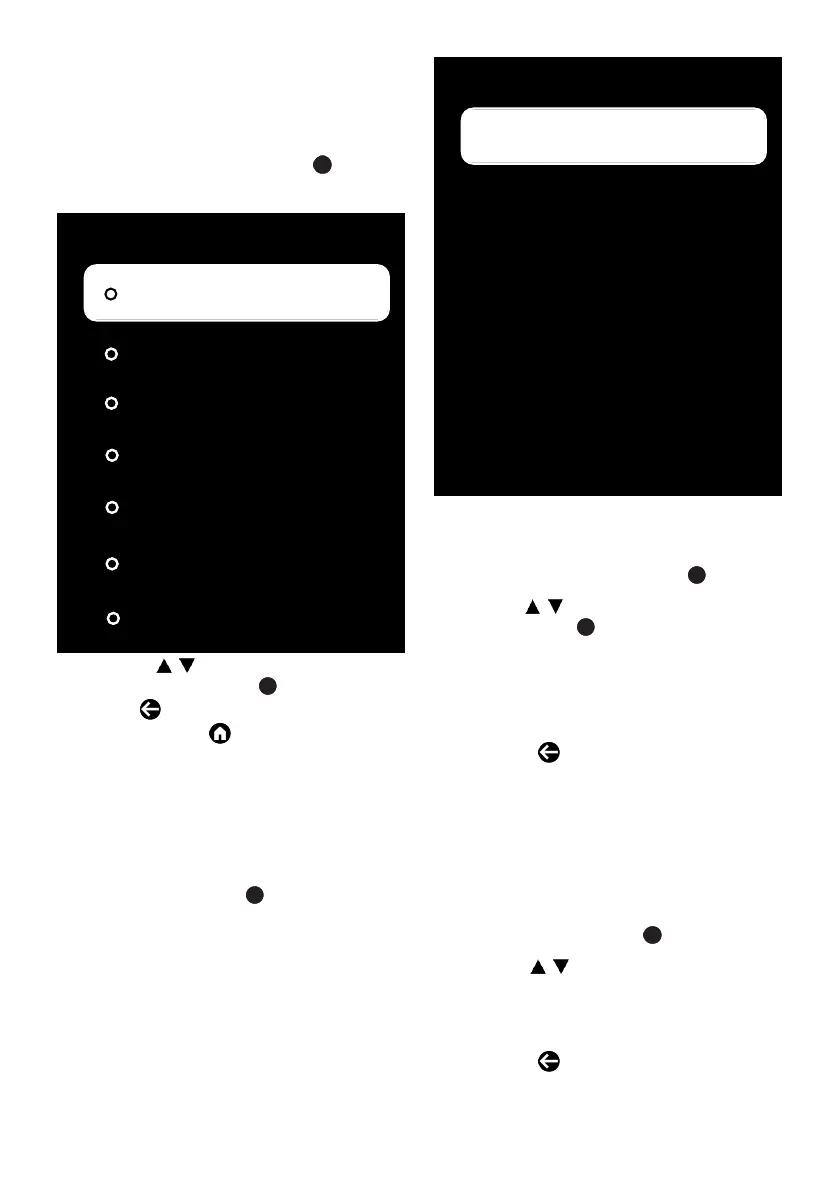
EN / 72
14.5 Language Settings
You can manage the TV language settings
in this menu.
1. From the System menu, select Lan-
guage and confirm with the .
– Language menu will be displayed.
Language
Čestina
Català
Dansk
Deutsch
English (United Kingdom)
English (United State)
Espanol
2. Use the
/
to select the language
and confirm with the .
3. Press to return to the previous
menu or press to return to Home
menu.
14.6 Keyboard Settings
You can manage the virtual keyboard set-
tings in this menu.
1. From the System menu, select Key-
board and press the .
ð Keyboard menu will be displayed.
Keyboard
Gboard Settings
Current keyboard
Manage Keyboards
Gboard
14.6.1 Available Keyboard Settings
1. From the Keyboard menu, select Cur-
rent keyboard and press the .
2. Use the
/
to change keyboard selec-
tion and press .
Note:
• To change current keyboard, a 3rd party
keyboard application shall be Google
downloaded from Play Store.
3. Press the to return to the previous
menu.
14.6.2 Gboard Settings
Gboard keyboard is the built-in keyboard of
the TV, you can adjust its settings in this
menu.
1. From the Keyboard menu, select Gboard
Settings and press the .
2. With the
/
, you can change the Key-
board language, view the Terms of Ser-
vice, Privacy Policy, Open source li-
censes or share Usage statistics.
3. Press the to return to the previous
menu.
Bekijk gratis de handleiding van Arcelik A65 E 895 A, stel vragen en lees de antwoorden op veelvoorkomende problemen, of gebruik onze assistent om sneller informatie in de handleiding te vinden of uitleg te krijgen over specifieke functies.
Productinformatie
| Merk | Arcelik |
| Model | A65 E 895 A |
| Categorie | Televisie |
| Taal | Nederlands |
| Grootte | 10639 MB |







