Handleiding
Je bekijkt pagina 66 van 108
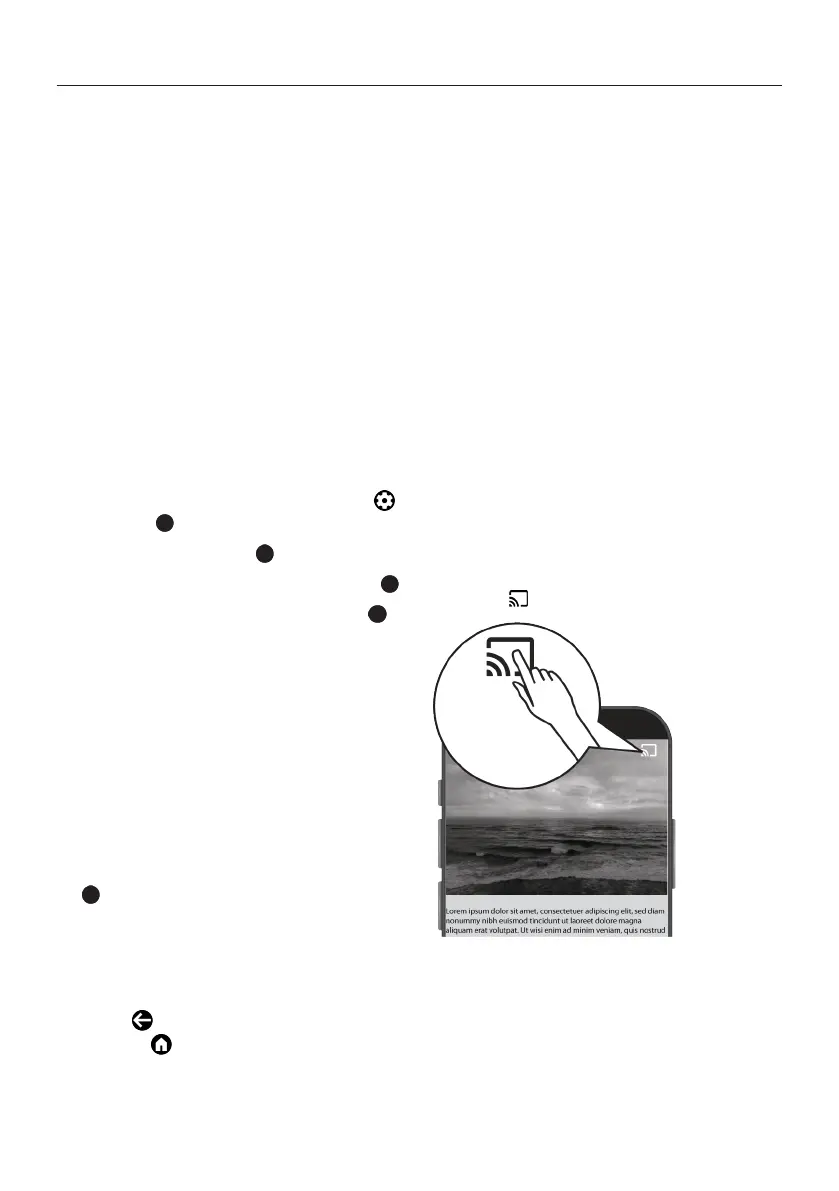
EN / 66
13 Google Cast™
Your TV has built-in Google Cast feature.
You can instantly switch from your phone,
tablet or laptop to TV. With the built-in
Google Cast feature, you can cast all your
favourite movies, TV shows, applications,
games and more directly to your TV.
Google Cast runs on Android and iOS. Your
mobile device or computer must be con-
nected to the same Wi-Fi home network as
your TV.
For more information; visit
www.sup-
port.google.com/googletv
.
13.1 Turning TV on with Google
Cast
When the TV is in stand-by mode, you can
send content to the TV via Google Cast and
turn the TV on.
1. From the Home Screen menu, press
and then .
2. Select System option and press.
3. Select Power & Energy and press the .
4. Select Energy Modes and press the .
ð Energy Modes menu will be displayed.
5. Select energy mode Optimized or select
Increased.
ð Optimized: Enables Google Cast only
for WiFi connection.
ð Increased: Enables Google Cast both
for WiFi connection and cable network
connection.
6. Select Confirm to confirm enabling or
select Cancel to cancel it, and press the
.
Note:
• When energy mode is selected as Optim-
ized or Increased, your TV’s energy con-
sumption might increase.
7. Press to return to the previous menu
or press to return to Home menu.
13.2 Using Google Cast on Android
or iOS Mobile Device
You may cast photos, videos or games us-
ing an application with the Google Cast fea-
ture or from an iOS mobile device to your
TV.
Notes:
• Google TV and your mobile device should
have the latest version of Google Cast
application installed.
• Google Cast function works on Android
2.3 and above for Android devices and on
iOS versions 7.0 and above for Apple iOS
devices.
• Broadcasting from Google Chrome
browser is not supported on mobile
devices.
1. The TV and the mobile device shall be
connected to the same network.
2. Start the application featuring Google
Cast from the mobile device.
3. Press on the application screen.
4. Select TV from the list to start playback.
ð The content starts to be played on the
TV screen.
13.3 Casting the Chrome Browser
Tab on your TV via PC
You can display Chrome tab or your PC
screen on your TV via Google Cast.
Bekijk gratis de handleiding van Arcelik A65 E 895 A, stel vragen en lees de antwoorden op veelvoorkomende problemen, of gebruik onze assistent om sneller informatie in de handleiding te vinden of uitleg te krijgen over specifieke functies.
Productinformatie
| Merk | Arcelik |
| Model | A65 E 895 A |
| Categorie | Televisie |
| Taal | Nederlands |
| Grootte | 10639 MB |



