Handleiding
Je bekijkt pagina 32 van 108
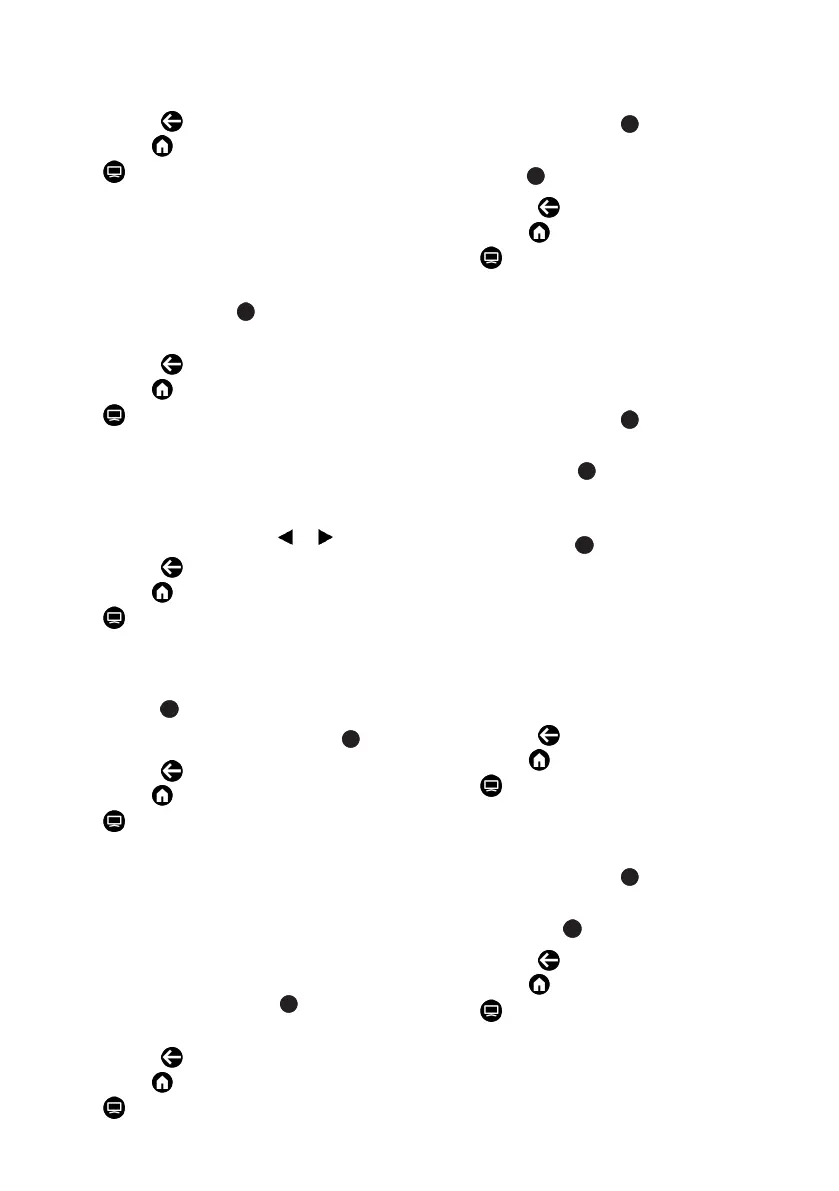
EN / 32
3. Select the next frequency band and re-
peat the adjustment procedure.
4. Press the to return to the previous
menu or to return to the Home menu
or to return to the TV broadcast.
4.5.7 Speaker Settings
You can turn off and on the internal speak-
ers of TV.
1. From the sound menu, select Speaker
Settings and press to turn off/on the
internal speakers.
2. Press the to return to the previous
menu or to return to the Home menu
or to return to the TV broadcast.
4.5.8 Speaker Delay
1. Select Speaker Delay from the sound
menu.
ð Adjust the volume with or .
2. Press the to return to the previous
menu or to return to the Home menu
or to return to the TV broadcast.
4.5.9 eARC
1. Select eARC from the sound menu and
press the .
2. Select Auto or Off and press the .
3. Press the to return to the previous
menu or to return to the Home menu
or to return to the TV broadcast.
4.5.10 Automatic Volume
Television channels broadcast at different
volumes. Automatic Volume Control func-
tion ensures the volume is kept at the same
level when you switch between channels.
1. From the sound menu, select Auto
Volume Control and use to select On
or Off.
2. Press the to return to the previous
menu or to return to the Home menu
or to return to the TV broadcast.
4.5.11 Downmix Mode
1. Select Downmix Mode from the sound
menu and press the .
2. Select Stereo or Surround and confirm
with the .
3. Press the to return to the previous
menu or to return to the Home menu
or to return to the TV broadcast.
4.5.12 Dolby Atmos
Dolby Atmos positions the sounds in a 3D
area and provides a more realistic and en-
gaging experience for the audience.
1. Select Dolby Atmos from the sound
menu and press the .
2. To select and open Dolby Audio Pro-
cessing, press .
3. Select Sound Mode, Volume Leveler,
Surround Virtualizer or Dolby Atmos
and select the on/off option.
Notes:
• Volume Leveler and Surround Virtualizer
become active when Sound Mode, User
is selected.
• When Dolby Audio Processing is selec-
ted as on, Sound Menu settings become
passive and cannot be changed.
4. Press the to return to the previous
menu or to return to the Home menu
or to return to the TV broadcast.
4.5.13 Dialogue Enhancer
1. Select Dialog Enhancer from the sound
menu and press the .
2. Select Off, Low, Medium or High and
confirm with .
3. Press the to return to the previous
menu or to return to the Home menu
or to return to the TV broadcast.
Bekijk gratis de handleiding van Arcelik A65 E 895 A, stel vragen en lees de antwoorden op veelvoorkomende problemen, of gebruik onze assistent om sneller informatie in de handleiding te vinden of uitleg te krijgen over specifieke functies.
Productinformatie
| Merk | Arcelik |
| Model | A65 E 895 A |
| Categorie | Televisie |
| Taal | Nederlands |
| Grootte | 10639 MB |


