Handleiding
Je bekijkt pagina 23 van 108
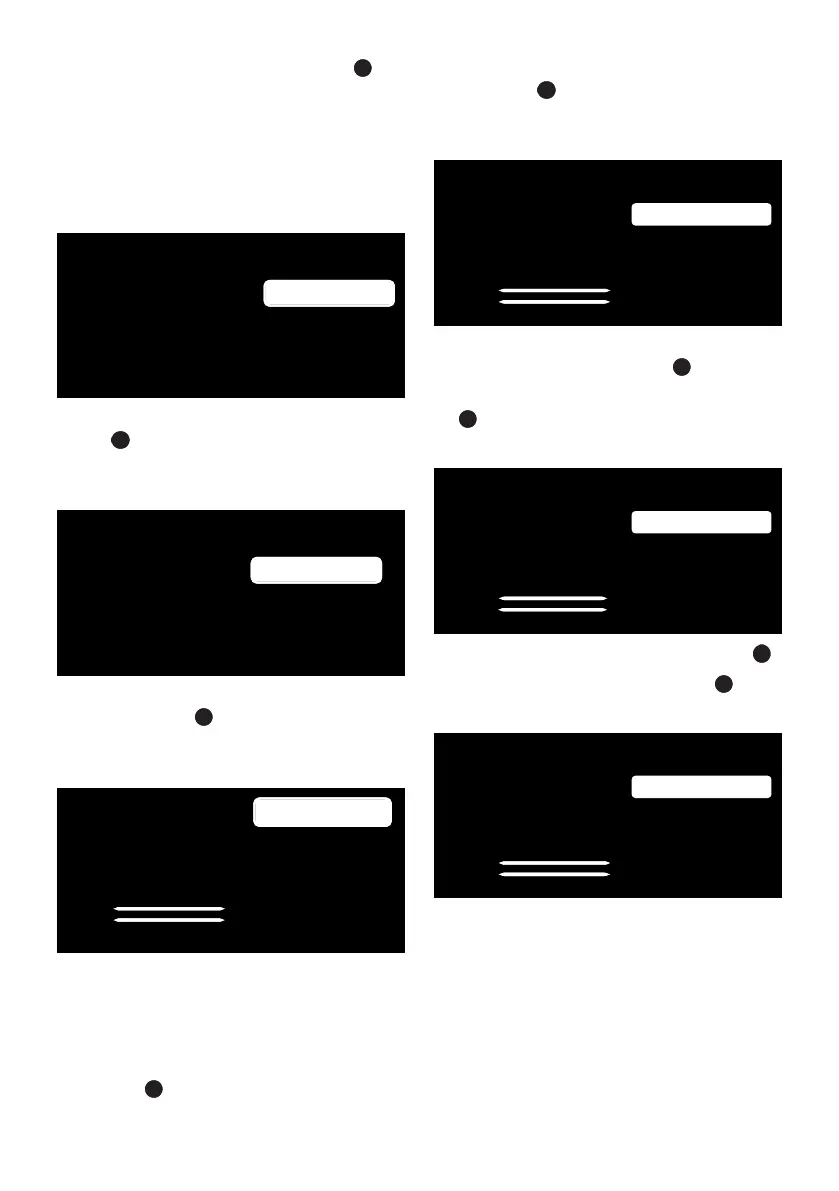
EN / 23
26.Select Single Cable and press the .
ð Selact Channel List menu will be dis-
played.
Note:
• As per the satellite system used, select
DiSEqC 1.0,DiSEqC 1.1,DiSEqC 1.2,Single
Cable I, Single Cable II orTone Burst.
Selact Channel List
Standard
Please select the channel list using the Up/Down arrows
and press OK.
Operator
27.Select Standard or Operator and press
the .
ð Satellite Selection menu will be dis-
played.
Satellite Selection
Astra4A/SES 5.0ºE
On
Select a satellite if you want to perform a change on
the settings. Continue with “Next”
Next
28.Select the satellite displayed on the list
and press the .
ð Satellite Settings menu will be dis-
played.
Satellite Settings
Satellite Selection
Astra4A/SES 5.0ºE
Scan Mode
Full
All
Scan Type
Store Type
All
Transponder
You can change the satellite position setup here. If the
change is done then go back (Exit) or you can select a
setup entry by using arrows up/down and press OK to
open the configuration.
Signal Level
Signal Quality
100
100
Satellite Status
On
Note:
• When operator is selected, satellite set-
tings are automatically received. In this
case, it is not possible to make changes.
29.Select the Satellite Status option, and
use the to select On.
30.Select Satellite Selection option, and
press the .
ð Satellite Selection menu will be dis-
played.
Satellite Settings
Satellite Selection
Astra4A/SES 5.0ºE
Astra4A/SES5 5E
Eutelsat 7B/C 7.0ºE
Eutelsat 9B 9.0ºE
You can change the satellite position setup here. If the
change is done then go back (Exit) or you can select a
setup entry by using arrows up/down and press OK to
open the configuration.
Signal Level
Signal Quality
100
100
Hotbird 13B/C/E 13.0ºE
Astra4A/SES 5.0ºE
31.Select the satellite you want to scan for
from the list and press the .
32.Select Scan Mode option, and press the
.
ð Scan Mode menu will be displayed.
Satellite Settings
Scan Mode
Full
You can change the satellite position setup here. If the
change is done then go back (Exit) or you can select a
setup entry by using arrows up/down and press OK to
open the configuration.
Signal Level
Signal Quality
100
100
Network
Full
33.Select Network or Full and press the .
34.Select Scan Type and press the .
ð Scan Type menu will be displayed.
Satellite Settings
Scan Type
All
You can change the satellite position setup here. If the
change is done then go back (Exit) or you can select a
setup entry by using arrows up/down and press OK to
open the configuration.
Signal Level
Signal Quality
100
100
All
Encrypted Channels Only
Free
35.Select Scan Type.
ð Select Free for unencrypted channels
only;
ð Select Encrypted Channels Only for en-
crypted channels only;
ð Select All for all satellite channels.
36.Select Store Type.
ð Store Type menu will be displayed.
Bekijk gratis de handleiding van Arcelik A65 E 895 A, stel vragen en lees de antwoorden op veelvoorkomende problemen, of gebruik onze assistent om sneller informatie in de handleiding te vinden of uitleg te krijgen over specifieke functies.
Productinformatie
| Merk | Arcelik |
| Model | A65 E 895 A |
| Categorie | Televisie |
| Taal | Nederlands |
| Grootte | 10639 MB |


