Handleiding
Je bekijkt pagina 6 van 108
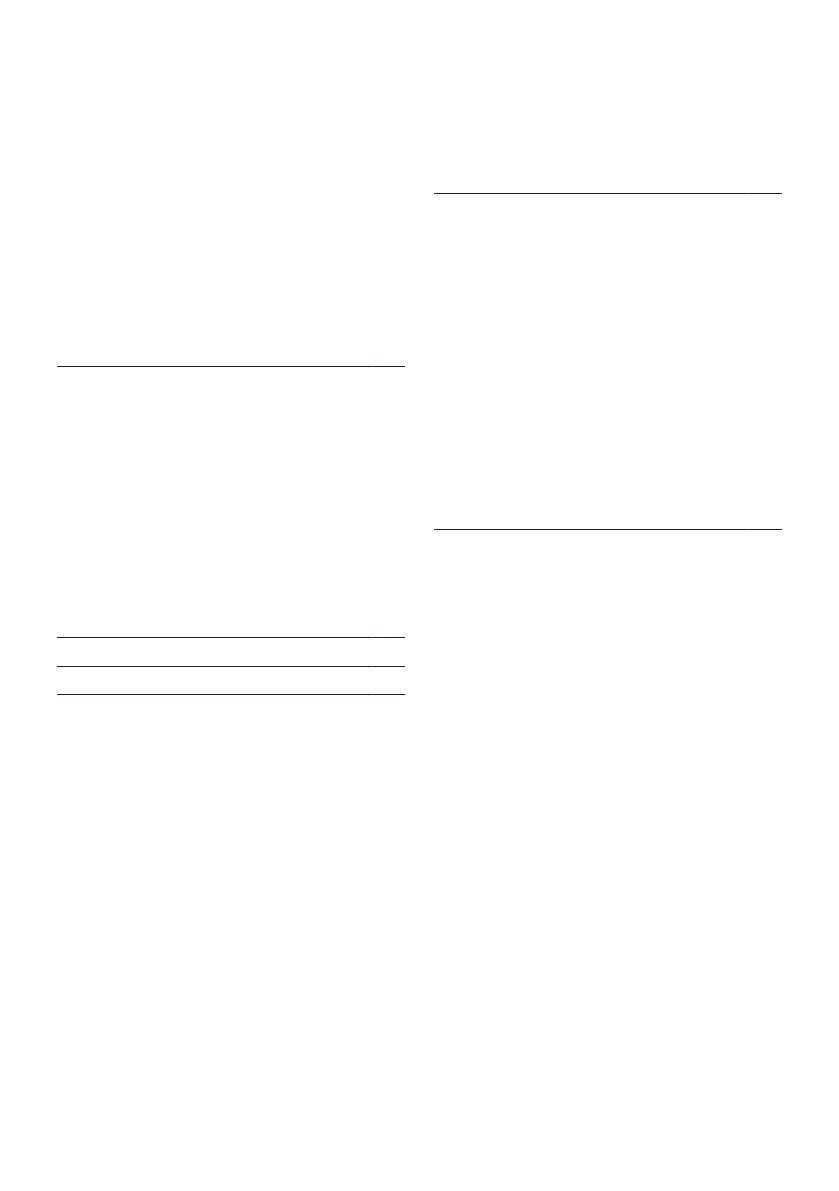
EN / 6
14.5 Language Settings ...................... 69
14.6 Keyboard Settings....................... 69
14.6.1 Available Keyboard Settings ..... 69
14.6.2 Gboard Settings ......................... 69
14.6.3 Manage Keyboards.................... 70
14.7 Storage Settings.......................... 70
14.7.1 Internal Storage Area................. 70
14.7.2 Removable Storage Area........... 70
14.7.3 Using Removable Storage Area
As Internal Storage Area ...........
70
14.8 Streaming .................................... 71
14.9 System Sounds ........................... 71
14.10 Restart ......................................... 71
15 Privacy Settings............................. 72
15.1 Location Settings .......................... 72
15.2 Microphone.................................... 72
15.3 Camera........................................... 72
15.4 Usage and Diagnostic settings..... 73
15.5 Ads ................................................. 73
15.5.1 Reset Ad ID................................. 73
15.5.2 Delete Ad ID................................ 73
15.6 Google Assistant Settings ............ 73
15.7 Payment and Purchasing Trans-
actions ...........................................
73
15.8 Application Settings ...................... 74
16 Remote Controls and Accessories.. 75
17 Help and Feedback......................... 76
18 Using an External Device................ 77
18.1 CEC (Consumer Electronics Con-
trol).................................................
77
18.1.1 Switching the External Device
On from the Standby Mode .......
77
18.1.2 Selecting the HDMI Source ....... 77
18.1.3 Selecting the Menu Language .. 77
18.1.4 Switching the External Device
to Standby Mode........................
77
18.1.5 Enabling the Control of a HDMI
CEC Device .................................
77
18.2 Connection Options....................... 78
18.3 Connecting an External Device
with Digital Audio and Image Sig-
nal...................................................
78
18.4 Using a DVD Recorder, DVD
Player or Video Recorder ..............
79
18.5 Connecting Digital Multi-Channel
Amplifier/AV Receiver...................
79
18.6 CY (Common Interface) ................ 79
18.6.1 What is Common Interface?...... 79
18.6.2 Inserting the CA module ............ 79
18.6.3 Access Control for CA Module
and Smart Cards ........................
79
19 Network Setup ............................... 81
19.1 Wired Network Connection ........... 81
19.2 Wired Network Settings................. 81
19.2.1 Automatic Connection ............... 81
19.2.2 Manual Connection.................... 81
19.3 Wireless Network Connection....... 82
19.4 Wireless Network Settings............ 82
19.4.1 Technical Requirements............ 82
19.4.2 Auto Connection By Entering
the Network Password ..............
82
19.4.3 Connecting to a Hidden Wire-
less Network...............................
83
19.4.4 Manual Connection By Entering
the Network Password ..............
83
19.4.5 Proxy Settings ............................ 84
20 Detailed Channel Settings .............. 85
20.1 Automatic Search for Digital
Television Channels with Single
Satellite Connection ....................
85
20.2 Manual Search for Digital Tele-
vision Channels with Single
Satellite Connection ....................
86
20.3 Antenna Settings for Digital
Satellite Channels and Search-
ing for Channels Automatically
with DiSEqC 1.0/1.1 ....................
87
20.4 Antenna Settings for Digital
Satellite Channels and Search-
ing for Channels Automatically
with the Single Channel Router
(SCR) system ...............................
88
20.5 Motorized Antenna Settings....... 90
20.6 Searching for Newly Added Di-
gital Channels with Satellite Up-
date ..............................................
91
20.7 Searching for Cable-Connected
Digital Television Channels
Automatically...............................
92
20.8 Searching for Cable-Connected
Digital Television Channels
Manually.......................................
93
Bekijk gratis de handleiding van Arcelik A 755 C, stel vragen en lees de antwoorden op veelvoorkomende problemen, of gebruik onze assistent om sneller informatie in de handleiding te vinden of uitleg te krijgen over specifieke functies.
Productinformatie
| Merk | Arcelik |
| Model | A 755 C |
| Categorie | Televisie |
| Taal | Nederlands |
| Grootte | 10397 MB |


