Handleiding
Je bekijkt pagina 22 van 108
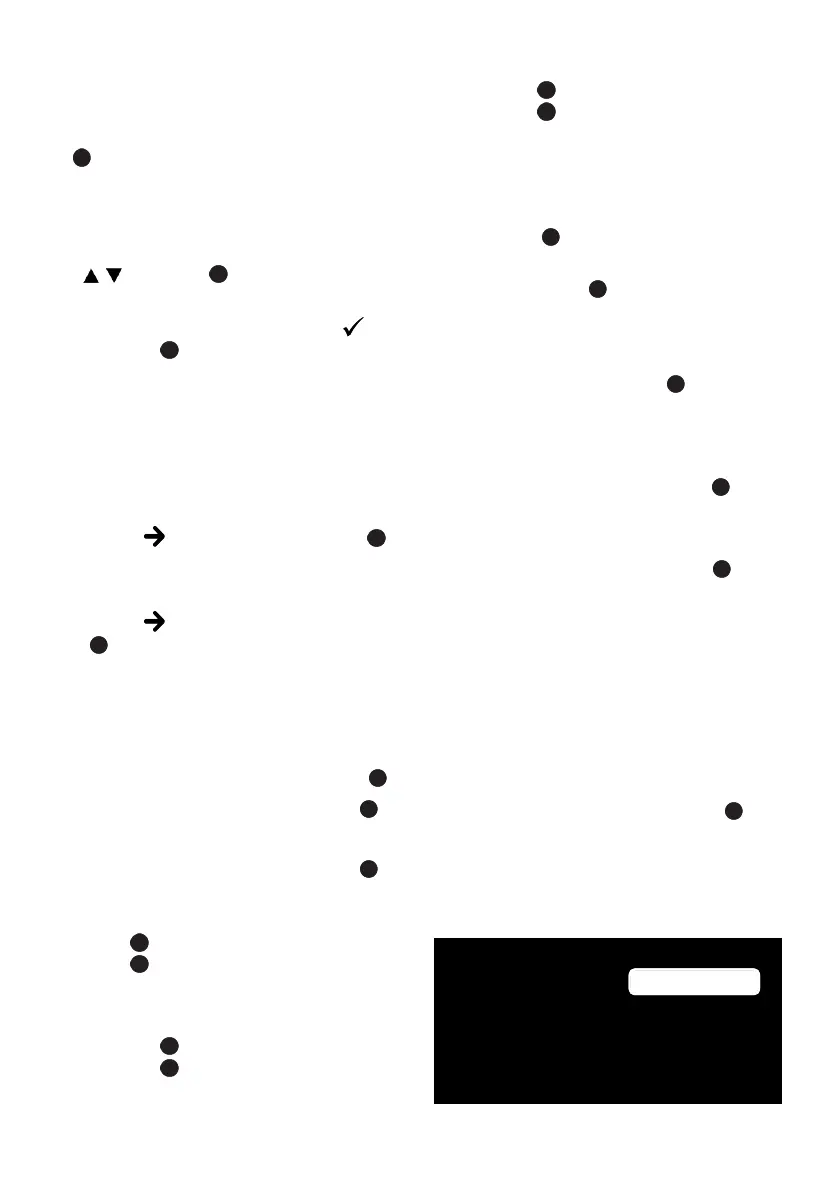
EN / 22
Note:
• In case you do not have Internet connec-
tion, select Skip at the bottom of Wire-
less network connection menu and press
. Without a network connection, only
the setup where only antenna broadcast
and external device connections are act-
ive is carried out.
8. Select your wireless network with the
/
and press .
9. Enter the wireless network password
with the screen keyboard, select and
press the .
ð After the Connecting to ....... network
message, the Connected message will
be displayed.
ð Sign in menu will be displayed.
10.Enter the e-mail address with the screen
keyboard.
ð Select on the display and press
11.Enter the password for the account with
the screen keyboard.
ð Select on the display and press the
.
12.If you are using two-step verification,
follow the instructions displayed on your
TV and on the screen of your phone.
ð Terms of Service will be displayed.
13.Select Accept option, and press the .
14.Select Agree option, and press the .
ð Google Services will be displayed.
15.Select Agree option, and press the .
16.To perform a search in all supported TV
applications, select the Allow option and
press , or select the No option and
press .
ð Voice Match menu will be displayed.
17.To allow Voice Match, select Agree and
press the or select No, thanks and
press the .
ð Personal results menu will be dis-
played.
18.To allow Personal results, select On and
press the or select No, thanks and
press the .
ð Select Home menu will be displayed.
19.To add your TV to Google Home and
control it with other nearby devices with
Google Assistant feature, select Home
and press .
20.To specify the location of TV, select a
room and press .
21.Select the subscribed applications you
want to install from the list of the re-
commended applications and select the
Confirm option and press .
ð Select Energy Mode menu will be dis-
played.
22.Select the energy mode, select Low, Op-
timized or Increased and press .
ð Network Privacy Policy menu will be
displayed.
23.Select OK option, and press the .
24.Select the antenna type.
ð The next procedure depends on the se-
lected antenna type. Continue with
Searching for Satellite Channels,
Searching for Cable Channels or
Searching for Terrestrial Channels as
per the antenna type you have selec-
ted.
ð To continue without searching for
channels, select Next and press .
Searching for Satellite Channels
25.Select Satellite.
ð Satellite Antenna Type menu will be
displayed.
Satellite Antenna Type
DiSEqC 1.0
DiSEqC 1.1
DiSEqC 1.2
Single Cable I
Single Cable II
Single Cable
Bekijk gratis de handleiding van Arcelik A 755 C, stel vragen en lees de antwoorden op veelvoorkomende problemen, of gebruik onze assistent om sneller informatie in de handleiding te vinden of uitleg te krijgen over specifieke functies.
Productinformatie
| Merk | Arcelik |
| Model | A 755 C |
| Categorie | Televisie |
| Taal | Nederlands |
| Grootte | 10397 MB |


