Handleiding
Je bekijkt pagina 26 van 36
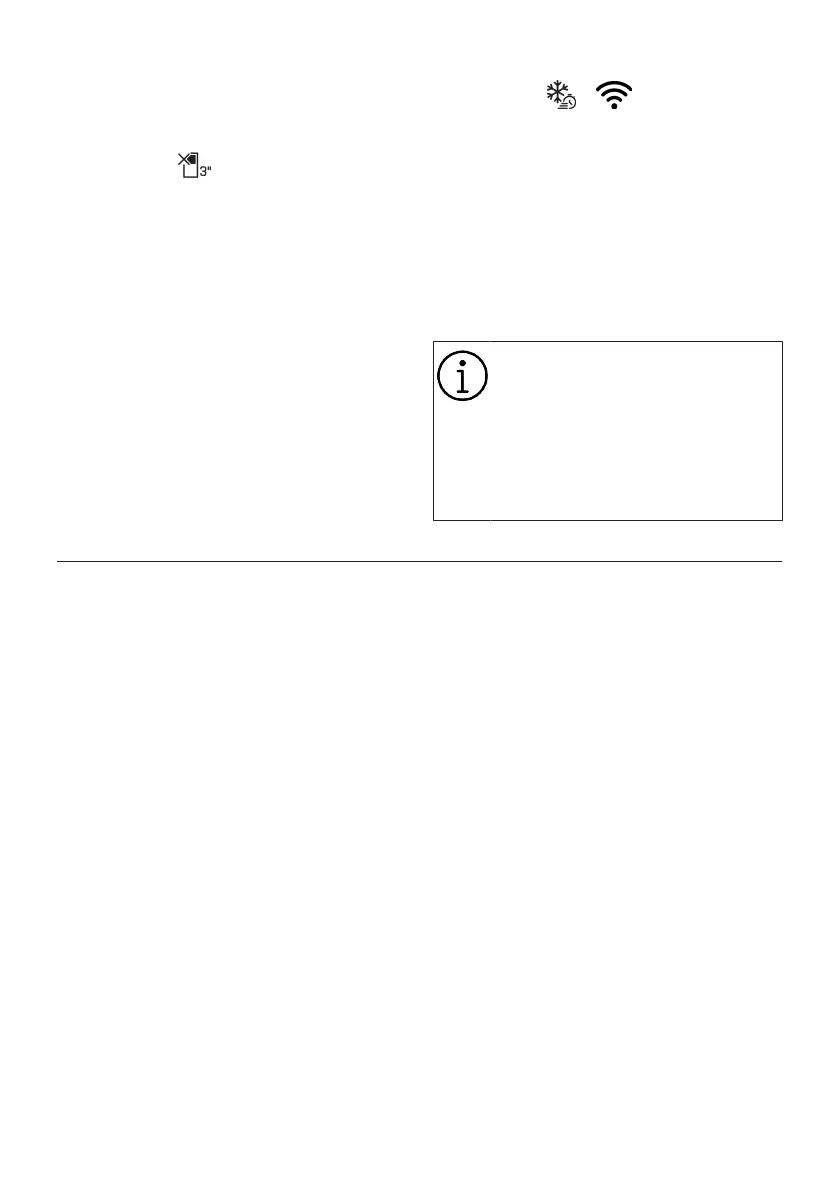
EN / 26
partment temperature is set as 4 °C. In OFF
mode, compartment temperature indicator
shall display “- -”.
9. Cooler Compartment Off (Vacation)
Function Key
Press the key for 3 seconds to activate the
vacation function. Vacation mode is activ-
ated and the vacation symbol is illumin-
ated. “- -“ expression is displayed on the
cooler compartment temperature indicator
and the cooler compartment does not per-
form active cooling operation. It is not suit-
able to keep your food in the cooler com-
partment when this function is activated.
The other compartments continue to cool
according to temperatures set before.
Press the key for 3 seconds again to cancel
this function.
10. Key for Resetting Wireless Connec-
tion Settings +
To reset wireless connection settings,
Quick freezing and Wireless connection
keys should be pressed simultaneously for
3 seconds. All user information recorded
previously are removed on the product
where wireless connection settings are re-
set/restored to factory defaults.
WARNING
The temperature can be set
between 1-8°C for the chiller com-
partment and between -24 and
-15°C for the freezer compartment.
Adjustable temperature values
may vary provided that they are
within these ranges according to
product specifications.
8 Product Features
8.1 Crisper Technologies
Blue Light
Fruits and vegetables stored in the crispers
that are illuminated with a blue light con-
tinue their photosynthesis by means of the
wavelength effect of blue light and thus
preserve their vitamin content.
VitaminZone
Fruits and vegetables stored in crispers illu-
minated with theVitaminZone technology
preserve their vitamins for a longer time
thanks to the blue, green, red lights and
dark cycles, which simulate a day cycle.
When the door of your refrigerator is
opened during the dark period of theVitam-
inZone technology, your refrigerator shall
sense this automatically and illuminate the
crisper with one of the blue, green or red
lights respectively for your convenience.
After you have closed the door of the refri-
gerator, the dark period will continue, rep-
resenting the night time in a day cycle.
8.2 The ice storage area
Ice Container
Ice bucket allows you take ice easily from
the refrigerator.
Using the ice bucket
1. Take the ice bucket out of the freezer
compartment.
2. Fill the ice bucket with water.
3. Place the ice bucket into the freezer
compartment. The ice will be ready
after approximately two hours.
4. Take the ice bucket from the freezer
compartment and bend in slightly over
the holder that you are going to serve.
Ice will easily pour into the serving
holder.
Bekijk gratis de handleiding van Arcelik 283613 EI, stel vragen en lees de antwoorden op veelvoorkomende problemen, of gebruik onze assistent om sneller informatie in de handleiding te vinden of uitleg te krijgen over specifieke functies.
Productinformatie
| Merk | Arcelik |
| Model | 283613 EI |
| Categorie | Koelkast |
| Taal | Nederlands |
| Grootte | 2656 MB |


