Handleiding
Je bekijkt pagina 17 van 96
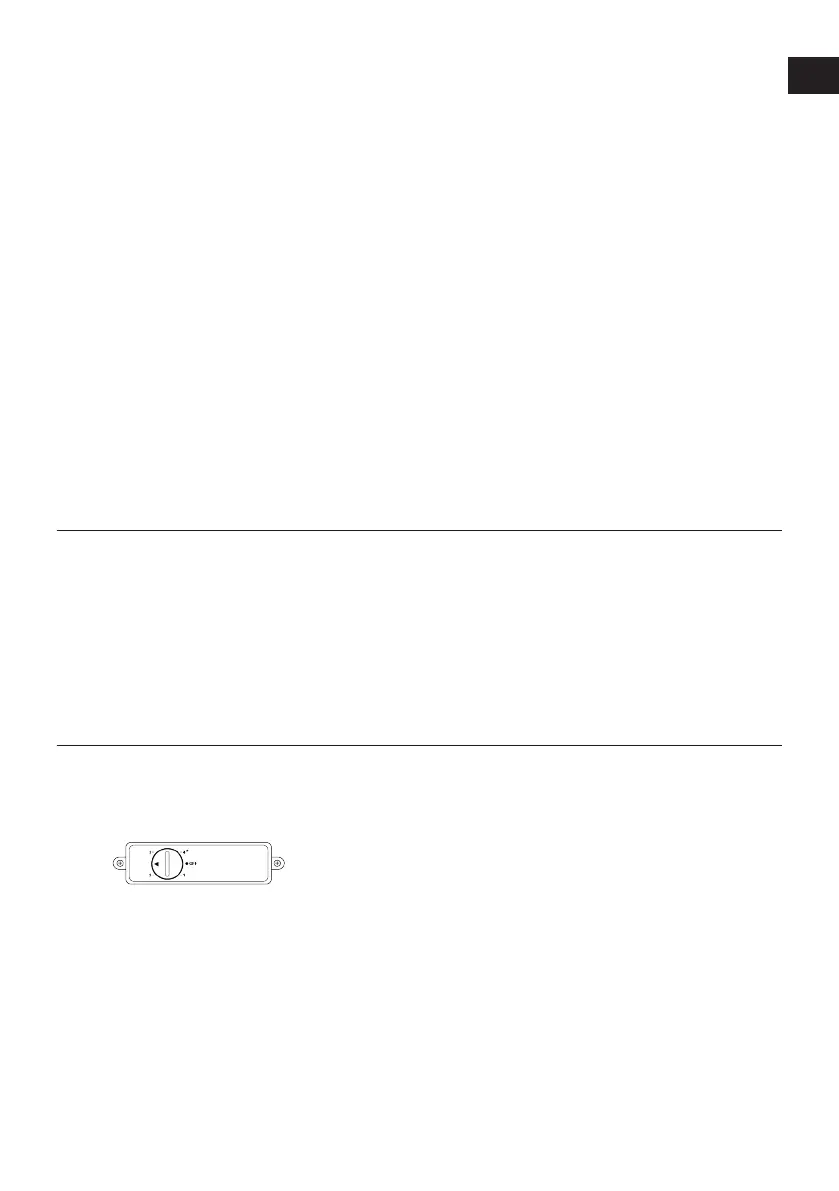
EN / 17
• The temperature change caused by open-
ing and closing of the door while using
the product may normally lead to con-
densation on door/body shelves and
glassware placed in the product.
• A sound will be heard when the com-
pressor is engaged. It is normal for the
product to make noise even if the com-
pressor is not running, as fluid and gas
may be compressed in the cooling sys-
tem.
• It is normal for the front edges of the
product to be warm. These areas are de-
signed to warm up in order to prevent
condensation
• For some models, indicator panel turns
off automatically 1 minute after the door
closes. It will be reactivated when the
door is opened or any button is pressed.
6.3 Climate Class and Definitions
Please refer to the Climate Class on the rat-
ing plate of your device. One of the follow-
ing information is applicable to your device
according to the Climate Class.
• SN: Long Term Temperate Climate: This
cooling device is designed for use at am-
bient temperatures between 10 °C and 32
°C.
• N: Temperate Climate: This cooling
device is designed for use at ambient
temperatures between 16°C and 32 °C.
• ST: Subtropical Climate: This cooling
device is designed for use at ambient
temperatures between 16°C and 38°C.
• T: Tropical Climate: This cooling device
is designed for use at ambient temperat-
ures between 16°C and 43°C.
7 Operating the Product
Read the “Safety Instructions” first!
• The product shall be used for storing
food only.
• Turn off the water valve if you will be
away from home (e.g. at vacation) and
you will not be using the Icematic or the
water dispenser for a long period of time.
Otherwise, water leaks may occur.
Unplugging the Product
• Remove the food to prevent odours,
• Wait for the ice to melt, clean the interior
and let it dry, leave the doors open to
avoid damaging the inner body plastics.
8 Use of Your Appliance
8.1 Adjusting the Operating Tem-
perature
The operating temperature is set by the
temperature control.
1=Lowest cooling setting (Warmest set-
ting)
4=Highest cooling setting (Coldest setting)
(or)
Min. = Minimum cooling setting
(Hottest setting)
Max. = Maximum cooling setting
(Coldest setting)
Please select a setting based on the de-
sired temperature.
The internal temperature also depends on
the ambient temperature, the frequency
with which the door is opened and the
amount of food stored inside.
Frequent opening of the door causes the in-
ternal temperature to rise.
Therefore, it is recommended that you
close the door as soon as possible after
use.
The normal storage temperature of your
unit should be -18 °C (0 °F). If the thermo-
stat knob is turned counterclockwise from
position 1, the appliance will switch off and
EN
AR
RU
Bekijk gratis de handleiding van Arcelik 2030 MB, stel vragen en lees de antwoorden op veelvoorkomende problemen, of gebruik onze assistent om sneller informatie in de handleiding te vinden of uitleg te krijgen over specifieke functies.
Productinformatie
| Merk | Arcelik |
| Model | 2030 MB |
| Categorie | Vriezer |
| Taal | Nederlands |
| Grootte | 8381 MB |