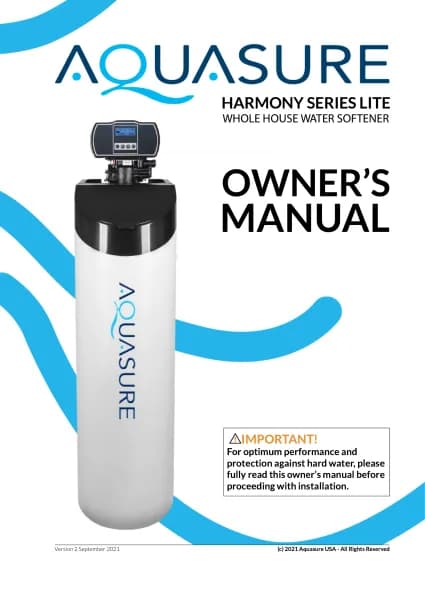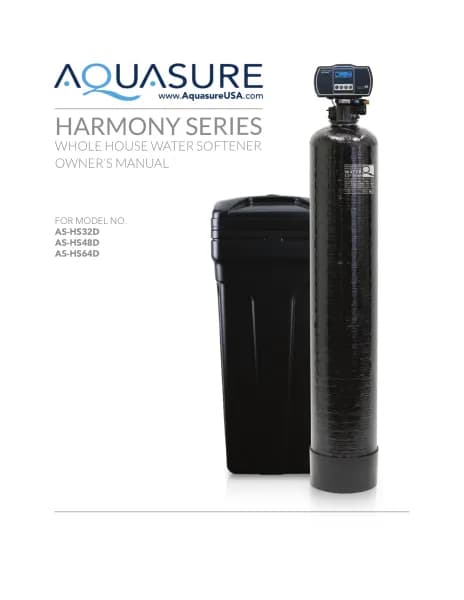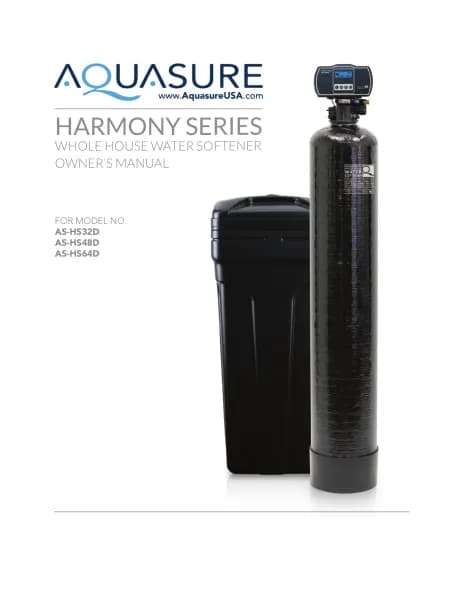Aquasure Harmony Lite AS-HL34FM handleiding
Handleiding
Je bekijkt pagina 23 van 36
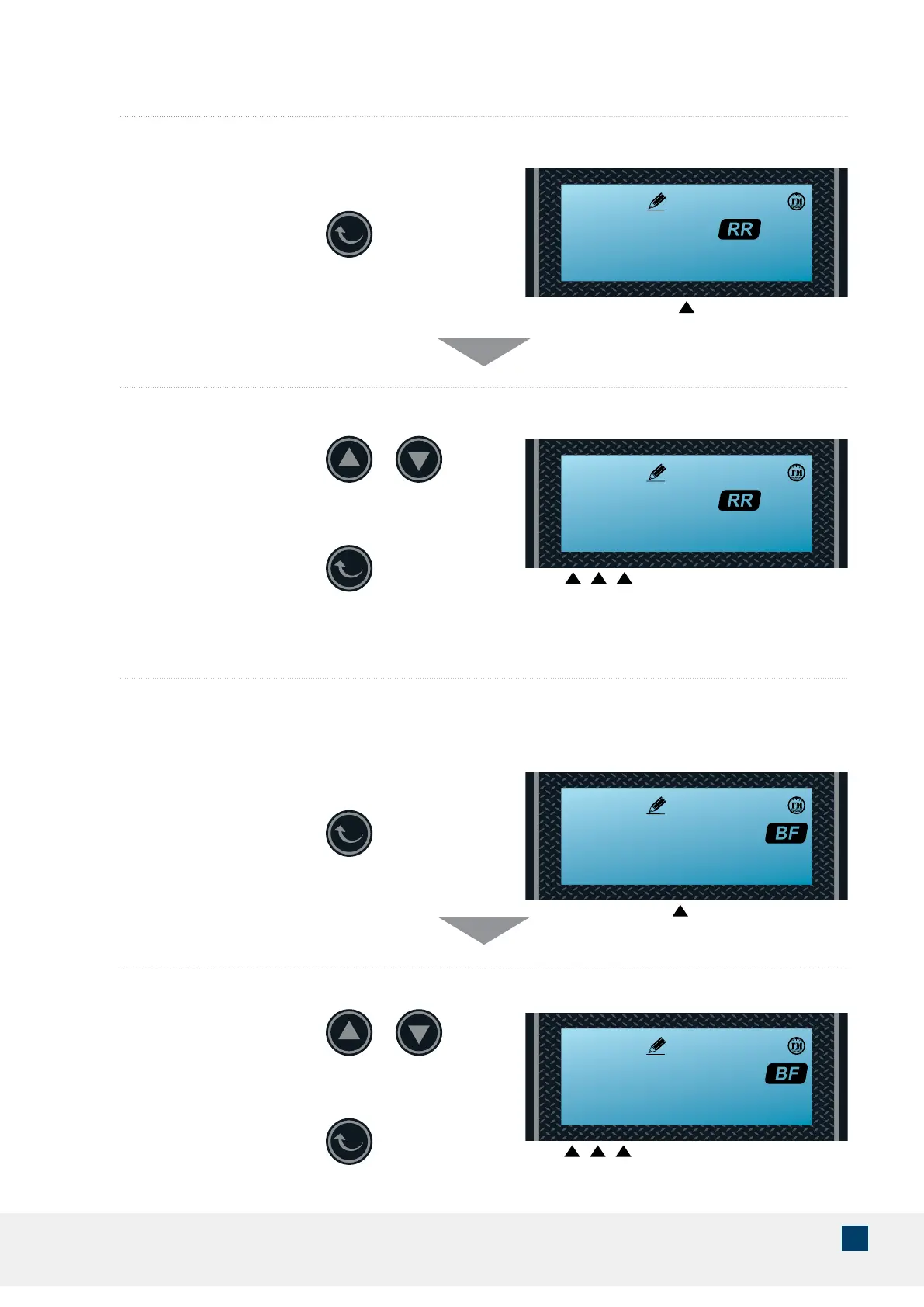
23
AQUASURE HARMONY SERIES
Flashing
7. Setting the Rapid Rinse Time (Recommend keeping at factory default setting)
Default setting is 010
Set the Time
(rr) Rapid Rinse time allows the system to ush the hardness and residual debris that may be left inside the system out to the drain.
The default setting is 10 minutes.
Press the ENTER Key to adjust
the rapid rinse time setting.
Press the ENTER button to
accept and continue to the
next digit.
Flashing
1 2 3
Flashing
Press the ENTER Button
to accept and continue
to next digit.
Press Up or Down buttons to
change Water Filling Time (Minutes).
Range: 0 - 999
8. Setting the Water Filling Time (Recommend keeping at factory default setting)
Default setting is 012
Set the Time
Press the ENTER Key to adjust the
brine water lling setting.
(bF) Brine Fill time allows the system to ll the brine tank back up with the water for the next regeneration. Depending on the water
pressure of the source water and the time set for brine ll, the amount of water inside the brine tank may vary.
The default setting is 12 minutes.
Flashing
1 2 3
SEt- 7 -rr-
11:30
010 -rr-
11:30
SEt- 8 -bf-
11:30
012 -bf-
11:30
Press UP or DOWN buttons to
change Rapid Rinse time (Minutes).
Range: 0 - 999
Bekijk gratis de handleiding van Aquasure Harmony Lite AS-HL34FM, stel vragen en lees de antwoorden op veelvoorkomende problemen, of gebruik onze assistent om sneller informatie in de handleiding te vinden of uitleg te krijgen over specifieke functies.
Productinformatie
| Merk | Aquasure |
| Model | Harmony Lite AS-HL34FM |
| Categorie | Niet gecategoriseerd |
| Taal | Nederlands |
| Grootte | 6979 MB |