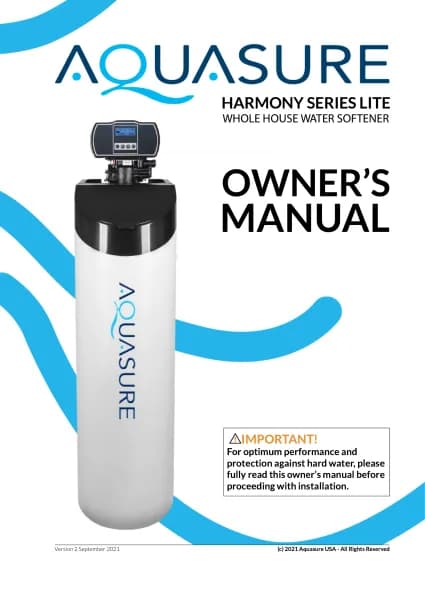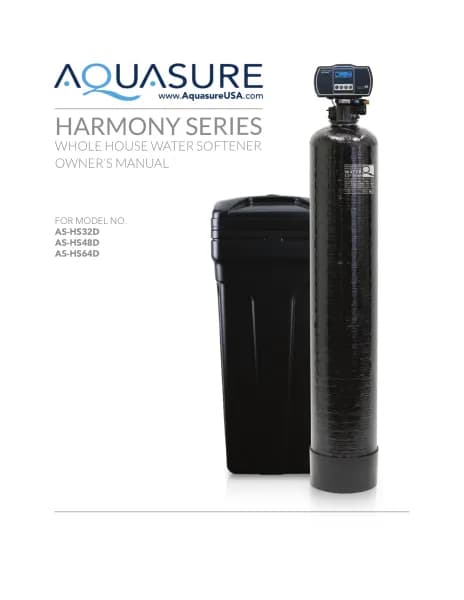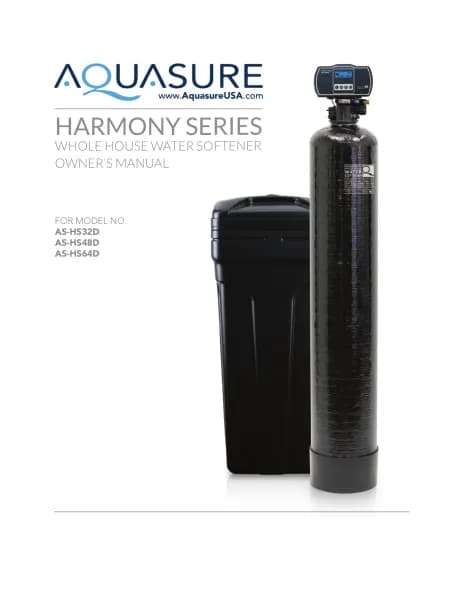Aquasure Harmony AS-HS64FMP handleiding
Handleiding
Je bekijkt pagina 13 van 36
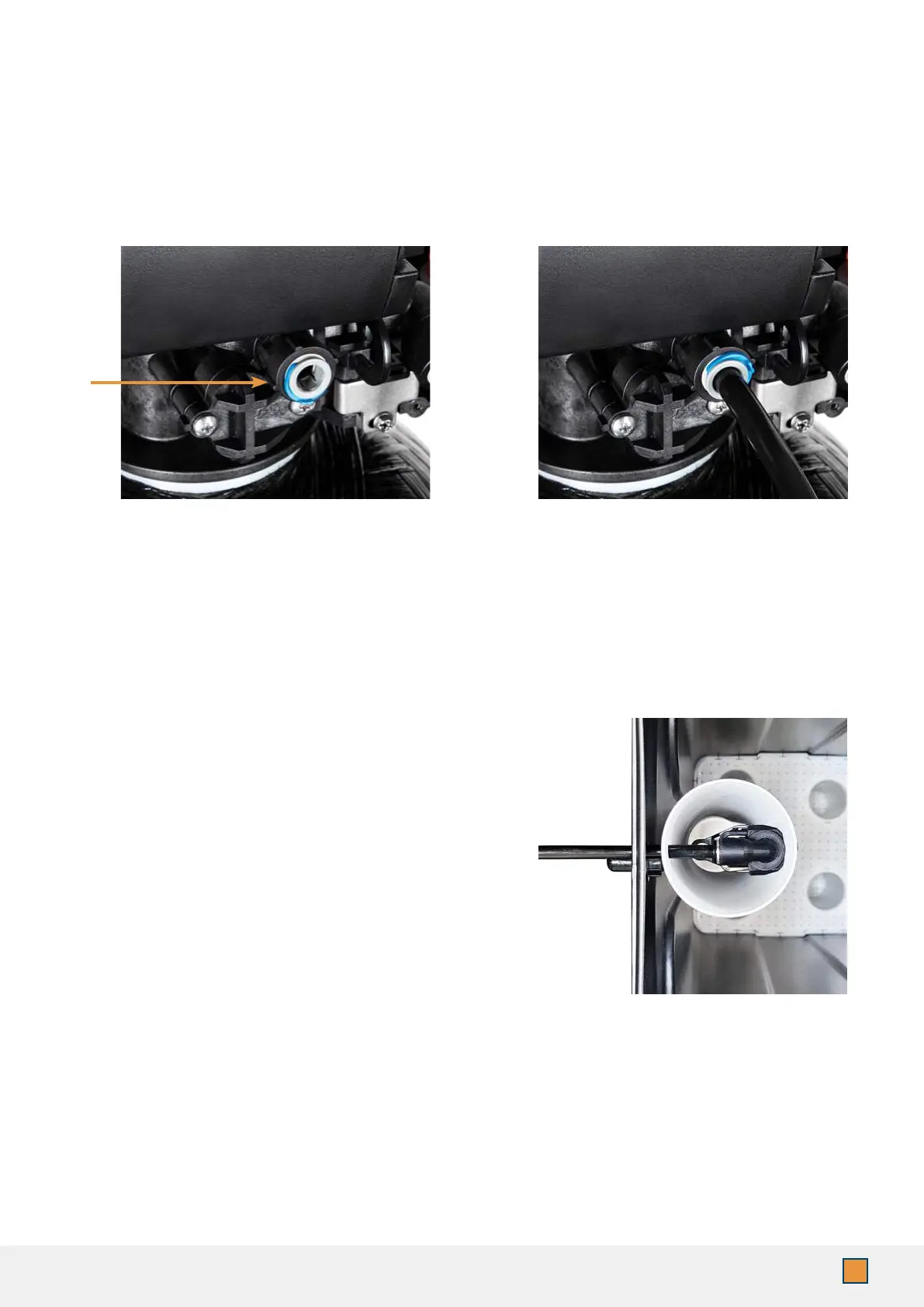
10
AQUASURE HARMONY SERIES
2. Push the brine line into the brine
line connector and make sure it goes
through the o-ring. Secure by pushing
in the locking clip. Pull the brine line to
see if it is secure.
1. Connect the brine line to the control
valve by removing the blue locking clip
on the brine line connector.
IMPORTANT! Make sure the brine line is secure to the connection provided on the brine tank. If
the brine line is not secure and sealed, it may not be able to perform a proper system regeneration
when needed, and can potentially cause overll in the brine tank and result in leaks.
STEP 4. Connecting the Brine Tank
3. Your brine tank system is 90% pre-assembled. To
nish the setup, remove the white lid on top of the
brine well.
4. Push the brine line through the opening on
the side of the brine tank, and also through the
opening on the side of the brine well.
5. Connect the brine line to the quick connection
on top of the oat assembly, and make sure it is
thoroughly connected.
6. Pour in 80 lbs (two bags) of course grade salt and
5 gallons of tap water into the brine tank.
Bekijk gratis de handleiding van Aquasure Harmony AS-HS64FMP, stel vragen en lees de antwoorden op veelvoorkomende problemen, of gebruik onze assistent om sneller informatie in de handleiding te vinden of uitleg te krijgen over specifieke functies.
Productinformatie
| Merk | Aquasure |
| Model | Harmony AS-HS64FMP |
| Categorie | Niet gecategoriseerd |
| Taal | Nederlands |
| Grootte | 7396 MB |