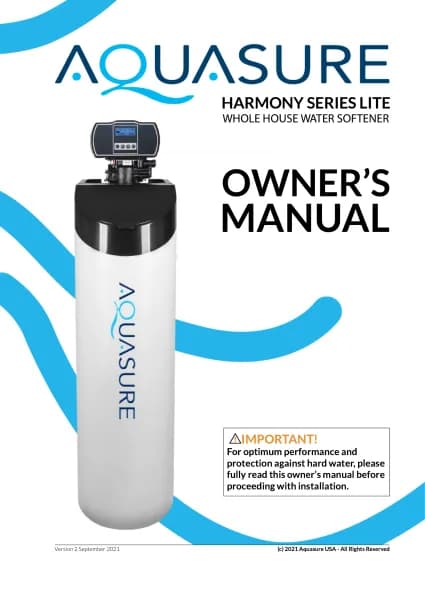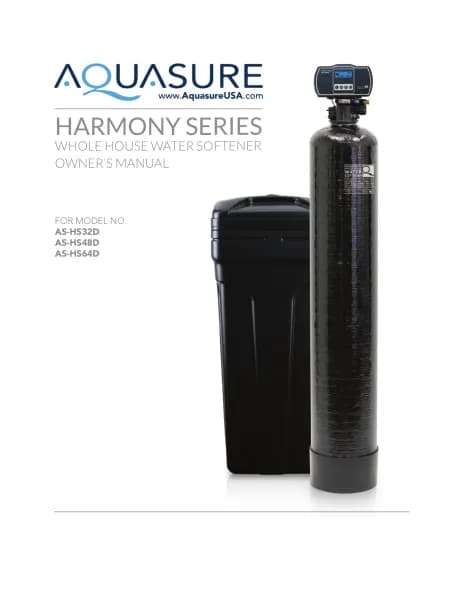Aquasure Harmony AS-HS48D handleiding
Handleiding
Je bekijkt pagina 15 van 32

13
AQUASURE HARMONY SERIES
11:30
01000 M3
Flashing
11:30
01000 L
Flashing
11:30
01000 GAL
Flashing
11:30
SET-3 C-U
Flashing
Press the Settings
Button to accept
and continue.
Press Up or Down buttons
to Change Unit between:
GAL: Gallon
L: Liter
M3: Cubic Meter
3. Setting the Unit Capacity (Not shown if Timer Mode was selected in 2nd Step)
Default setting is 1000 gal
Set Unit Measurement - Gallons, Liters or Cubic Meters
Gallons
Liters
Cubic Meters
Bekijk gratis de handleiding van Aquasure Harmony AS-HS48D, stel vragen en lees de antwoorden op veelvoorkomende problemen, of gebruik onze assistent om sneller informatie in de handleiding te vinden of uitleg te krijgen over specifieke functies.
Productinformatie
| Merk | Aquasure |
| Model | Harmony AS-HS48D |
| Categorie | Niet gecategoriseerd |
| Taal | Nederlands |
| Grootte | 5414 MB |