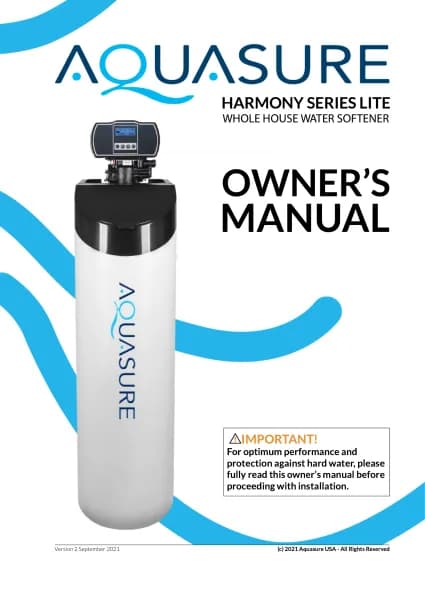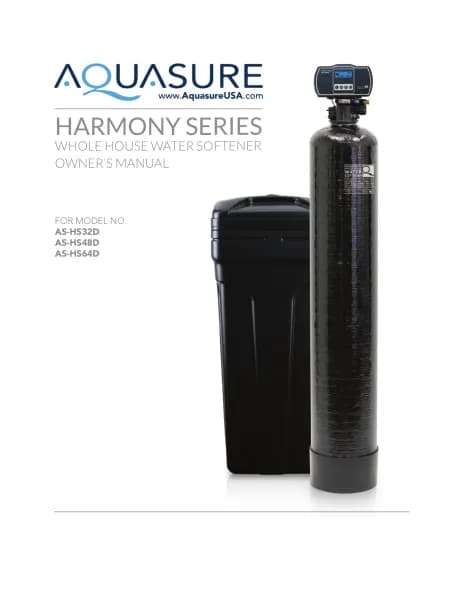Aquasure Harmony AS-HS48D handleiding
Handleiding
Je bekijkt pagina 13 van 32

11
AQUASURE HARMONY SERIES
4. When the backwash cycle is complete, the valve will advance to the brine draw (BD)
position. Once the valve reaches the BD cycle, push and release the “Cycle” button. The
display will show “GOTO RR” (Rapid Rinse). Once the valve reaches the rinse cycle, allow
the water to run for the entire rinse cycle
5. When the rinse cycle is complete, the valve will advance to the “BF” position. Once in
the brine ll position, check that the control valve is pushing water into the brine tank
(remove brine well cap to conrm that the water level is rising in the brine tank). Allow
the valve to rell for the full amount of time as displayed on the screen to insure a proper
brine solution for the next regeneration.
6. When the rell cycle is complete, the valve will automatically advance to the SERVICE
position. Open the outlet valve on the bypass, then open the nearest treated water spigot
or faucet (remove faucet screen to prevent clogging) and allow the water to run until
clear, close the tap and replace the faucet screen.
STEP 5. Programing Unit
1. Setting Time of Day
Default setting 12:00 (24 hours)
Press Settings Button and Up
Button simultaneously to enter
into Programing Mode
Set the hour
Set the minutes
11:30
SET- 1TIME
Flashing
11:30
Flashing
Press Simultaneously
Press the Settings Button to
accept and continue.
Press Up or Down buttons to
change hours.
Press the Settings Button to
accept and continue.
Press Up or Down buttons to
change minutes.
11:30
Flashing
Bekijk gratis de handleiding van Aquasure Harmony AS-HS48D, stel vragen en lees de antwoorden op veelvoorkomende problemen, of gebruik onze assistent om sneller informatie in de handleiding te vinden of uitleg te krijgen over specifieke functies.
Productinformatie
| Merk | Aquasure |
| Model | Harmony AS-HS48D |
| Categorie | Niet gecategoriseerd |
| Taal | Nederlands |
| Grootte | 5414 MB |