Aputure STORM 1200x handleiding
Handleiding
Je bekijkt pagina 20 van 40
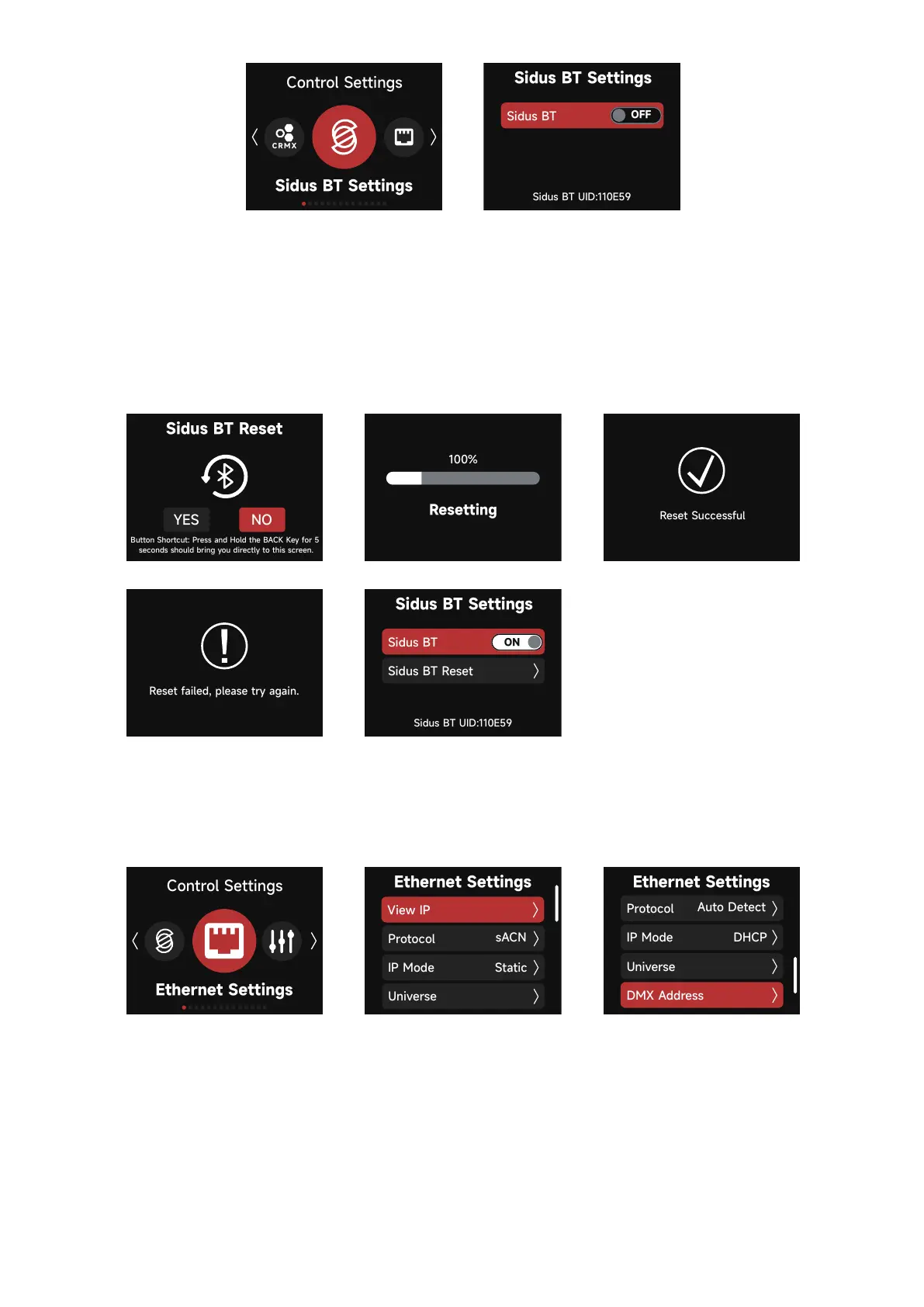
20
(2) When Sidus BT is "ON': the serial number is displayed here to facilitate connecting with
the Sidus Link Pro and Sidus Link Apps. Use Sidus BT Reset to allow your Sidus Link device
to connect with a new controller. If Sidus BT fails to reset, a "Reset Failed" warning will pop up
before returning to the Sidus BT Reset display.
View and edit Ethernet Settings
2.3.4 Ethernet Settings
View the IP Address, Subnet Mask, Gateway IP and the MAC Address of the Control Box.
2.3.4.1 View IP
Sidus BT Reset
NO
YES
Button Shortcut: Press and Hold the BACK Key for 5
seconds should bring you directly to this screen.
Sidus BT Settings
Control Settings
CRMX
OFF
Sidus BT Settings
Sidus BT UID:110E59
Sidus BT
100%
Resetting
Reset Successful
Reset failed, please try again.
Sidus BT Settings
Sidus BT
ON
Sidus BT Reset
Sidus BT UID:110E59
Ethernet Settings
Control Settings
Ethernet Settings
Protocol
IP Mode
Universe
View IP
sACN
Static
Ethernet Settings
Protocol
Universe
DMX Address
DHCP
Auto Detect
IP Mode
Bekijk gratis de handleiding van Aputure STORM 1200x, stel vragen en lees de antwoorden op veelvoorkomende problemen, of gebruik onze assistent om sneller informatie in de handleiding te vinden of uitleg te krijgen over specifieke functies.
Productinformatie
| Merk | Aputure |
| Model | STORM 1200x |
| Categorie | Verlichting |
| Taal | Nederlands |
| Grootte | 4339 MB |







