Handleiding
Je bekijkt pagina 9 van 28
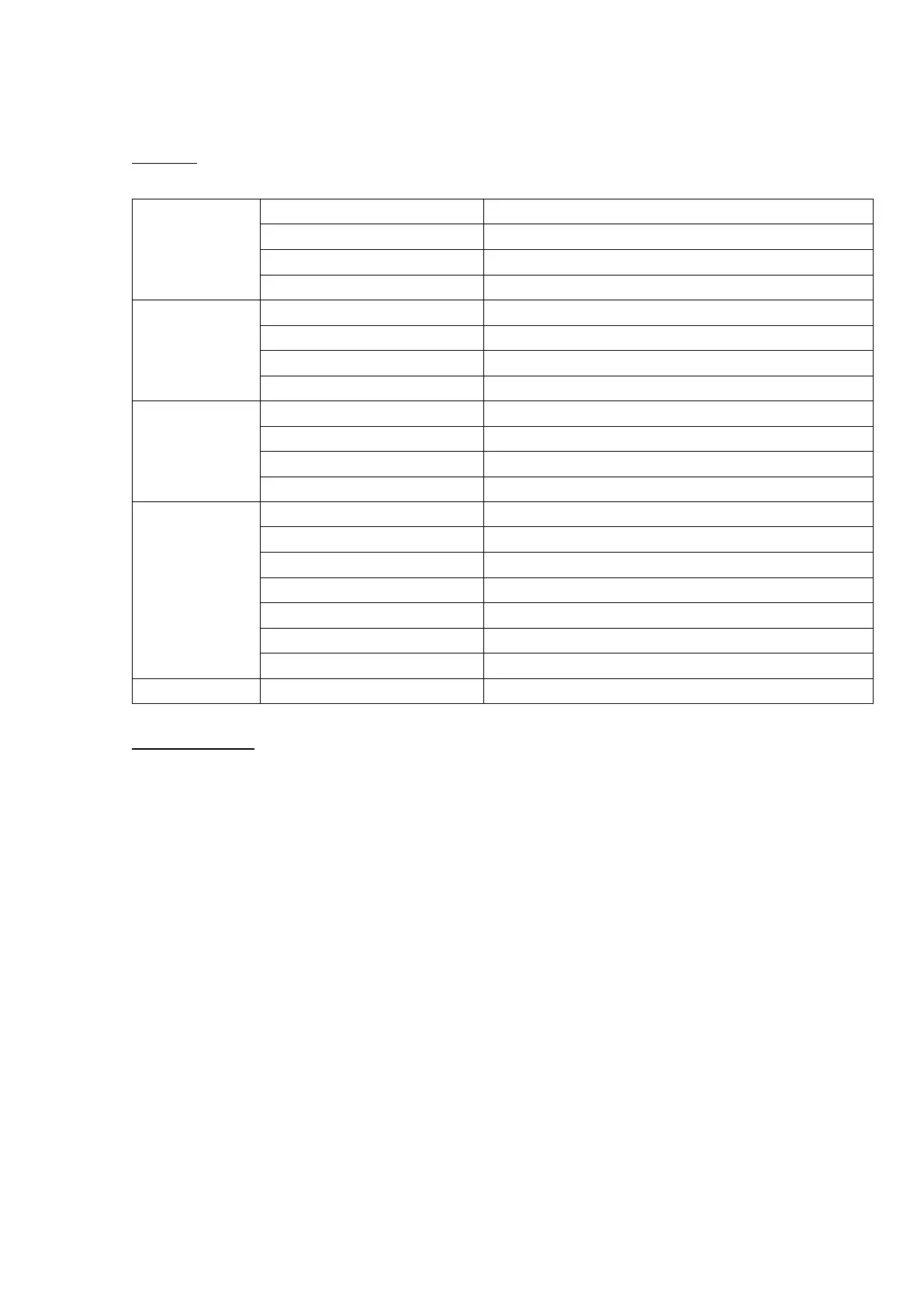
OSD MENU
The OSD menu of the monitor provides various settings for the monitor, such as colour, brightness and contrast, etc.
IMAGE
BRIGHTNESS Adjust the brightness levels
CONTRAST Adjust the contrastt levels
ECO MODE Let change the different screen modes
DCR Let enable or disable SCR adjustment
COLOR
COLOR TEMP Adjust different color options
RED Sdjustment are done to previal red colors
GREEN Sdjustment are done to previal green colors
BLUE Sdjustment are done to previal blue colors
SIZE & POSITION
ASPECT RATIO Adjust the screen aspect ratio 16:9 or 4:3
BLUELIGHT FLITER Enable blue filter
OD Enable Overdrive
Freesync Enable Freesync
SETUP
LANGUAGE Select the language
SIGNAL SOURCE Sekects the input source
MENU H POSITION Adjust the possition of the OSD horizontally
MENU V POSITION Adjust the possition of the OSD vertically
MENU TIME Set time of the OSD
VOLUME Adjust the volume output
RESET Adjust the default values
INFORMATION Shows information about frequence and resolution
TECHNICAL SUPPORT
For more information about the installation of this product, please visit our website www.approx.es or send an
email to soporte@approx.es
Bekijk gratis de handleiding van Approx APPM27SB, stel vragen en lees de antwoorden op veelvoorkomende problemen, of gebruik onze assistent om sneller informatie in de handleiding te vinden of uitleg te krijgen over specifieke functies.
Productinformatie
| Merk | Approx |
| Model | APPM27SB |
| Categorie | Monitor |
| Taal | Nederlands |
| Grootte | 2921 MB |


