Apogee Clearmountain 8068 handleiding
Handleiding
Je bekijkt pagina 4 van 11
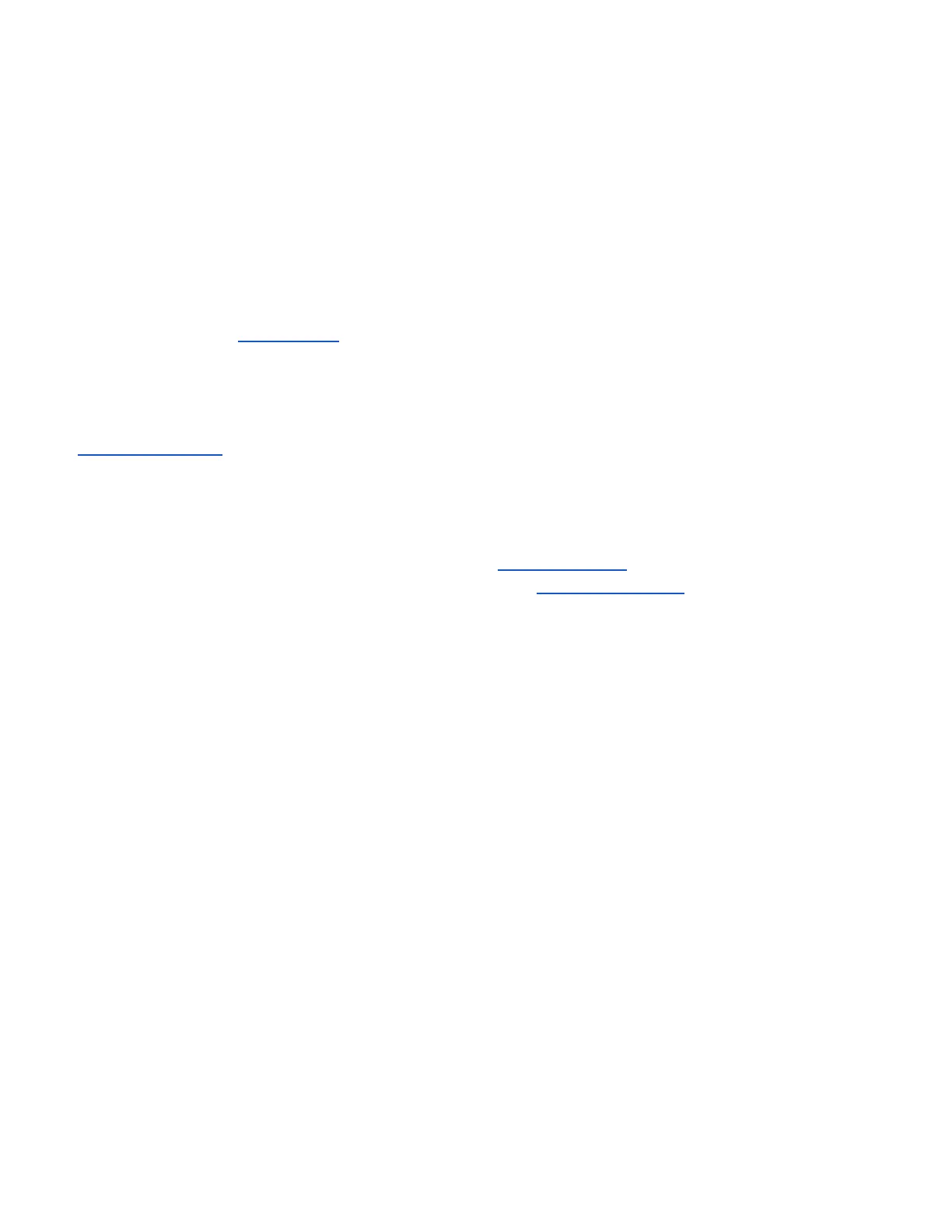
Clearmountain’s 8068 User’s Guide
Setup and Installation
To use Clearmountain's 8068 plugin, a Pace iLok account is required. This may be linked at the time of
purchase or deposited after purchase via an ‘Activation Code’ in the Pace iLok License Manager
software.
Once this license is connected to the Pace account, it will then need to be activated.
Activation Options
There are 3 available options.
1. To a physical iLok 2 dongle or later
2. To your computer's hard drive
3. The iLok license cloud
Want to know more about the Pace iLok System and Process?
Find out more here
Installation Steps
1) Download the Clearmountain’s 8068 installer via the Downloads Page. You’ll find the installer under
the Plugin Installers tab, or if purchased directly, also via the User Account Page.
Mac
2) Once the download is complete, open the .dmg file to reveal its contents
3) Open the .pkg file
4) Continue through the installer until you reach a page that states ‘Installation Successful’. User will be
prompted for preferences and license agreement along the way.
Windows
2) Once the download is complete, open the .exe file to reveal its contents
3) Continue through the installer until you reach a page that states ‘Installation Successful’. User will be
prompted for preferences and license agreement along the way.
System Requirements
● Validated on macOS 10.14.6 and above, operational on Mac OS 10.11 El Capitan and above
● Validated on Windows 10 20H2 and above, operational on any Windows 10 version.
● PACE iLok Account
● AAX Native, AU (Mac only), VST or VST 3 Compatible Host Application
4
Bekijk gratis de handleiding van Apogee Clearmountain 8068, stel vragen en lees de antwoorden op veelvoorkomende problemen, of gebruik onze assistent om sneller informatie in de handleiding te vinden of uitleg te krijgen over specifieke functies.
Productinformatie
| Merk | Apogee |
| Model | Clearmountain 8068 |
| Categorie | Niet gecategoriseerd |
| Taal | Nederlands |
| Grootte | 4046 MB |