Apc Symmetra PX 100 handleiding
Handleiding
Je bekijkt pagina 3 van 100
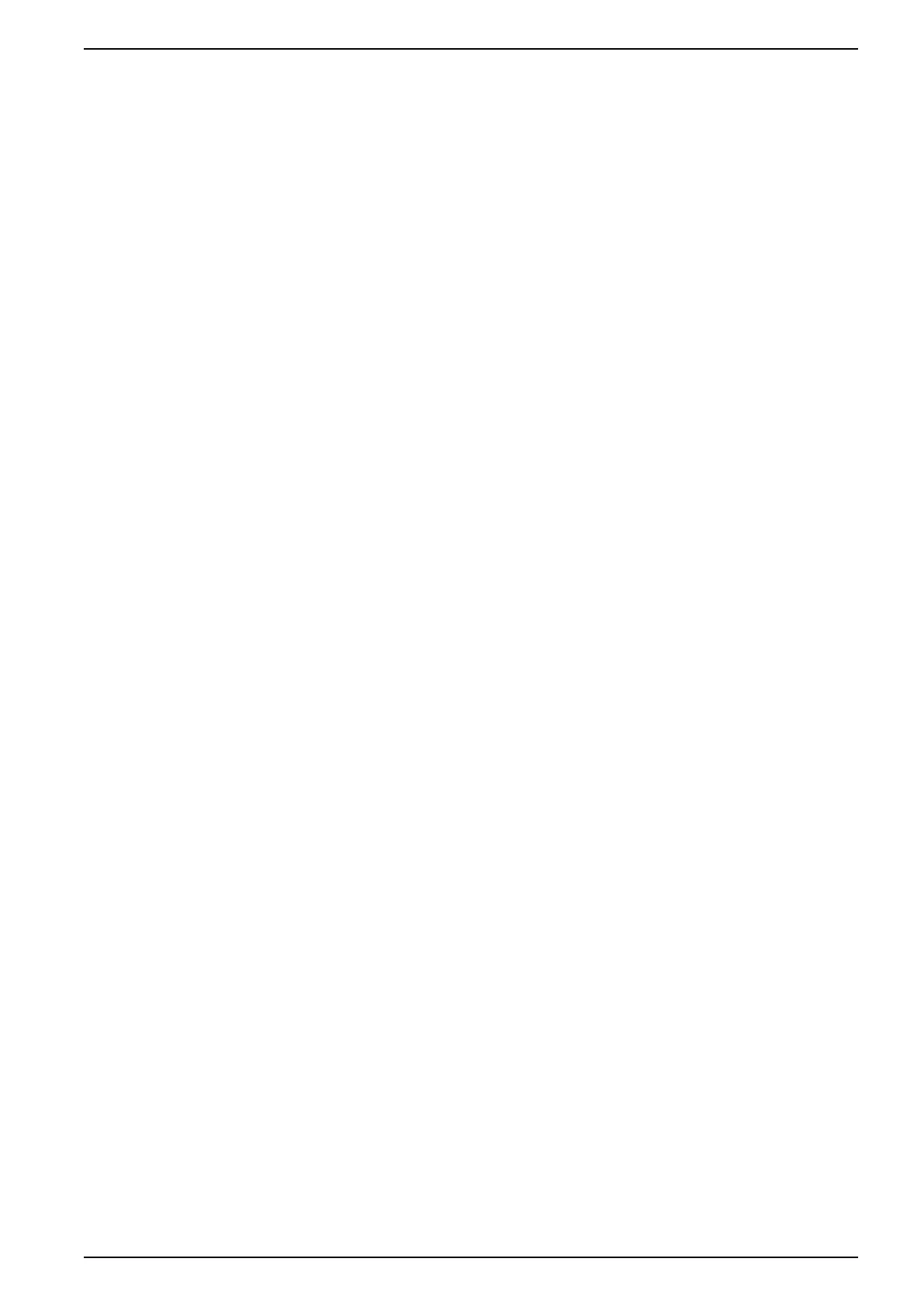
100 kW 208 V
Table of Contents
Important Safety Instructions — SAVE THESE
INSTRUCTIONS
.........................................................................................5
Symbols in This Manual ..............................................................................5
FCC Statement ..........................................................................................6
Safety Precautions .....................................................................................6
Electrical Safety....................................................................................8
Battery Safety.......................................................................................9
Product Specific Safety Messages .......................................................10
Specifications ............................................................................................12
Specifications for Installations without PDU ................................................12
Specifications for Installations with PDU or Maintenance Bypass
Cabinet....................................................................................................14
Batteries ..................................................................................................18
Environmental ..........................................................................................18
Heat Dissipation .................................................................................18
Mechanical Assembly ..............................................................................19
Rearrange the Side Panels........................................................................19
Remove the Side Panels .....................................................................19
Install the Side Panels .........................................................................19
Install the Internal Conductors for Bottom Entry Systems in Installations
with PDU without Transformer ...................................................................20
Perform Equipotential Bonding ..................................................................21
Interconnect the Cabinets .........................................................................22
Level the Cabinets ....................................................................................22
Prepare the UPS for Cables ......................................................................23
Prepare the UPS for Cables in Top Cable Entry Systems .......................23
Prepare the UPS for Cables in Bottom Cable Entry Systems ..................24
Prepare the PDU for Cables ......................................................................25
Prepare the PDU for Cables in Top Cable Entry Systems .......................25
Prepare the PDU for Cables in Systems with both Top and Bottom
Cable Entry ........................................................................................26
Prepare the Side Car for Cables in Bottom Cable Entry Systems..................28
Prepare the Maintenance Bypass Cabinet for Cables in Bottom Cable
Entry Systems..........................................................................................28
Prepare the Maintenance Bypass Cabinet for Cables in Top Cable Entry
Systems ..................................................................................................30
Connect Power Conductors and Communication Cables ..................32
Procedure for System without PDU ............................................................32
Access the Cable Connection Area – Systems without PDU...................32
Connect Power Conductors – Systems without PDU .............................33
Connect Maintenance Bypass Cabinet (Option) ....................................34
Connect Communication Wires – Systems without PDU ........................40
Procedure for Systems with PDU without Transformer.................................42
Access the Cable Connection Area – Systems with PDU without
Transformer........................................................................................44
Connect Power Conductors – Systems with PDU without Transformer
— Top Cable Entry ..............................................................................46
990-3659L-001 3
Bekijk gratis de handleiding van Apc Symmetra PX 100, stel vragen en lees de antwoorden op veelvoorkomende problemen, of gebruik onze assistent om sneller informatie in de handleiding te vinden of uitleg te krijgen over specifieke functies.
Productinformatie
| Merk | Apc |
| Model | Symmetra PX 100 |
| Categorie | Niet gecategoriseerd |
| Taal | Nederlands |
| Grootte | 11287 MB |
Caratteristiche Prodotto
| Gewicht | 168640 g |
| Breedte | 300 mm |
| Diepte | 1070 mm |
| Hoogte | 2004 mm |
| Gewicht verpakking | 189090 g |




