Handleiding
Je bekijkt pagina 4 van 61
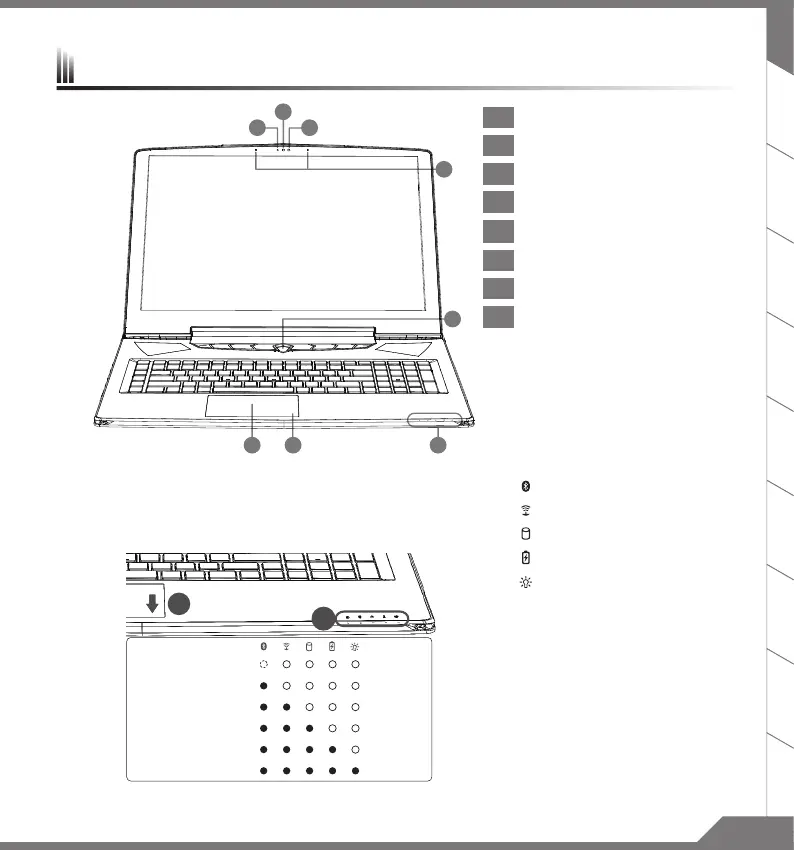
RU
IT
ES
ID
DE
FR
KO
SC
TC
EN
32
1 Webcam Status LED Indicator
2 Webcam
3 Light sensor
4
Microphone
5 Power Button
6 Touch
Pad
7
Battery Indicator Button
8 LED Indicators
Press the right button of touchpad to check the remaining battery power.
Right click to show the remaining power percentage. As shown below, the
battery life indicator is available when the laptop is shut down, in stand-by
or hibernation.(Battery mode)
1
2
<10%
11-30%
31-50%
51-70%
71-90%
>90%
Bluetooth Status LED
Wireless Lan Status LED
HDD Status LED
Battery Status LED
Power Status LED
6 87
5
2
31
4
Your AORUS Notebook Tour
Bekijk gratis de handleiding van AORUS X7 v7, stel vragen en lees de antwoorden op veelvoorkomende problemen, of gebruik onze assistent om sneller informatie in de handleiding te vinden of uitleg te krijgen over specifieke functies.
Productinformatie
| Merk | AORUS |
| Model | X7 v7 |
| Categorie | Laptop |
| Taal | Nederlands |
| Grootte | 7134 MB |