Handleiding
Je bekijkt pagina 2 van 61
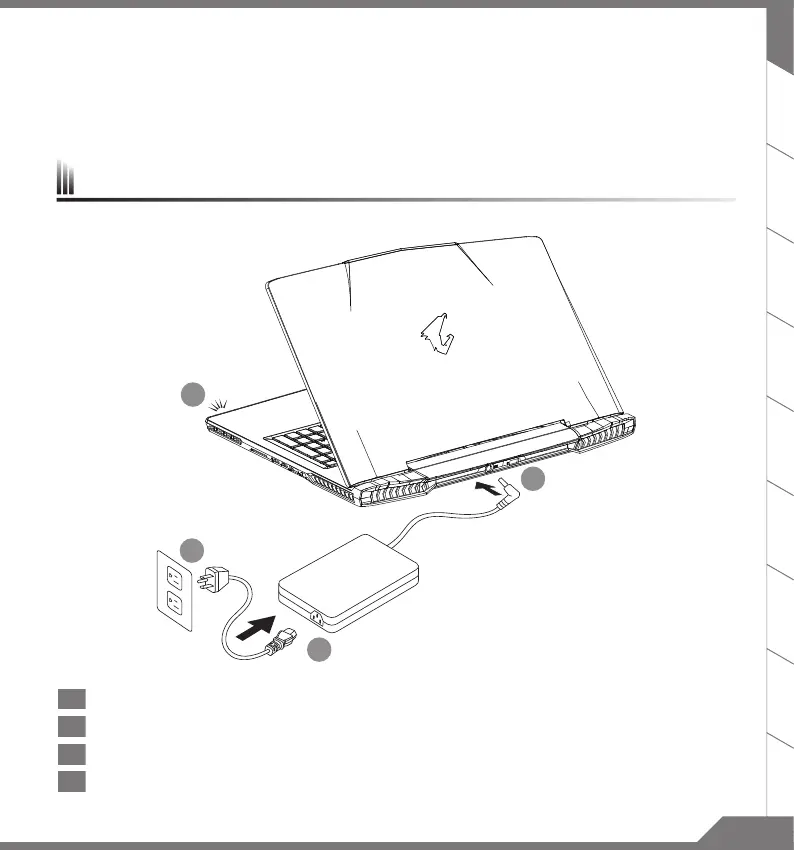
RU
IT
ES
ID
DE
FR
KO
SC
TC
EN
1PB
Congratulations on your purchase of the AORUS Notebook!
This Manual will help you to get started with setting up your notebook. For more detailed information,
please visit our website at http://www.aorus.com. All specications are subject to the manufacturer's
conguration at the time of shipping and may change without prior notice,written or otherwise.
1
2
3
4
1 Connect the power cord to the AC adapter.
2 Connect the AC adapter to the DC-in jack on the back side of the notebook.
3 Connect the power cord to the power outlet.
4 While the Battery Indicator lights on, press the Power Button to turn on the notebook.
Using AORUS Notebook for the First Time
Bekijk gratis de handleiding van AORUS X7 v7, stel vragen en lees de antwoorden op veelvoorkomende problemen, of gebruik onze assistent om sneller informatie in de handleiding te vinden of uitleg te krijgen over specifieke functies.
Productinformatie
| Merk | AORUS |
| Model | X7 v7 |
| Categorie | Laptop |
| Taal | Nederlands |
| Grootte | 7134 MB |