AOpen S271 handleiding
Handleiding
Je bekijkt pagina 3 van 153
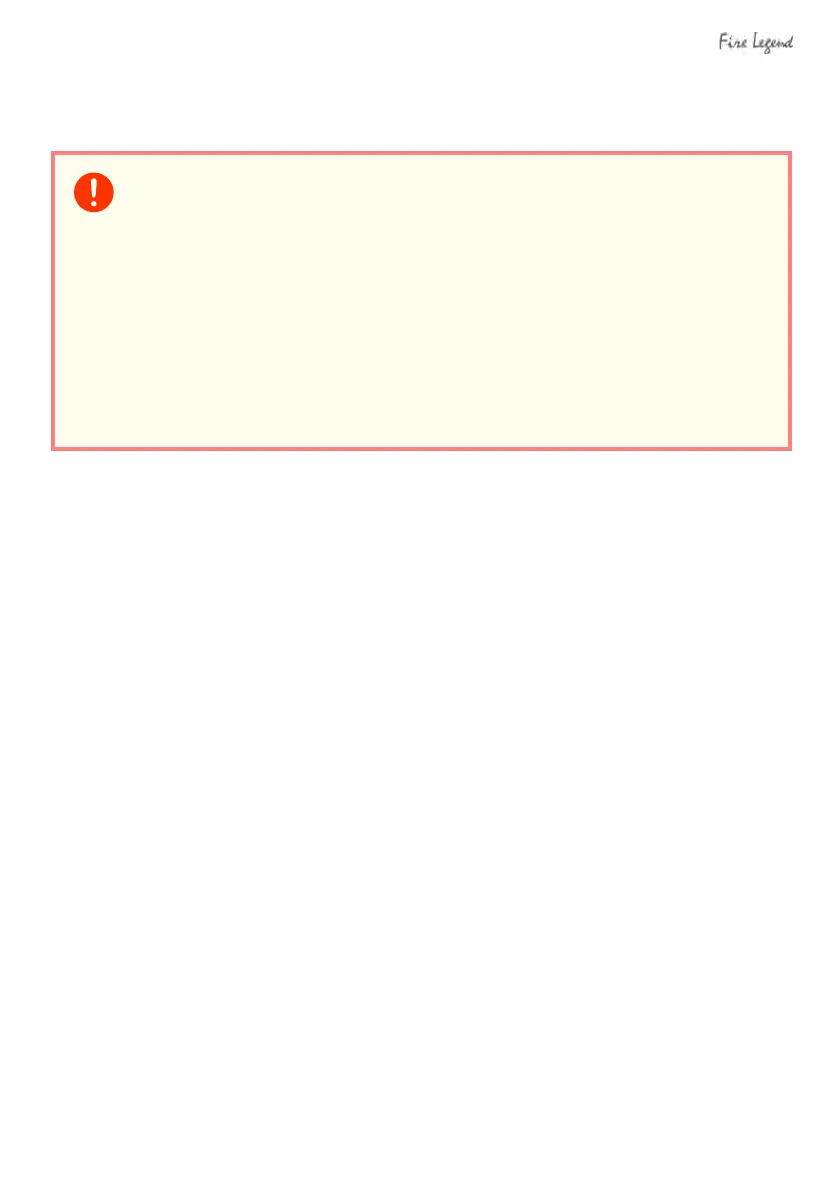
2 -
© 2021. All Rights Reserved.
This revision: November 2021
Register your AOPEN product
If your new device runs on Windows OS, you may have had your product
registered automatically while you start up your device with Windows OS.
Log in at https://www.aopen.com/register.html with the email
address you registered for Windows OS to review your product record.
(Reset your password if you do not know it.)
If the record is not found, please follow the steps below to register.
1. Ensure you are connected to the Internet.
2. Go to https://www.aopen.com/register.html
3. Sign in or sign up for an AOPEN ID.
4. Enter S/N or SNID of your device to register it.
Model number: _________________________________
Serial number: _________________________________
Date of purchase: ______________________________
Place of purchase: ______________________________
Important
This manual contains proprietary information that is protected by
copyright laws. The information contained in this manual is subject toc
hange without notice. Some features described in this manual may not
be supported depending on the Operating System version. Images
provided herein are for reference only and may contain information or
features that do not apply to your computer. AOPEN Group shall not
be liable for technical or editorial errors or omissions contain
ed in this
manual.
Bekijk gratis de handleiding van AOpen S271, stel vragen en lees de antwoorden op veelvoorkomende problemen, of gebruik onze assistent om sneller informatie in de handleiding te vinden of uitleg te krijgen over specifieke functies.
Productinformatie
| Merk | AOpen |
| Model | S271 |
| Categorie | Niet gecategoriseerd |
| Taal | Nederlands |
| Grootte | 13254 MB |







