Handleiding
Je bekijkt pagina 14 van 30
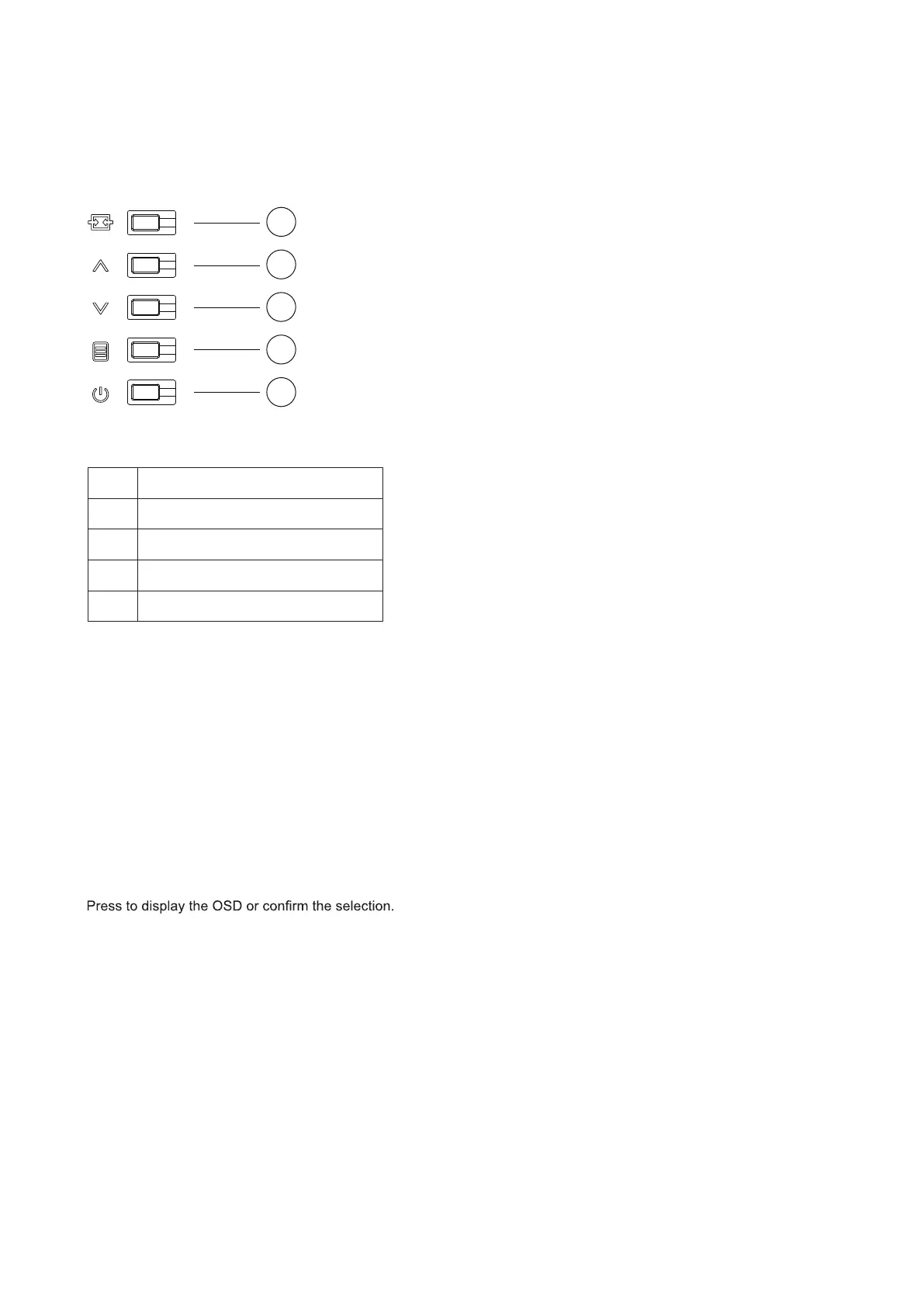
12
Adjusting
Hotkeys
1 Source/Exit
2
Clear Vision/Reduce
3
Volume/Add
Volume/Add
4
Menu/Select
Menu/Select
5 Power
Power
Press the Power button to turn on the monitor.
When the OSD menu is turned off, press the "∧" key to open the volume adjustment bar, then use the "∧" or "∨" keys to
adjust the headphone output volume.
Source/Exit
When the OSD is closed, press Source/Exit button will be Source hot key function.Press this key continuously to select the
signal source displayed in the information bar, and press the menu key to adjust to Select the signal source.
When the OSD menu is active, this button acts as the exit key (exit OSD menu).
1
2
3
4
5
Bekijk gratis de handleiding van AOC U32V11N, stel vragen en lees de antwoorden op veelvoorkomende problemen, of gebruik onze assistent om sneller informatie in de handleiding te vinden of uitleg te krijgen over specifieke functies.
Productinformatie
| Merk | AOC |
| Model | U32V11N |
| Categorie | Monitor |
| Taal | Nederlands |
| Grootte | 5220 MB |







