Handleiding
Je bekijkt pagina 22 van 35
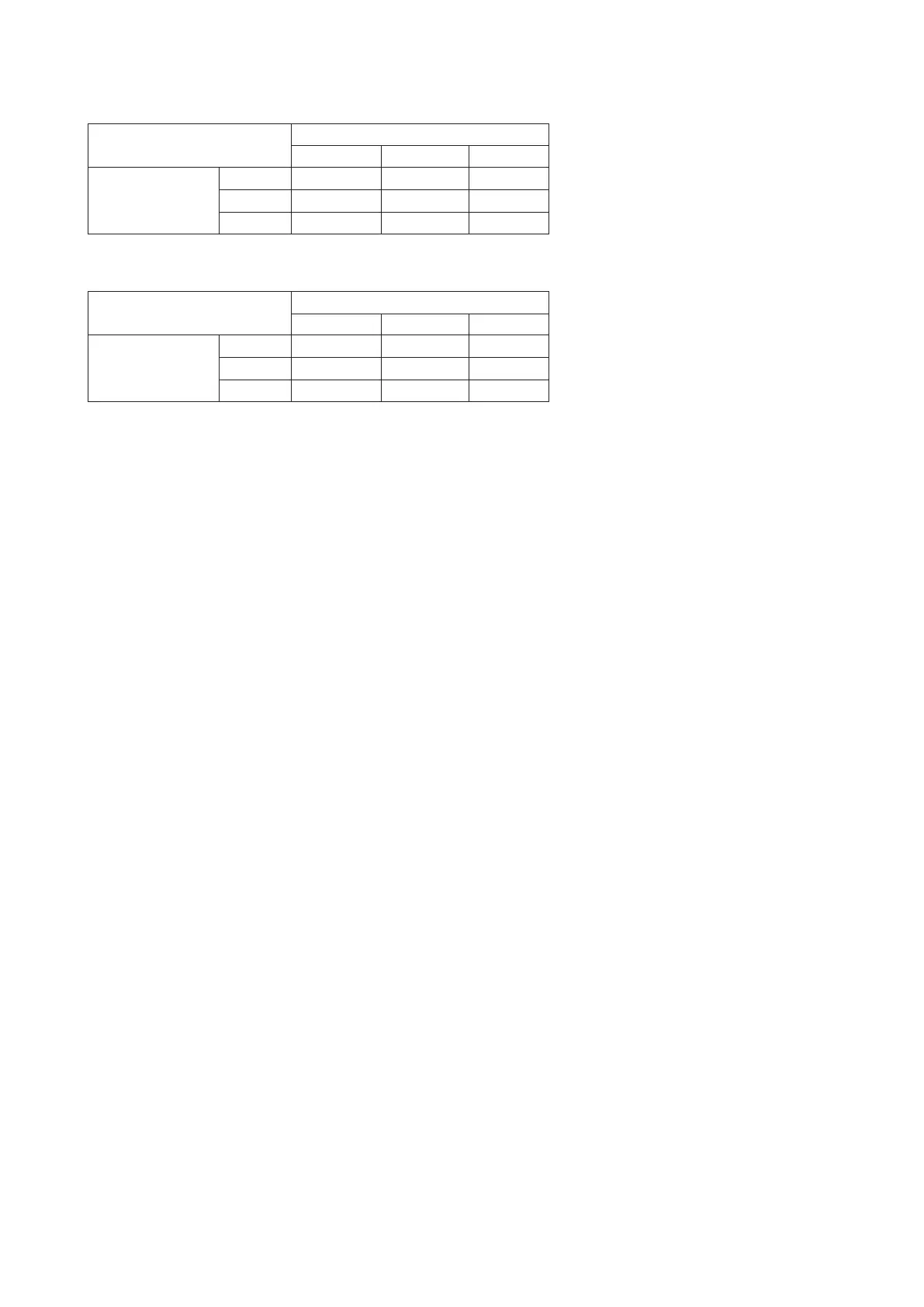
20
3) When PBP/PIP is enabled, the compatibility of the main screen/sub-screen input source is shown in the
following table:
PBP
Main source
HDMI1 HDMI2 DP
Sub source
HDMI1 V V V
HDMI2 V V V
DP V V V
When the PBP is enabled, the HDMI/DP port supports a maximum resolution of
1280X1440
@144Hz 8bit(in
RGB or YCbCr444 format).
PIP
Main source
HDMI1 HDMI2 DP
Sub source
HDMI1 V V V
HDMI2 V V V
DP V V V
When the PIP is enabled, the HDMI port supports a maximum resolution of
2560
x
1440@144Hz
.
When the PIP is enabled, the DP port supports a maximum resolution of
2560
x
1440@240Hz
.
Bekijk gratis de handleiding van AOC Q27G4SRU, stel vragen en lees de antwoorden op veelvoorkomende problemen, of gebruik onze assistent om sneller informatie in de handleiding te vinden of uitleg te krijgen over specifieke functies.
Productinformatie
| Merk | AOC |
| Model | Q27G4SRU |
| Categorie | Monitor |
| Taal | Nederlands |
| Grootte | 4866 MB |







