Handleiding
Je bekijkt pagina 24 van 36
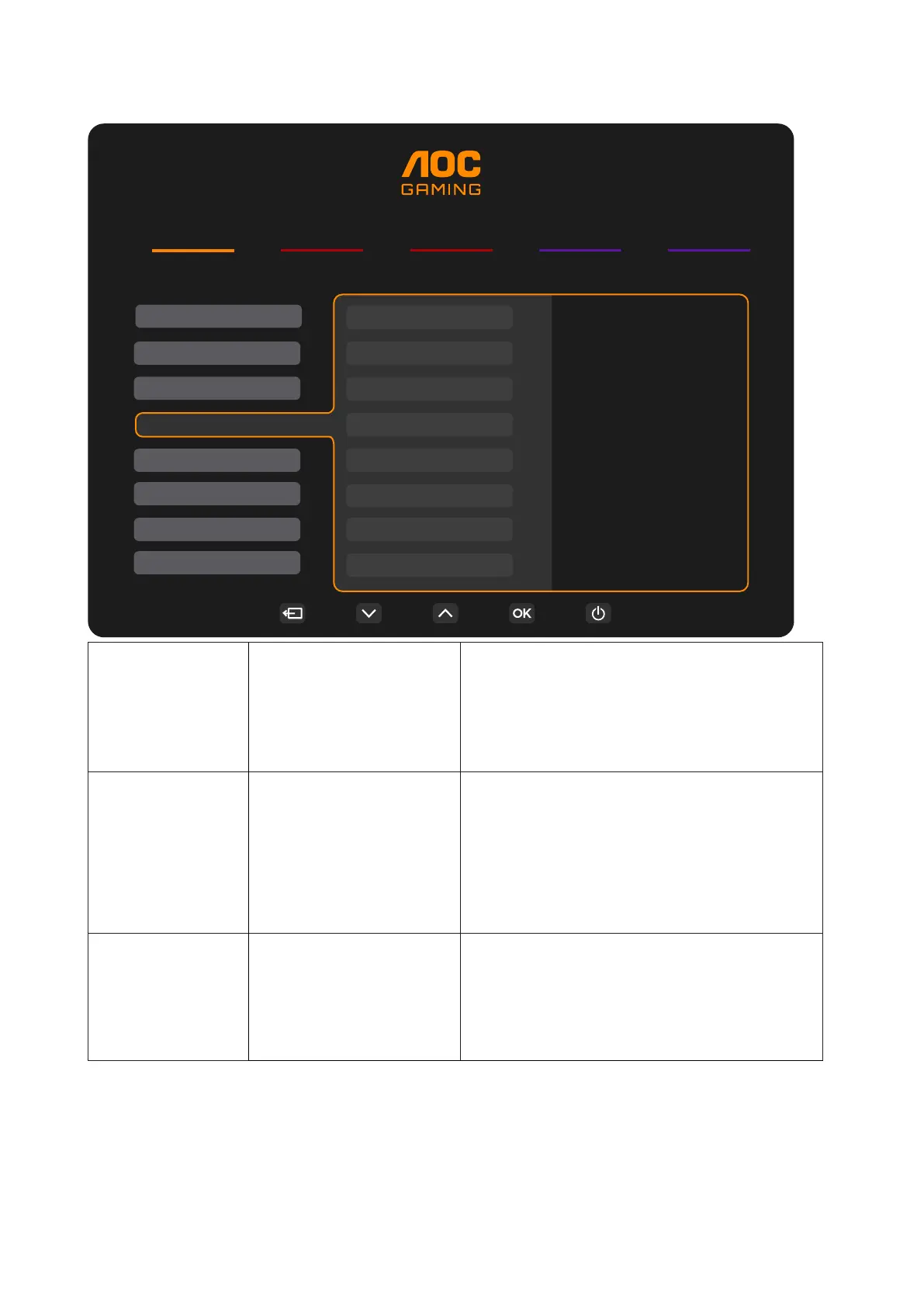
22
OLED Setting
RESOLUTION
2560x1440
REFRESH RATE
60 HZ
BRIGHTNESS
90
INPUT SOURCE
DP
GAMING MODE
Standard
Game Setting
Picture
PIP/PBP
Settings
Audio
OSD Setup
Information
Pixel Orbiting
Auto Warning
Pixel Refresh
Screen Saver
Logos Protection
Boundary Dimmer
OLED Setting
Taskbar Dimmer
ThermalProtection
Pixel Orbiting Off / Weak / Medium /Strong
Orbit will slightly shift the displayed image at
the pixel level, once a second to prevent image
retention.
This function is “On (Weak)” by default, “Weak”
moves the least, “Strong” moves the most, “Off”
disables the movement and increases the chance
of image retention. This can me set in the OSD
menu.
Auto Warning
On/ Off
Enable/Disable the "Pixel Refresh" Auto Warning
feature.
The monitor will automatically display an “Auto
Warning” every 4 hours of cumulative usage to
remind the user to run the "Pixel Refresh" process.
Select "Off" to stop the Auto Warning for "Pixel
Refresh." However, if the recommended time for
running the " Pixel Refresh " is not followed, it may
increase the risk of image retention on the screen.
Please proceed with caution.
Pixel Refresh
On/ Off
This function will help eliminate image retention.
After startup, select “Yes” from the menu prompt.
The display will shutdown the screen and run the
maintenance cycle. The power indicator will ash
white (1 second on/1 second off) while the cycle
runs, about 10 minutes. At the end of the cycle the
power indicator will turn off and the display will be
in standby state.
Bekijk gratis de handleiding van AOC Q27G4KD, stel vragen en lees de antwoorden op veelvoorkomende problemen, of gebruik onze assistent om sneller informatie in de handleiding te vinden of uitleg te krijgen over specifieke functies.
Productinformatie
| Merk | AOC |
| Model | Q27G4KD |
| Categorie | Monitor |
| Taal | Nederlands |
| Grootte | 4673 MB |







