Handleiding
Je bekijkt pagina 36 van 62
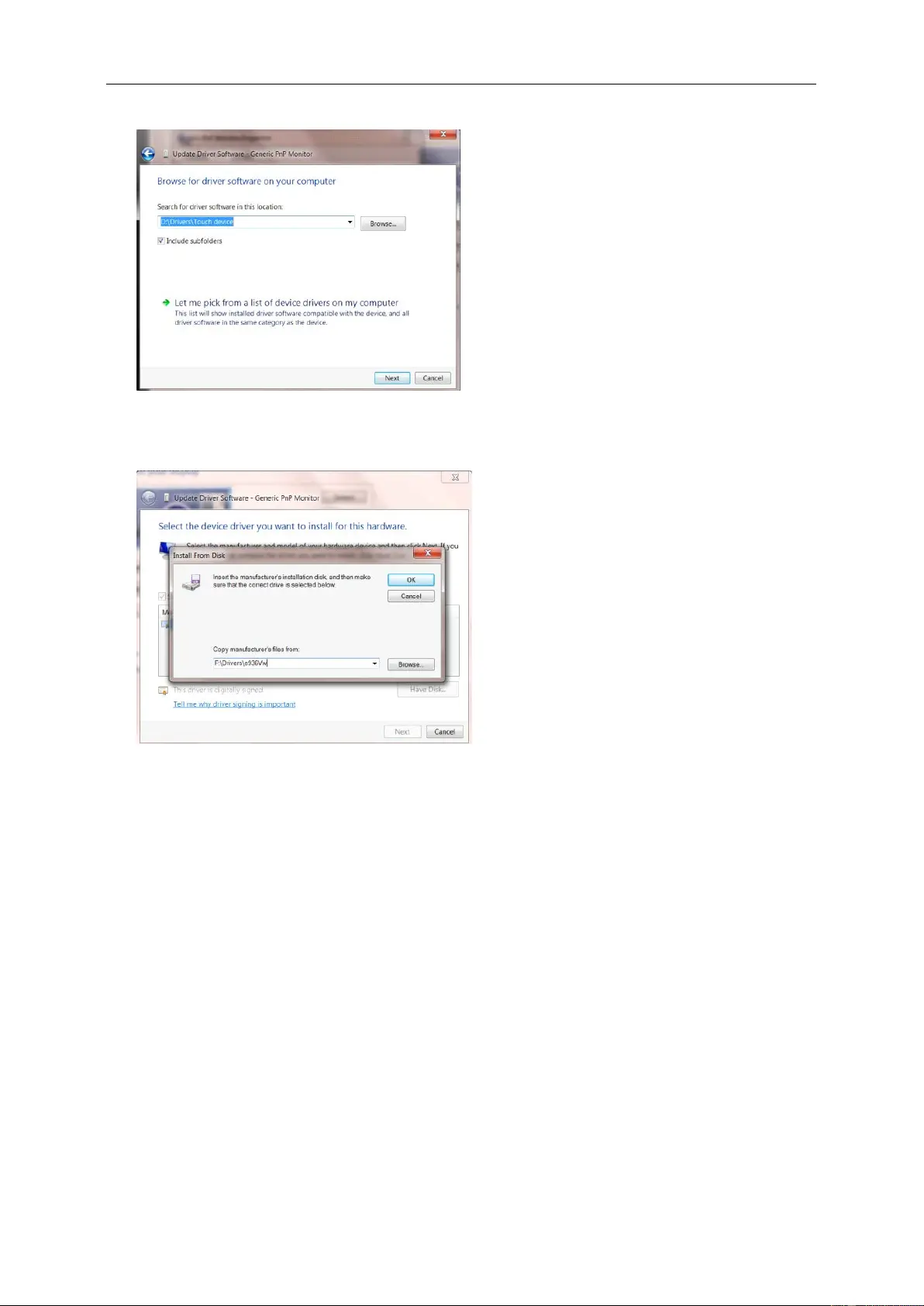
• Select "Let me pick from a list of device drivers on my computer".
• Click the "Have Disk" button. Click on the "Browse" button and navigate to the following directory:
X:\Driver\module name (where X is the drive letter designator for the CD-ROM drive).
• Select the "xxx.inf" file and click the "Open" button. Click the "OK" button.
• Select your monitor model and click the "Next" button. The files will be copied from the CD to your hard disk
drive.
• Close all open windows and remove the CD.
• Restart the system. The system will automatically select the maximum refresh rate and corresponding Color
Matching Profiles.
36
Bekijk gratis de handleiding van AOC Pro-line Q2775PQU, stel vragen en lees de antwoorden op veelvoorkomende problemen, of gebruik onze assistent om sneller informatie in de handleiding te vinden of uitleg te krijgen over specifieke functies.
Productinformatie
| Merk | AOC |
| Model | Pro-line Q2775PQU |
| Categorie | Monitor |
| Taal | Nederlands |
| Grootte | 10869 MB |
Caratteristiche Prodotto
| Kleur van het product | Zwart |
| Jaarlijks energieverbruik | 62 kWu |
| Gewicht verpakking | 9300 g |
| Breedte verpakking | 735 mm |
| Diepte verpakking | 503 mm |







