Handleiding
Je bekijkt pagina 26 van 62
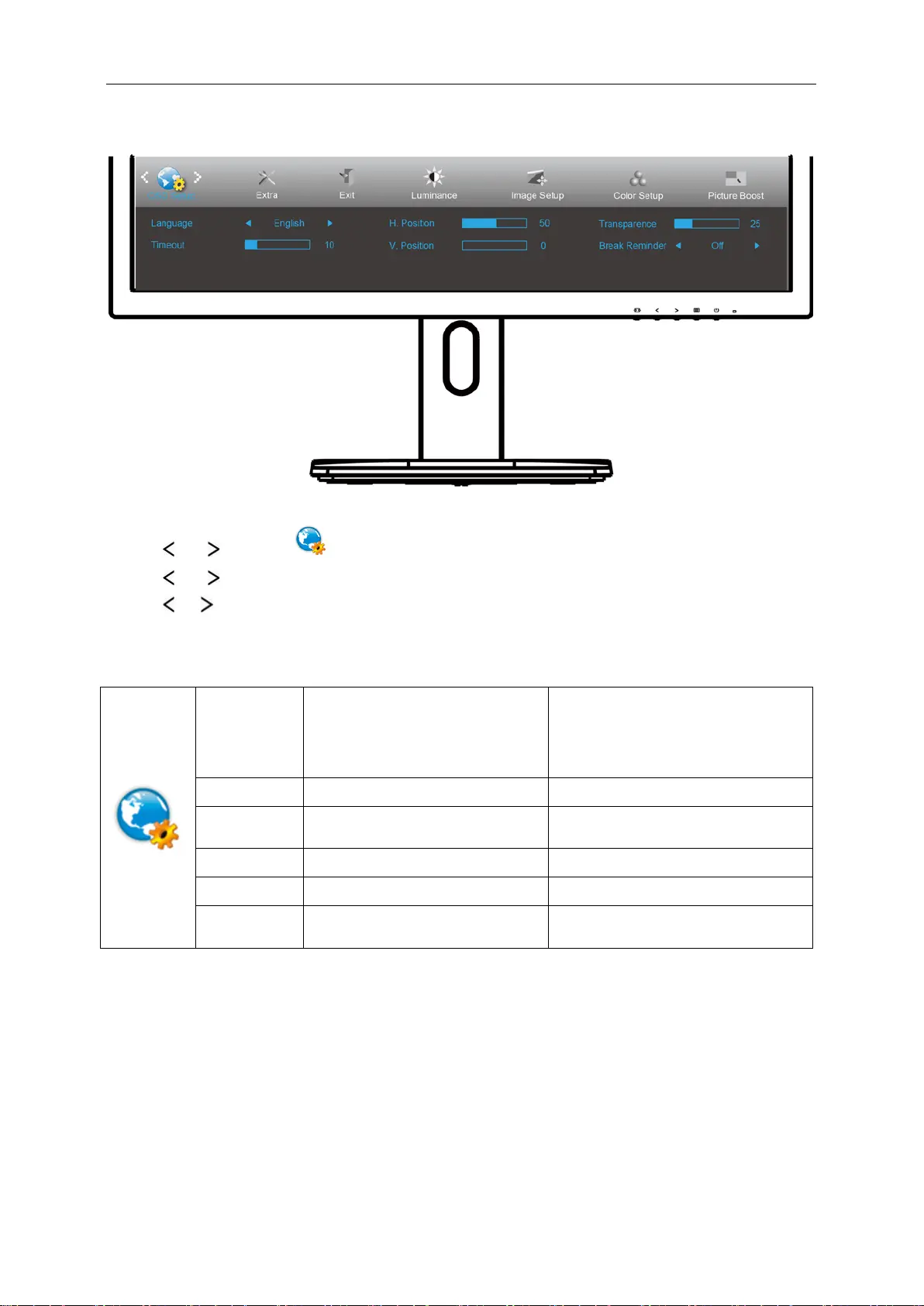
OSD Setup
1 Press MENU (Menu) to display menu.
2 Press
or to select (OSD Setup), and press MENU to enter.
3 Press
or to select submenu.
4 Press
or to adjust.
5 Press AUTO to exit.
Language
English, France , Spanish,
Portugues,German,
Italian,Dutch,Swedish, Finnish,
Polish ,Czech, Russia,Korea,
TChina, SChina,Japanese.
Select the OSD language
Timeout 5-120 Adjust the OSD timeout.
H. Position 0-100
Adjust the horizontal position of the
OSD
V. Position 0-100 Adjust the vertical position of the OSD.
Transparence 0-100 Adjust the OSD
Break
Reminder
ON/OFF
Break Reminder if the user continuely
work for mare than 1 hurs
26
Bekijk gratis de handleiding van AOC Pro-line Q2775PQU, stel vragen en lees de antwoorden op veelvoorkomende problemen, of gebruik onze assistent om sneller informatie in de handleiding te vinden of uitleg te krijgen over specifieke functies.
Productinformatie
| Merk | AOC |
| Model | Pro-line Q2775PQU |
| Categorie | Monitor |
| Taal | Nederlands |
| Grootte | 10869 MB |
Caratteristiche Prodotto
| Kleur van het product | Zwart |
| Jaarlijks energieverbruik | 62 kWu |
| Gewicht verpakking | 9300 g |
| Breedte verpakking | 735 mm |
| Diepte verpakking | 503 mm |







