Handleiding
Je bekijkt pagina 21 van 30
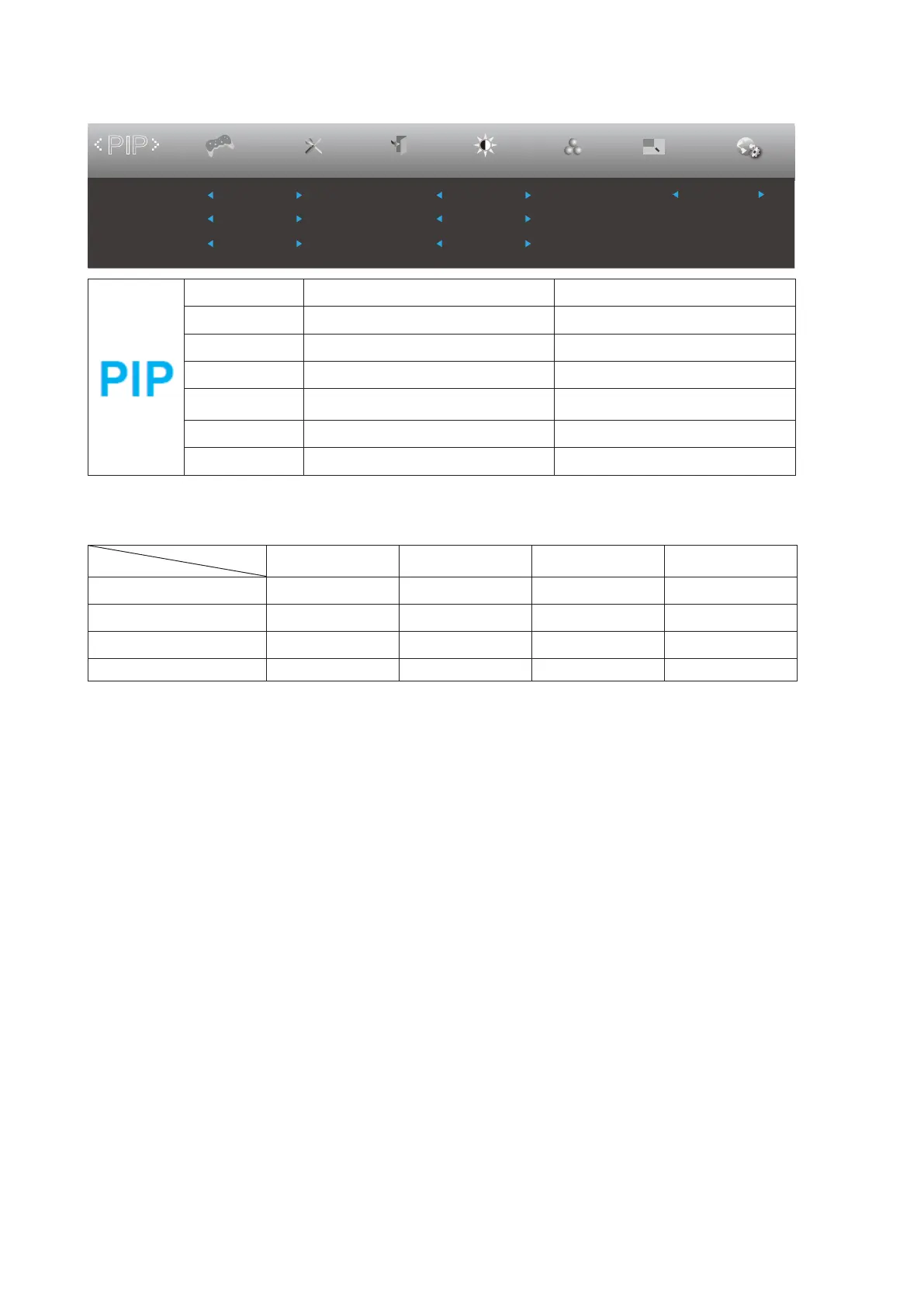
19
PIP Setting
ExitExtra
Luminance
Color Setup
Size
Position
PIP Setting Off
Main Source
Swap Off
Picture Boost
Sub Source HDMI1
Audio
PIP Setting
PIP
Game Setting
OSD Setup
HDMI2
Small
Off
Right-Up
PIP Setting Off / PIP / PBP Disable or Enable PIP or PBP.
Main Source Follow Input Select Content Select main screen source.
Sub Source Follow Input Select Content Select sub screen source.
Size Small, Middle, Large Select screen size.
Position
Right-Up /Right-Down / Left-
Down / Left-Up
Set the screen location.
Audio On / Off Disable or Enable Audio Setup.
Swap Swap the screen source.
Note:
1) When “HDR” under “Brightness” is set to non-off state, all items under “PIP Settings” cannot be adjusted.
2) When PBP/PIP is enabled, the main screen/secondary screen input source compatibility is as follows:
Sub
Main
HDMI1 HDMI2 DP1 DP2
HDMI1 V V V V
HDMI2 V V V V
DP1 V V V V
DP2 V V V V
Bekijk gratis de handleiding van AOC CU34G2XPD, stel vragen en lees de antwoorden op veelvoorkomende problemen, of gebruik onze assistent om sneller informatie in de handleiding te vinden of uitleg te krijgen over specifieke functies.
Productinformatie
| Merk | AOC |
| Model | CU34G2XPD |
| Categorie | Monitor |
| Taal | Nederlands |
| Grootte | 3225 MB |







