Handleiding
Je bekijkt pagina 2 van 42
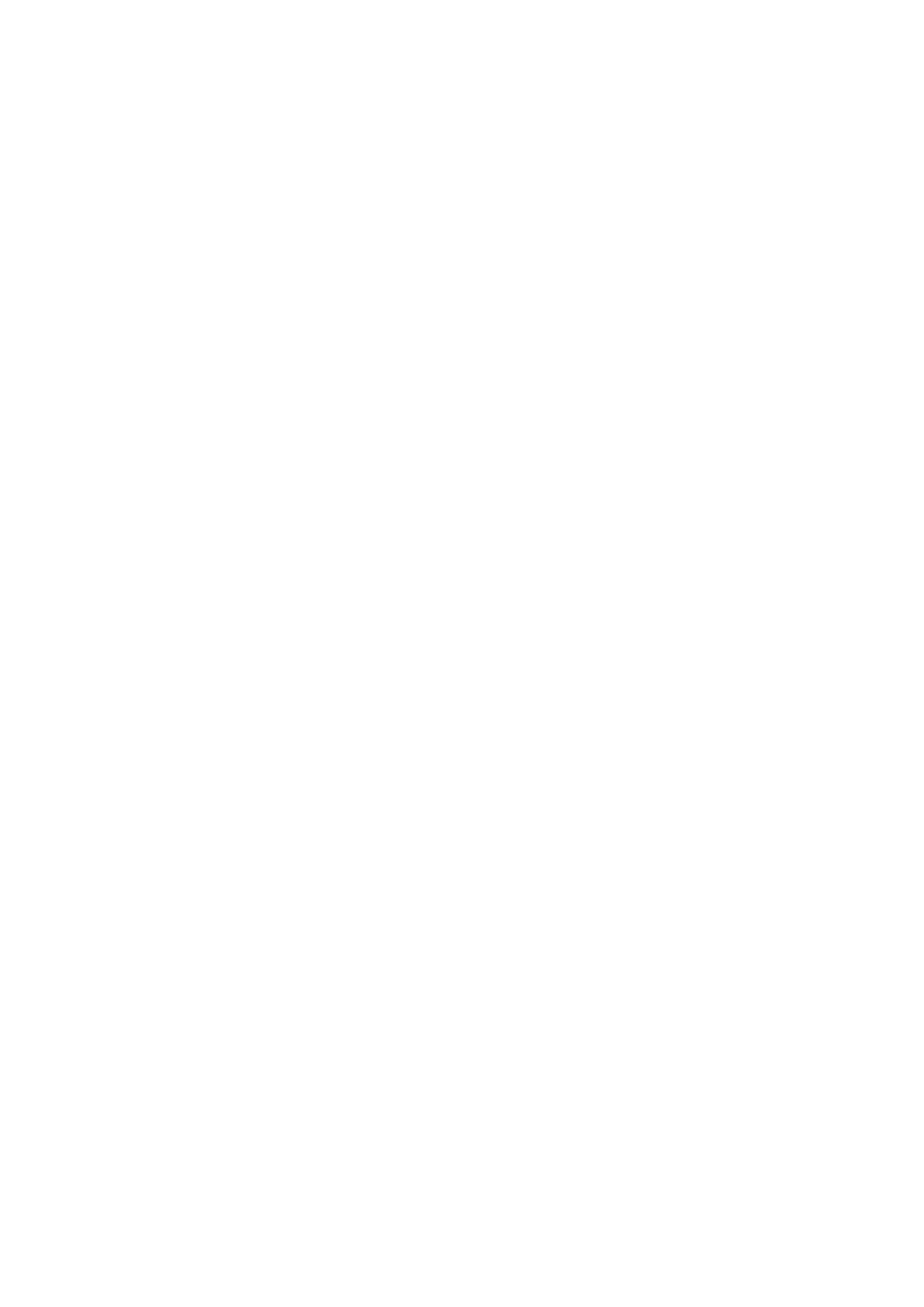
i
Safety ..........................................................................................................................................................................................................................................................1
National Conventions .....................................................................................................................................................................................................1
Power ........................................................................................................................................................................................................................................ 2
Installation ............................................................................................................................................................................................................................ 3
Cleaning ..................................................................................................................................................................................................................................4
Other ......................................................................................................................................................................................................................................... 5
Setup ......................................................................................................................................................................................................................................................... 6
Contents in Box ................................................................................................................................................................................................................. 6
Set-up Stand & Base ..................................................................................................................................................................................................... 7
Adjusting Viewing Angle ........................................................................................................................................................................................... 9
Connecting the Monitor .......................................................................................................................................................................................... 10
Webcam with Windows Hello ............................................................................................................................................................................12
Wall Mounting ..................................................................................................................................................................................................................13
Adaptive-Sync function ............................................................................................................................................................................................ 14
KVM function .....................................................................................................................................................................................................................15
Adjusting...............................................................................................................................................................................................................................................17
Hotkeys ...................................................................................................................................................................................................................................17
OSD Setting ....................................................................................................................................................................................................................... 18
Game Setting .....................................................................................................................................................................................................19
Preset Mode ........................................................................................................................................................................................................21
Picture ....................................................................................................................................................................................................................22
Input........................................................................................................................................................................................................................ 24
PIP/PBP .................................................................................................................................................................................................................25
Settings ..................................................................................................................................................................................................................27
Off /On ....................................................................................................................................................................................................................27
Audio ...................................................................................................................................................................................................................... 28
OSD Setup .......................................................................................................................................................................................................... 29
Information ........................................................................................................................................................................................................30
LED Indicator .....................................................................................................................................................................................................................31
Troubleshoot .....................................................................................................................................................................................................................................32
Specication .....................................................................................................................................................................................................................................33
General Specication .................................................................................................................................................................................................33
AOC Monitors Panel Pixel Defect Policy ......................................................................................................................................................35
Preset Display Modes .................................................................................................................................................................................................37
Recommendations to prevent Computer Vision Syndrome (CVS) ...................................................................................... 38
Pin Assignments ........................................................................................................................................................................................................... 39
Plug and Play ...................................................................................................................................................................................................................40
Bekijk gratis de handleiding van AOC CU34E4CW, stel vragen en lees de antwoorden op veelvoorkomende problemen, of gebruik onze assistent om sneller informatie in de handleiding te vinden of uitleg te krijgen over specifieke functies.
Productinformatie
| Merk | AOC |
| Model | CU34E4CW |
| Categorie | Monitor |
| Taal | Nederlands |
| Grootte | 4281 MB |







