Handleiding
Je bekijkt pagina 23 van 32
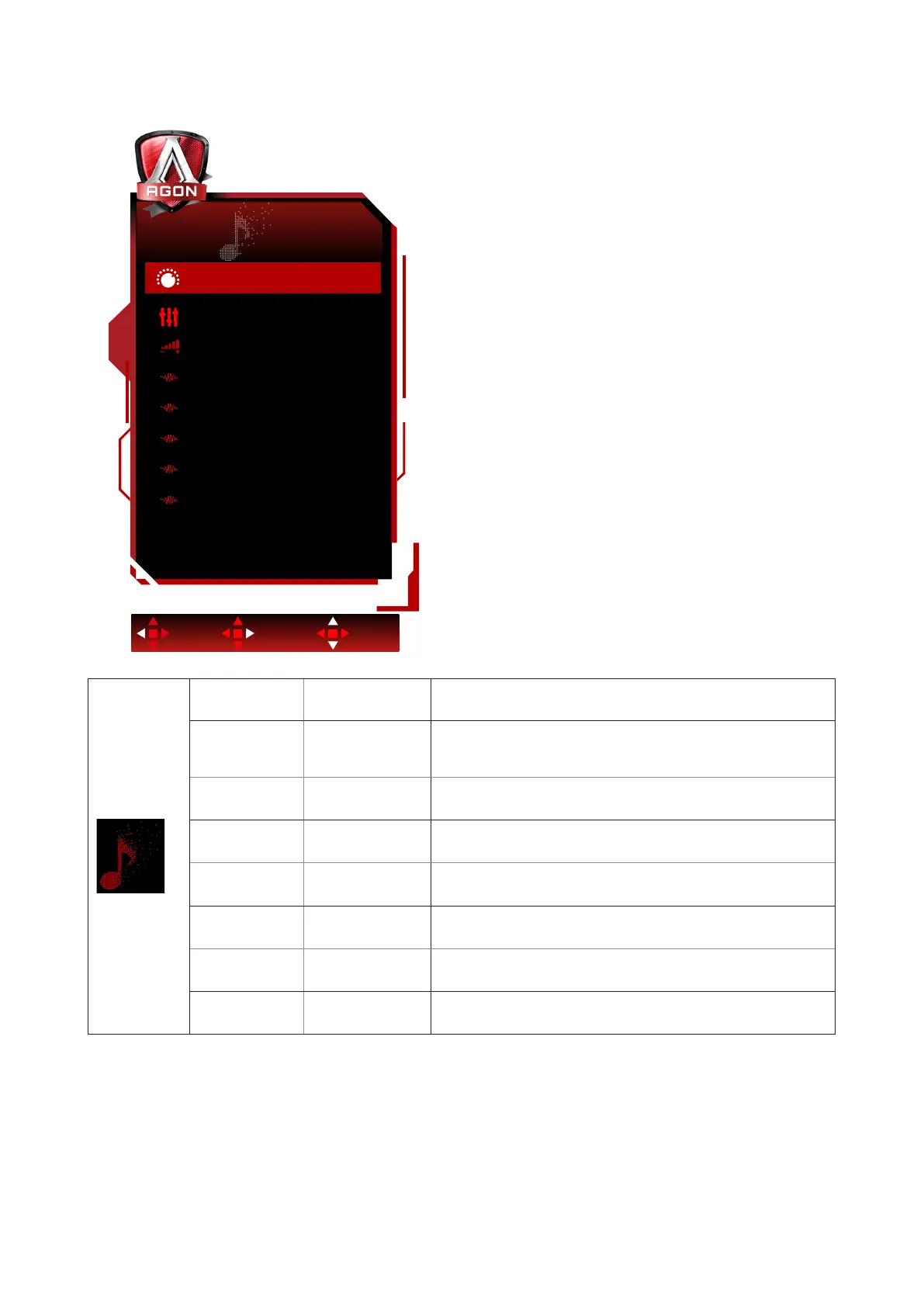
21
Audio
Exit Enter Select
Audio
DTS Sound Off
50Volume
TruVolume HD Off
200Hz 35
500Hz 50
2.5KHz 55
7KHz 45
10KHz 50
Volume 0-100 Adjust volume setting
DTS Sound
Game / Rock /
Classical / Live /
Theater / Off
Select DTS Sound mode.
Note:
It may take up to 2 seconds to switch modes.
TruVolume HD On / Off Disable or Enable TruVolume HD.
200Hz 0-100
Low frequency base audio, also the root audio frequency of
the chord in the tone.
500Hz 0-100
Mainly used to express vocals (eg. singing, reading),
Strengthen the thickness and strength of vocals.
2.5KHz 0-100
This frequency has a strong penetrating power and can be
improved to improve the brightness and clarity of the sound.
7KHz 0-100 Enhance the clarity of vocals.
10KHz 0-100
The high-pitched area of music is most sensitive to the high-
frequency performance of the sound.
Bekijk gratis de handleiding van AOC AGON AG323QCXE, stel vragen en lees de antwoorden op veelvoorkomende problemen, of gebruik onze assistent om sneller informatie in de handleiding te vinden of uitleg te krijgen over specifieke functies.
Productinformatie
| Merk | AOC |
| Model | AGON AG323QCXE |
| Categorie | Monitor |
| Taal | Nederlands |
| Grootte | 3550 MB |
Caratteristiche Prodotto
| Kleur van het product | Zwart |
| Stroom | 1.5 A |
| In hoogte verstelbaar | Ja |
| Beeldschermdiagonaal | 31.5 " |
| Resolutie | 2560 x 1440 Pixels |







