Handleiding
Je bekijkt pagina 19 van 32
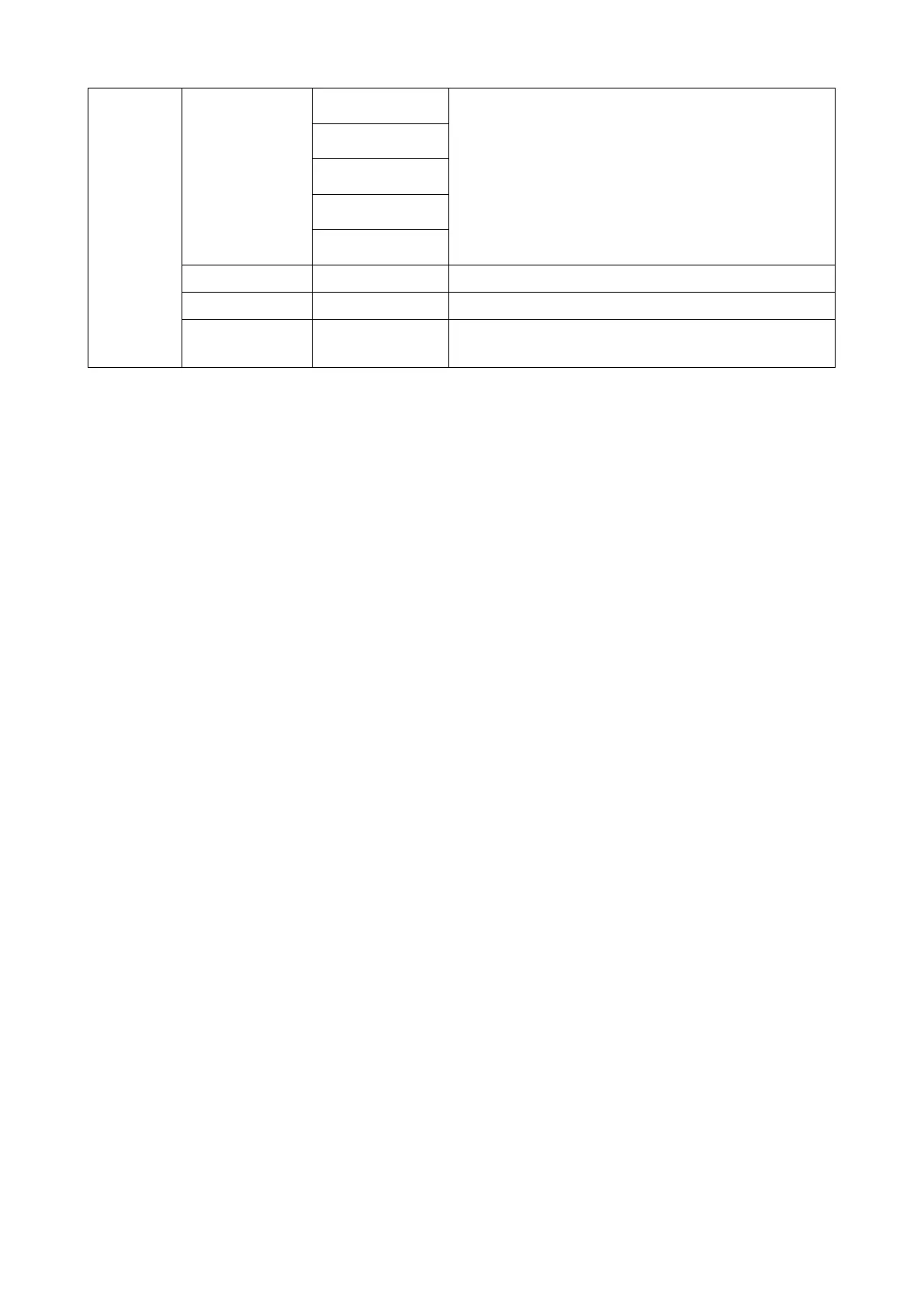
17
Overdrive
Weak
Adjust the response time.
Note: 1. If the user adjusts OverDrive to “High,” the
displayed image may be blurred. Users can adjust the
OverDrive level or turn it off according to their preferences.
2. The “Boost” function is optional when Adaptive-Sync is
turned off, the low input delay is turned on, and the refresh
rate is ≥75Hz.
3. The screen brightness will decrease when the “Boost”
function is turned on.
Medium
Strong
Boost
Off
Low Input lag On / Off Turn off frame buffer to decrease input lag
QuickSwitch LED On / Off Disable or Enable QuickSwitch LED
Frame Counter
Off / Right-Up /
Right-Down / Left-
Down / Left-Up
Instantly display the vertical frequency of the current signal.
(Frame counter feature only works with AMD graphic card.)
Notes:
When “HDR Mode” under “Image Setup” is set to “non-off”, the items “Game Mode”, “Shadow Control”, “Game Color”
cannot be adjusted.
When “HDR” under “Image Setup” is set to “non-off”, the items “Game Mode”, “Shadow Control”, “Game Color”, “MBR”
cannot be adjusted. “Boost” under “Overdrive” is not available.
Bekijk gratis de handleiding van AOC AGON AG323QCXE, stel vragen en lees de antwoorden op veelvoorkomende problemen, of gebruik onze assistent om sneller informatie in de handleiding te vinden of uitleg te krijgen over specifieke functies.
Productinformatie
| Merk | AOC |
| Model | AGON AG323QCXE |
| Categorie | Monitor |
| Taal | Nederlands |
| Grootte | 3550 MB |
Caratteristiche Prodotto
| Kleur van het product | Zwart |
| Stroom | 1.5 A |
| In hoogte verstelbaar | Ja |
| Beeldschermdiagonaal | 31.5 " |
| Resolutie | 2560 x 1440 Pixels |







