Handleiding
Je bekijkt pagina 25 van 33
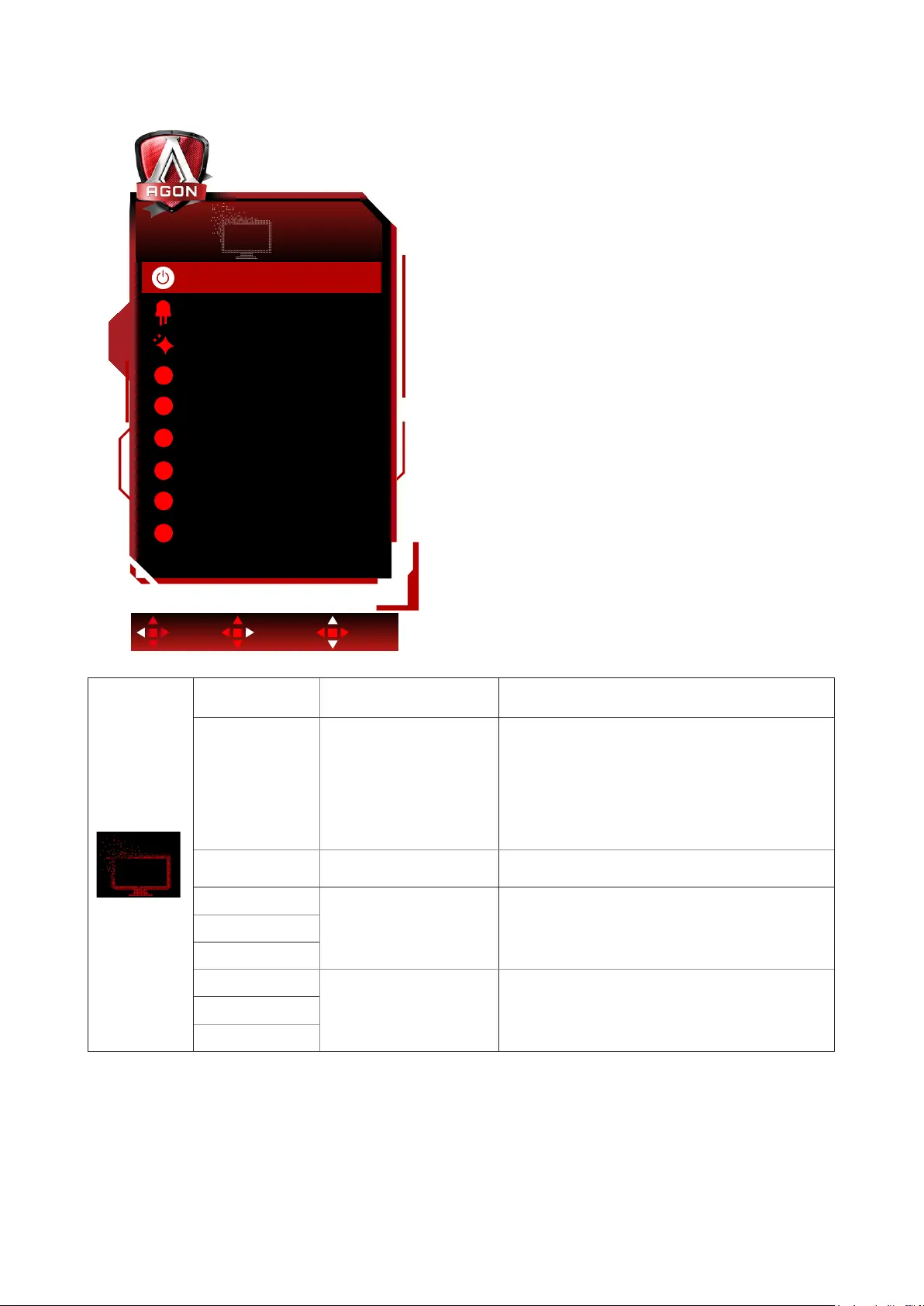
23
Light FX
Exit Enter Select
Light FX
Light FX Mode
Pattern
Foreground R 50
50
50
50
50
50
Foreground G
Foreground B
Background R
Background G
Background B
Breathing
Rainbow
MediumLight FX
R
G
B
R
G
B
Light FX
Off / Low / Medium /
Strong
Select the intensity of Light FX.
Light FX Mode
Audio1 / Audio2 / Static /
Dark Point Sweep /
Gradient Shift / Spread
Fill / Drip Fill / Spreading
Drip Fill / Breathing / Light
Point Sweep / Zoom /
Rainbow / Water Wave /
Flashing / Demo
Select Light FX Mode
Pattern
Red / Green / Blue /
Rainbow / User Dene
Select Light FX Pattern
Foreground R
0-100
User can adjust Light FX foreground color, when
Pattern setting to user dene
Foreground G
Foreground B
Background R
0-100
User can adjust Light FX background color, when
Pattern setting to user dene
Background G
Background B
Bekijk gratis de handleiding van AOC AGON AG275QXR, stel vragen en lees de antwoorden op veelvoorkomende problemen, of gebruik onze assistent om sneller informatie in de handleiding te vinden of uitleg te krijgen over specifieke functies.
Productinformatie
| Merk | AOC |
| Model | AGON AG275QXR |
| Categorie | Monitor |
| Taal | Nederlands |
| Grootte | 3662 MB |
Caratteristiche Prodotto
| Kleur van het product | Pink, White |
| Gewicht verpakking | 13900 g |
| Breedte verpakking | 829 mm |
| Diepte verpakking | 298 mm |
| Hoogte verpakking | 577 mm |







